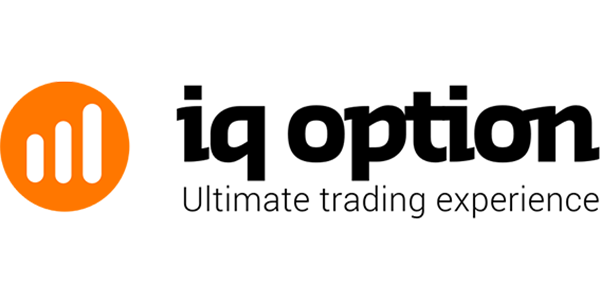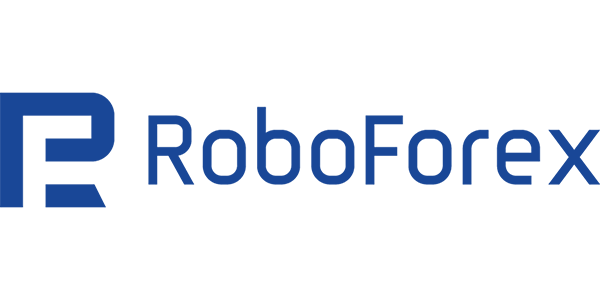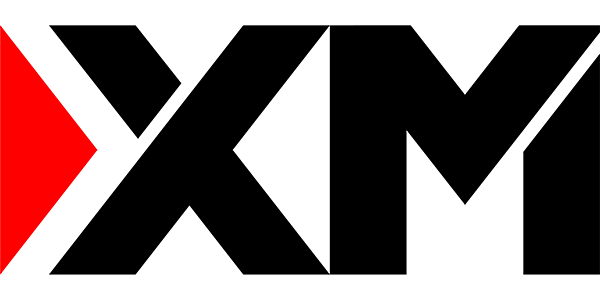List of The Best Apps for Trading
Here’s a quick comparison of the best trading apps based on their compatibility and market access.
| Best For | Commision | Min Dep | Leverage | Platforms | ||
|---|---|---|---|---|---|---|
| Beginners, Professionals, Active Traders | From $6 per lot | $100 | Up to 1:500 | MetaTrader 4 MetaTrader 5 Ctrader | ||
| Beginners, Active Traders | No commission (for Standard accounts) | $5 | Up to 1:1000 | MetaTrader 4 MetaTrader 5 | ||
| Beginners, Professionals, Active Traders | From $5 per lot | $100 | Up to 1:400 | AvaTradeGo MetaTrader 4 MetaTrader 5 | ||
| Beginners, Copy Traders | No commission | $200 | Up to 1:30 (1:5 for crypto) | eToro Platform MT4 MT5 | ||
| Beginners, Active Traders, Scalpers | No commission | $1 | Up to 1:2000 | MT4 MT5 WebTrader Exness Trade App | ||
| Beginners, Professionals, Active Traders | No commission (for Standard accounts) | $1 | Up to 1:3000 | MetaTrader 4 MetaTrader 5 | ||
| Beginners, Active Traders, Scalpers | From $5 per lot | $100 | Up to 1:50 | MetaTrader 4 FOREX.com Web Trader | ||
| Beginners, Active Traders, Scalpers | From $4 per lot | $100 | Up to 1:500 | MetaTrader 4 MetaTrader 5 cTrader FxProEdge | ||
| Beginners, Active Traders, Scalpers | No commission | $200 | Up to 1:1000 | MetaTrader 4 MetaTrader 5 WebTrader | ||
| Beginners, Professionals, Active Traders | From $6 per lot | $5 | Up to 1:1000 | MetaTrader 4 MetaTrader 5 Web Terminal Multi Terminal | ||
| Professionals, Active Traders, Scalpers | From $3 per lot | $200 | Up to 1:500 | MetaTrader 4 MetaTrader 5 cTrader | ||
| Beginners, Active Traders | No commission | $0 | Up to 1:200 | MetaTrader 4 ProRealTime WebTrader | ||
| Beginners, Active Traders, Proffesionals | No commission | $1 | Up to 1:1000 | MetaTrader 4 MetaTrader 5 | ||
| Beginners, Professionals | No commission on standard accounts | $10 | Up to 1:1000 | IQ Option Platform Mobile App | ||
| Active Traders, Beginners | No commission | $1 | Up to 1:50 | MetaTrader 4 OANDA Platform | ||
| Beginners, Active Traders, Scalpers | No commission on standard accounts | $25 | Up to 1:1000 | MetaTrader 4 MetaTrader 5 OctaTrader | ||
| Beginners, Active Traders, Scalpers | No commission | $200 | Up to 1:500 | MetaTrader 4 MetaTrader 5 cTrader | ||
| Active Traders, Scalpers | No commission | $10 | Up to 1:2000 | MT4 MT5 R StocksTrader | ||
| Inexperienced and Active Traders, Scalpers | From $2 per lot | $100 | Up to 1:500 | MetaTrader 4 MetaTrader 5 | ||
| Beginners, Proffesionals | No commission | $5 | Up to 1:1000 | MetaTrader 4 MetaTrader 5 |
10 Top Trading Apps
Trading apps have changed how people invest, giving users access to global markets anytime, anywhere. These apps offer tools for analysis, instant execution, and account management, making them essential for traders of all levels. Below is a list of the top trading apps, highlighting their features, advantages, disadvantages, and key specifications:
- Exness App
- HotForex App
- XM App
- FBS App
- IQ Option App
- RoboForex App
- Alpari App
- eToro App
- IG Markets App
- OctaFX App
Exness App
Exness App Overview
The Exness app provides seamless access to forex, commodities, and indices trading. It features a user-friendly interface, allowing traders to manage accounts, execute trades, and analyze the market on the go. With high-speed execution and multiple account types, it suits both beginners and experienced traders.
Features of Exness Trading App:
- Real-time price quotes and advanced charting tools
- One-click trading and instant execution
- Secure deposits and withdrawals with multiple payment options
- Multi-account management with customizable settings
- Integrated news updates and economic calendar
| Exness App Specifications | Details |
|---|---|
| App Size (MB) | ~50 MB |
| System Requirements | iOS 12.0+ / Android 5.0+ |
| Market Access | Forex, Commodities, Indices |
| Alerts & Notifications | Yes |
| Multi-device Synchronization | Yes |
| Minimum Deposit | $1 |
| Account Types | Standard, Professional |
| Best for | Forex traders, low spreads |
Pros & Cons of Exness App
Pros:
- Fast order execution with low latency
- Supports multiple languages
- Negative balance protection for risk management
- Reliable customer support
Cons:
- Limited crypto trading options
- Some features require a stable internet connection
HotForex App
HotForex App Overview
HotForex’s trading app is designed for mobile forex and CFD trading. It offers smooth trade execution, market analysis tools, and integration with the MetaTrader platform.
Features of HotForex Trading App:
- Real-time price alerts and technical indicators
- Secure fund management and transaction tracking
- Integrated access to MT4 and MT5 trading platforms
| HotForex App Specifications | Details |
|---|---|
| App Size (MB) | ~40 MB |
| System Requirements | iOS 11.0+ / Android 4.4+ |
| Market Access | Forex, Commodities, Stocks, Indices |
| Alerts & Notifications | Yes |
| Multi-device Synchronization | Yes |
| Minimum Deposit | $5 |
| Account Types | Micro, Premium, Zero Spread |
| Best for | Beginner traders, low deposit traders |
Pros & Cons of HotForex App
Pros:
- Multiple account types for different trading needs
- Wide range of forex pairs and CFDs
- Free educational resources
Cons:
- Higher spreads on some assets
- Limited advanced charting tools
XM App
XM App Overview
XM trading app offers a mobile trading platform that delivers real-time execution and technical analysis features. It supports forex and CFD trading with tight spreads and flexible leverage.
Features of XM Trading App:
- MT4 and MT5 compatibility
- Economic calendar and technical analysis tools
- Quick execution with no re-quotes
| XM App Specifications | Details |
|---|---|
| App Size (MB) | ~45 MB |
| System Requirements | iOS 11.0+ / Android 5.0+ |
| Market Access | Forex, Stocks, Commodities, Indices |
| Alerts & Notifications | Yes |
| Multi-device Synchronization | Yes |
| Minimum Deposit | $5 |
| Account Types | Standard, Micro, Ultra-Low |
| Best for | Scalpers, low-spread traders |
Pros & Cons of XM App
Pros:
- Low minimum deposit
- No commission on standard accounts
- High leverage options
Cons:
- Limited asset variety compared to competitors
- Slower execution during peak market hours
FBS App
FBS App Overview
FBS app provides an intuitive trading experience with real-time price tracking, quick trade execution, and multiple market instruments.
Features of FBS Trading App:
- Instant trade execution and deposit options
- Automated trading and social trading features
- Copy trading for beginners
| FBS App Specifications | Details |
|---|---|
| App Size (MB) | ~38 MB |
| System Requirements | iOS 10.0+ / Android 4.4+ |
| Market Access | Forex, Metals, Stocks, Indices |
| Alerts & Notifications | Yes |
| Multi-device Synchronization | Yes |
| Minimum Deposit | $1 |
| Account Types | Standard, Cent, ECN |
| Best for | High-leverage traders |
Pros & Cons of FBS App
Pros:
- High leverage up to 1:3000
- Free trading signals for beginners
- Low minimum deposit
Cons:
- Limited educational resources
- Some withdrawal methods have higher fees
IQ Option App
IQ Option App Overview
IQ Option is a popular trading broker for forex, options, and CFDs. IQ Option mobile app features an intuitive interface, real-time price updates, and a wide range of financial instruments.
Features of IQ Option Trading App:
- Low minimum deposit and flexible trading amounts
- Intuitive charting tools with multiple timeframes
- Offers forex, options, and stock CFDs
| IQ Option App Specifications | Details |
|---|---|
| App Size (MB) | ~45 MB |
| System Requirements | iOS 11.0+ / Android 5.0+ |
| Market Access | Forex, Options, Stocks, Commodities |
| Alerts & Notifications | Yes |
| Multi-device Synchronization | Yes |
| Minimum Deposit | $10 |
| Account Types | Standard, VIP |
| Best for | Beginners and options traders |
Pros & Cons of IQ Option App
Pros:
- Low entry barrier ($10 minimum deposit)
- Wide variety of trading instruments
- Smooth user experience
Cons:
- Limited advanced analysis tools
- Options trading carries a high risk
RoboForex App
RoboForex App Overview
RoboForex app offers a trading platform that supports forex and CFDs with automated trading options and flexible leverage.
Features of RoboForex Trading App:
- MT4 and MT5 compatibility
- Leverage up to 1:2000
- Auto-trading and copy-trading features
| RoboForex App Specifications | Details |
|---|---|
| App Size (MB) | ~50 MB |
| System Requirements | iOS 12.0+ / Android 5.0+ |
| Market Access | Forex, CFDs, Crypto |
| Alerts & Notifications | Yes |
| Multi-device Synchronization | Yes |
| Minimum Deposit | $10 |
| Account Types | Cent, Standard, ECN, Pro |
| Best for | Automated and copy traders |
Pros & Cons of RoboForex App
Pros:
- Wide range of trading accounts
- Automated trading support
- Competitive spreads
Cons:
- Requires a good internet connection for optimal performance
- Limited educational resources for new traders
Alpari App
Alpari App Overview
Alpari app is a well-established trading platform offering forex and CFD trading with multiple account types and flexible leverage options.
Features of Alpari Trading App:
- Supports PAMM accounts for passive trading
- Mobile-friendly execution and order management
- Integrated forex news and analysis
| Alpari App Specifications | Details |
|---|---|
| App Size (MB) | ~47 MB |
| System Requirements | iOS 11.0+ / Android 5.0+ |
| Market Access | Forex, CFDs, Commodities |
| Alerts & Notifications | Yes |
| Multi-device Synchronization | Yes |
| Minimum Deposit | $5 |
| Account Types | Standard, ECN, PAMM |
| Best for | PAMM investors and forex traders |
Pros & Cons of Alpari App
Pros:
- Multiple account types including PAMM investment accounts
- Competitive spreads on major pairs
- User-friendly trading interface
Cons:
- Limited cryptocurrency trading
- Some withdrawal methods take longer
eToro App
eToro App Overview
eToro trading app is a social platform that allows users to trade forex, stocks, and cryptocurrencies while copying professional traders.
Features of eToro Trading App:
- Social trading and copy-trading features
- Zero-commission stock trading
- Supports crypto, forex, stocks, and ETFs
| eToro App Specifications | Details |
|---|---|
| App Size (MB) | ~60 MB |
| System Requirements | iOS 12.0+ / Android 6.0+ |
| Market Access | Forex, Stocks, Crypto, ETFs |
| Alerts & Notifications | Yes |
| Multi-device Synchronization | Yes |
| Minimum Deposit | $50 |
| Account Types | Standard |
| Best for | Social trading and copy trading |
Pros & Cons of eToro App
Pros:
- Allows traders to copy successful investors
- Low-cost stock trading
- Multi-asset investment platform
Cons:
- Higher spreads on forex trading
- Limited customization options
IG Markets App
IG Markets App Overview
IG Markets is a top-tier trading app that provides access to forex, stocks, commodities, and indices with an advanced trading interface.
Features of IG Markets Trading App:
- Advanced charting with 30+ indicators
- Direct market access for professional traders
- Offers spread betting and CFD trading
| IG Markets App Specifications | Details |
|---|---|
| App Size (MB) | ~55 MB |
| System Requirements | iOS 12.0+ / Android 5.0+ |
| Market Access | Forex, Stocks, Indices, Commodities |
| Alerts & Notifications | Yes |
| Multi-device Synchronization | Yes |
| Minimum Deposit | $250 |
| Account Types | Standard, Professional |
| Best for | Advanced traders and professionals |
Pros & Cons of IG Markets App
Pros:
- Regulated by multiple financial authorities
- Large selection of tradable assets
- Advanced research tools
Cons:
- Higher minimum deposit compared to competitors
- Some markets have high overnight fees
OctaFX App
OctaFX App Overview
OctaFX app provides forex and CFD trading with competitive spreads and fast execution. It offers an easy-to-use mobile trading experience with low deposit requirements.
Features of OctaFX Trading App:
- Supports MT4 and MT5 platforms
- Low trading fees and no commissions on deposits
- Copy trading features for beginners
| OctaFX App Specifications | Details |
|---|---|
| App Size (MB) | ~40 MB |
| System Requirements | iOS 11.0+ / Android 5.0+ |
| Market Access | Forex, Indices, Metals, Crypto |
| Alerts & Notifications | Yes |
| Multi-device Synchronization | Yes |
| Minimum Deposit | $5 |
| Account Types | Micro, Pro, ECN |
| Best for | Low-fee forex trading |
Pros & Cons of OctaFX App
Pros:
- Low spreads and no hidden commissions
- Supports multiple payment methods
- Beginner-friendly interface
Cons:
- Fewer stocks and commodities available
- No multi-regulation licensing
Key Factors When Choosing the Best Trading App
Selecting the best trading app depends on several crucial factors. Not all trading apps offer the same features, and finding the right one can impact your overall trading success. Here are the key aspects to consider:
Market Access & Asset Variety
A good mobile trading app should provide access to a wide range of assets, including forex, stocks, commodities, indices, and cryptocurrencies. Apps with limited market offerings may restrict your investment opportunities.
Execution Speed & Latency
The speed at which orders are executed is critical, especially for day traders and scalpers. The best trading app ensures low-latency execution, preventing price slippage and improving order accuracy.
Security & Regulation
Choose apps provided by regulated brokers to ensure fund security and compliance with financial authorities. Features like two-factor authentication (2FA) and encrypted transactions add an extra layer of safety.
Trading Tools & Charting
Advanced charting tools, technical indicators, and price alerts are essential for market analysis. The best app for trading should have multiple timeframes, drawing tools, and custom indicators.
User Experience & Interface
A well-designed interface makes trading smoother. Look for an intuitive and responsive UI that allows for easy navigation, quick trade execution, and hassle-free deposit/withdrawal processes.
Costs & Fees
Compare spreads, commissions, overnight fees, and withdrawal charges across different apps. Some top trading apps offer commission-free trading but compensate with wider spreads.
Customer Support
Reliable customer support via live chat, email, or phone is essential, especially during market hours. The best online trading app should have responsive and knowledgeable support teams.
Multi-Device Synchronization
Your trading app should sync seamlessly with desktop and web platforms to ensure a smooth transition between devices.
Customization & Automation
Some trading best apps support automated trading, API integration, and custom alerts, which help in managing trades more efficiently.
How to Trade Successfully with a Mobile Trading App
Trading via a mobile trading app requires more than just downloading the software. To maximize your success, follow these key steps:
1. Choose the Right Trading App
Refer to the factors above to select the best app for trading that suits your needs. Ensure the app is reliable, well-regulated, and offers competitive trading conditions.
2. Open and Fund Your Account
- Register with a regulated broker and complete the verification process.
- Deposit funds using supported payment methods.
- Choose an account type that matches your trading style.
3. Learn the App’s Features
Spend time exploring the app’s interface, order types, charting tools, and account settings before placing trades.
4. Use Risk Management Tools
- Set stop-loss and take-profit levels for every trade.
- Avoid over-leveraging to reduce risk exposure.
- Diversify your portfolio to balance risks.
5. Monitor Market Conditions
Stay updated with economic calendars, news alerts, and price notifications. This helps in making informed trading decisions.
6. Analyze Before You Trade
Use technical analysis (charts, indicators) and fundamental analysis (news, earnings reports) to determine entry and exit points.
7. Execute & Manage Trades
Place orders strategically and keep track of open positions. Adjust stop-loss and take-profit levels if market conditions change.
8. Evaluate Performance Regularly
Review trade history, analyze profit/loss patterns, and refine your trading strategies accordingly.
Benefits of Using Trading Apps for Your Trades
Trading apps have become an essential tool for modern traders due to their convenience and functionality. Here’s why traders prefer mobile trading apps:
Comparing Online Trading Apps and Web Platforms
Both mobile trading apps and web-based trading platforms have their advantages and drawbacks. Below is a comparison:
| Feature | Trading Apps | Web Platforms |
|---|---|---|
| Accessibility | Trade from anywhere | Requires a desktop/laptop |
| Execution Speed | Fast but dependent on mobile internet | More stable on strong connections |
| User Experience | Optimized for mobile screens | Advanced features with more customization |
| Charting Tools | Limited customization | More detailed charts and indicators |
| Multi-Device Sync | Yes, but not all apps support it | Fully synchronized |
| Automation & Scripts | Limited options for auto trading | Allows for advanced automation strategies |
| Security | High, but mobile security risks exist | Safer if accessed from a secure device |
For those who need advanced charting, automation, and extensive market analysis, web platforms are better. However, if you need quick trade execution, convenience, and on-the-go monitoring, a trading best app is the better choice.
Step-by-Step Guide to Trading App Download
Downloading and setting up a best trading app is simple. Follow these steps to start trading:
1. Choose a Reliable Broker
- Select a regulated broker that offers a top trading app with competitive trading conditions.
2. Download the Trading App
- Visit the Google Play Store (Android) or Apple App Store (iOS).
- Search for the best online trading app of your chosen broker.
- Click Install and wait for the download to complete.
3. Register an Account
- Open the app and click Sign Up.
- Enter your email, phone number, and personal details.
- Verify your identity if required (upload ID and proof of address).
4. Deposit Funds
- Log in to your account.
- Choose a payment method (bank transfer, card, e-wallet, crypto).
- Fund your trading account with the minimum deposit required.
5. Set Up Your Trading Preferences
- Adjust chart settings, trading pairs, and order execution preferences.
- Enable push notifications for price alerts and market news.
6. Start Trading
- Analyze the market using the app’s built-in charting tools.
- Place trades using market, limit, or stop orders.
- Monitor your portfolio and manage open positions.
How to Open an Account in the Mobile Trading App
Opening an account in a mobile trading app is a simple process that takes just a few minutes. Follow these steps to get started:
1. Download and Install the Trading App
- Go to the Google Play Store (Android) or Apple App Store (iOS).
- Search for the best trading app that fits your needs.
- Click Install and wait for the app to download.
2. Register for an Account
- Open the app and click on Sign Up / Register.
- Enter your email address, phone number, and preferred password.
- Some brokers may ask for referral codes (optional).
3. Verify Your Identity (KYC Process)
- Upload a valid ID (passport, driver’s license, or national ID card).
- Submit proof of address (utility bill, bank statement, or residence permit).
- Some brokers require a selfie verification for added security.
4. Fund Your Account
- Navigate to the deposit section of the app.
- Choose a payment method (bank transfer, credit/debit card, e-wallet, or crypto).
- Deposit the minimum required amount.
5. Start Trading
- Set up market alerts, chart preferences, and risk management tools.
- Select an asset and place your first trade.
Most best online trading apps process account approvals within 24 hours. Once verified, you can trade without restrictions.
Documents Required for Registering on a Trading App
To comply with regulations, trading apps require users to submit specific documents. Here’s what you’ll need:
Proof of Identity (KYC Verification)
- Passport
- Driver’s License
- National ID Card
Proof of Address
- Utility Bill (Electricity, Water, Gas, Internet) – dated within the last 3 months
- Bank Statement – issued within the last 3 months
- Rental Agreement or Residence Permit
Additional Documents (if required)
- Tax Identification Number (TIN) – for certain regions
- Employment Verification or Bank Letter – in some regulated markets
Submitting clear, high-quality documents speeds up the approval process. Most top trading apps approve accounts within 24-48 hours if all documents meet the requirements.
Conclusion
Choosing the best trading app depends on your trading style, asset preference, and experience level. A mobile trading app offers convenience, real-time execution, and essential tools for market analysis.
Beginners should look for user-friendly apps with demo accounts, while experienced traders may prefer low-spread, high-speed execution platforms. Security, regulation, and customer support are key factors to consider.
With the right trading best app, you can trade forex, stocks, commodities, and cryptocurrencies anytime, anywhere. Follow the account setup process, complete verification, and start trading on one of the best online trading apps today.
Popular Trading Platforms
- Best MetaTrader 4 (MT4) Brokers for 2025
- Best MetaTrader 5 (MT5) Brokers for 2025
- Best Brokers with a Low Minimum Deposit for 2025
- Best Forex Brokers for Beginners in 2025
- Best Forex Brokers for Pro Traders in 2025
- Best Islamic Trading Brokers for 2025
- Best Demo Trading Accounts for 2025
- Best Brokers with a Profit Calculator for 2025
Popular Guides for Traders
- Secure Deposit and Withdrawal in Trading
- Web Terminal for Online Trading Platform
- Sign Up for a New Trading Account
- How to Pass Account Verification
- Login to a Broker’s Trading Account
- How to Choose the Best Trading Accounts
FAQs
Which is the best trading app?
The best trading app in the world depends on your trading needs. For forex, Exness and IC Markets offer excellent execution. For stocks, eToro and IG Markets are top choices.