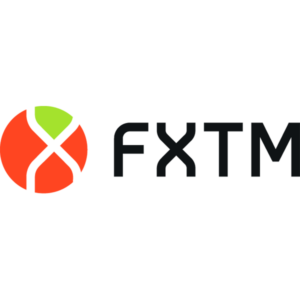Stands out as an excellent choice for traders who value a social and user-friendly trading experience.
ASIC, CySEC, EFSA, FCA, FSCA, and MiFID
The eToro trading app has become a popular platform for retail traders worldwide. It provides access to a wide range of financial markets, including stocks, cryptocurrencies, commodities, and forex, with a focus on social trading. The app allows users to trade in real-time, using advanced features while offering easy-to-use interfaces for beginners and professionals alike.
This guide explores all aspects of the eToro app, from installation to features, account management, and trading strategies. Whether you’re new to the trading world or an experienced investor, the eToro app offers essential tools to help you make informed decisions in the financial markets.
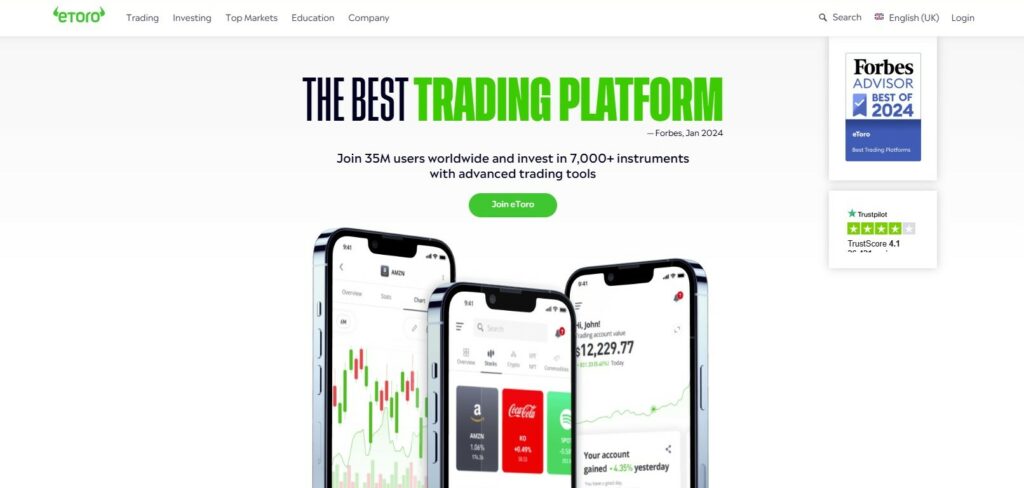
How to Download and Install the eToro App
The eToro mobile app is available for both Android and iOS devices, allowing users to access the platform wherever they are. Below is a clear step-by-step guide to help you get the app up and running.
For Android
- Access the Google Play Store: Open the Google Play Store on your Android device.
- Search for eToro: In the search bar, type “eToro” and press enter.
- Select the eToro App: Look for eToro: Trade Forex, Stocks & Crypto and click on it.
- Install the App: Tap Install and wait for the app to download and install.
- Open the App: Once installed, tap Open to launch the app.
For iOS
- Open the App Store: Launch the App Store on your iPhone or iPad.
- Search for eToro: Type “eToro” into the search bar.
- Select the eToro App: Choose the app that is titled eToro: Trade Forex, Stocks & Crypto.
- Download the App: Tap Get and authenticate if necessary (using Face ID, Touch ID, or Apple ID password).
- Open the App: Once the download is complete, tap Open to begin using the app.
Creating an Account on eToro
To begin trading, you need to create an account on eToro. The process is simple but requires personal verification to ensure the security of your account and compliance with regulations. Follow the steps below to sign up.
Open the App
Launch the eToro app on your mobile device after installation.
Register an Account
- Tap the Sign Up button.
- Enter a valid email address or sign up with a social media account such as Facebook or Google.
- Create a password for your account.
Personal Details and Verification
- Fill in your personal details, including full name, date of birth, and contact details.
- eToro requires a photo ID (passport, driver’s license, etc.) and proof of address (bank statement or utility bill) for verification.
- This step ensures compliance with financial regulations and prevents fraud.
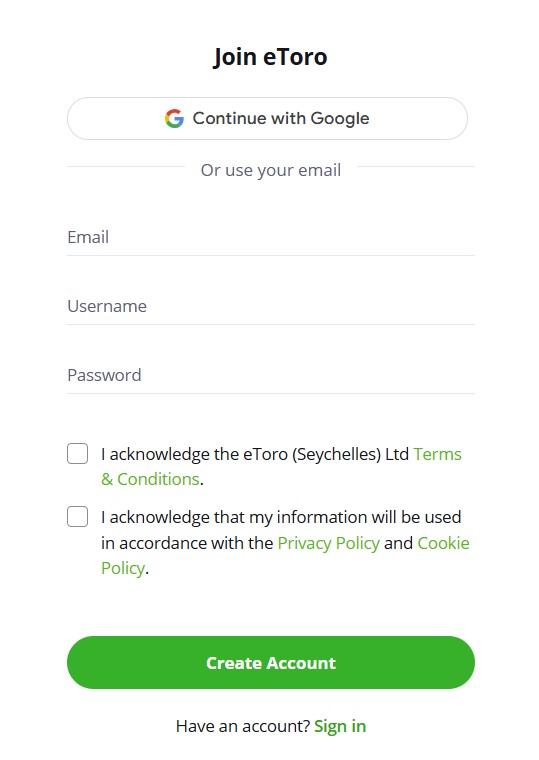
Set up Security Features
- eToro requires two-factor authentication (2FA) to protect your account. This can be enabled from the settings section.
- Add a PIN code for faster access to your account when opening the app.
Once verified, your account is ready for funding and trading.
Funding Your eToro Account
Now that you have an eToro account, you need to fund it in order to begin trading. eToro supports a variety of deposit methods to suit different needs.
Deposit Methods Available
- Credit/Debit Cards: Visa, MasterCard, etc.
- Bank Transfer: You can deposit funds directly from your bank account.
- PayPal: eToro supports PayPal for quick, secure transactions.
- Skrill & Neteller: These e-wallet services are also supported for easy deposits.
- Other Methods: Depending on your region, you might have access to additional payment options such as Google Pay or Apple Pay.
Deposit Process
- Log into Your eToro Account: After opening the app, log into your account using your email or social media login.
- Navigate to Deposit Funds: Tap on “Deposit Funds” from the main menu.
- Choose Payment Method: Select the method you prefer from the options available (e.g., Credit/Debit card, PayPal, etc.).
- Enter Deposit Amount: Type in how much you want to deposit.
- Confirm the Transaction: Follow the on-screen instructions to confirm your deposit.
Once your deposit is complete, the funds will appear in your eToro account and you can begin trading immediately.
Navigating the eToro App
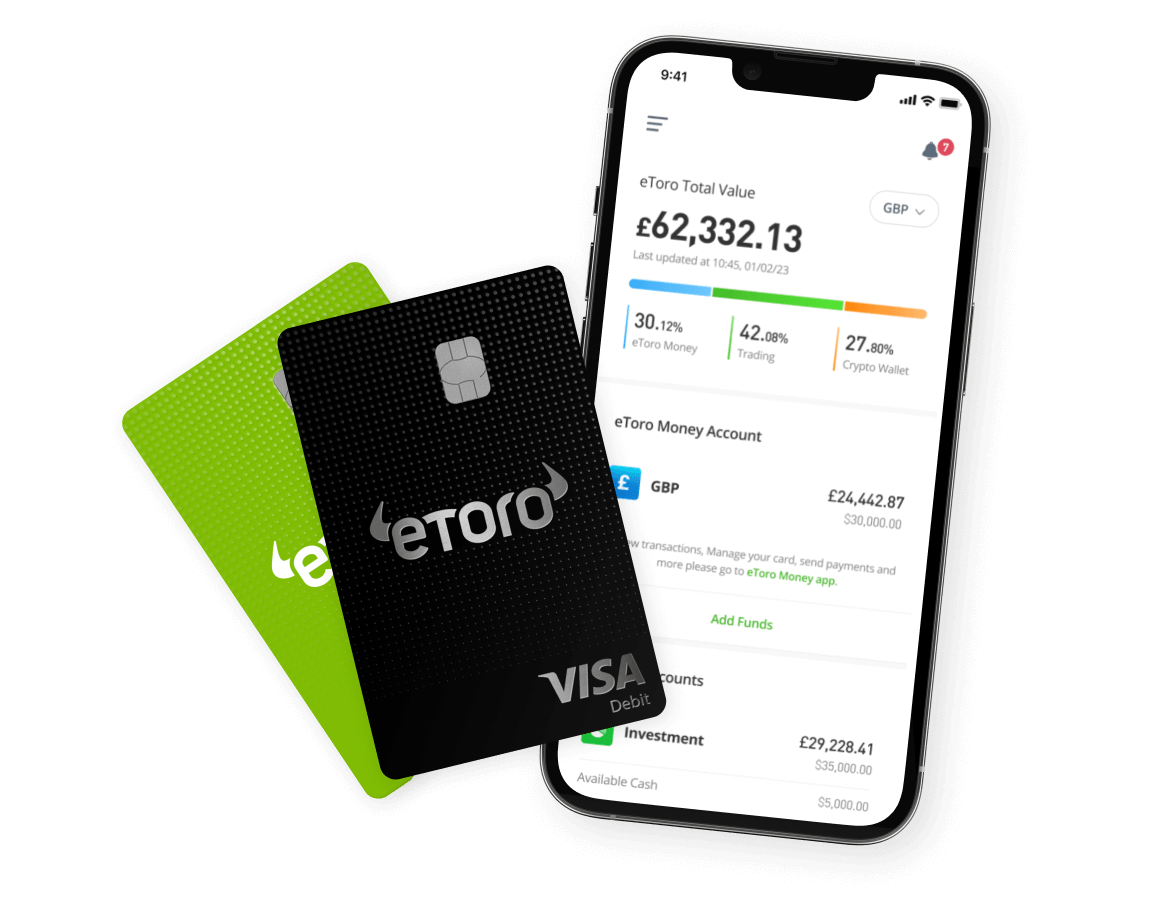
The eToro app provides a robust set of tools for active traders. It has a clean interface, making it easy to place trades, monitor markets, and manage your account. Here’s an overview of the main features:
Home Screen and Navigation
The home screen of the app provides a dashboard where you can quickly access:
- Market Overview: View trending assets like stocks, cryptocurrencies, forex pairs, and commodities.
- Your Portfolio: A snapshot of your open trades, including gains and losses.
- Watchlist: Save your favorite markets to track their performance easily.
- Account Balance: View your available funds and margin levels.
Trading and CopyTrading
- Open a Trade: To place a trade, choose an asset, tap Trade, and specify your desired amount. Set your Stop Loss and Take Profit if needed.
- CopyTrading: eToro offers a feature where you can copy the trades of successful traders. Search for top traders based on their performance, risk level, and trading style. Once you find one, you can automatically copy their trades in real-time.
Market Analysis
- Charts: The app provides interactive charts that can be customized with indicators and drawing tools.
- Technical Indicators: Use built-in technical analysis tools to assist with decision-making.
- Economic Calendar: Keep track of important financial events that may impact your trades.
Placing a Trade on eToro
Placing a trade on eToro is intuitive and easy to execute. Here’s how to do it:
Step-by-Step Trade Placement
- Select the Market: Go to the Market tab, and choose the asset you want to trade (e.g., Bitcoin, EUR/USD, Apple).
- Tap Trade: Once you’ve selected the asset, tap the Trade button.
- Specify Trade Amount: Enter the amount you wish to trade, and choose Buy or Sell depending on your market outlook.
- Set Stop Loss and Take Profit: These risk management tools help you limit potential losses and secure profits.
- Confirm the Order: Review the trade details and tap Open Trade to confirm.
Once the trade is placed, it will appear in your open positions, and you can track its progress in real-time.
eToro App Features
The eToro mobile app is packed with features designed to enhance your trading experience. Here’s a breakdown of key features:
Multi-Asset Trading
You can trade in a variety of markets, including stocks, crypto, forex, and commodities. Each market type has its own set of tools to help you manage positions effectively.
Social and CopyTrading
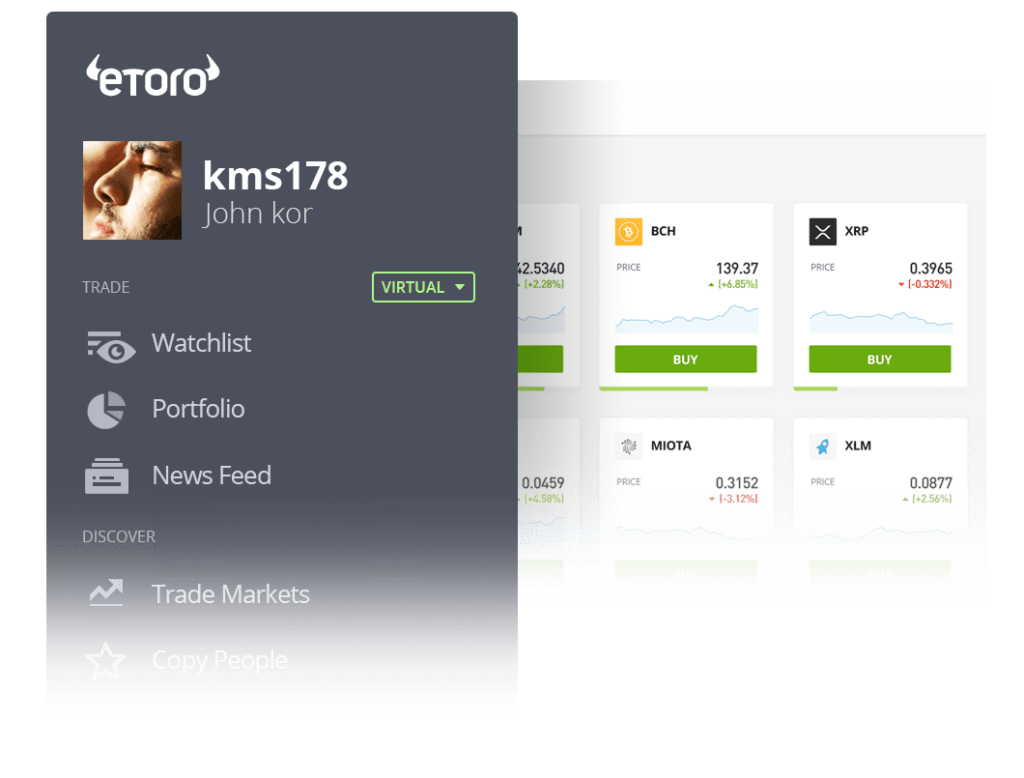
- CopyTrading: This allows you to copy trades from experienced traders automatically. This is ideal for beginners who want to leverage the strategies of professionals.
- Social Feed: The app features a community feed where traders can share insights, analysis, and market predictions.
Customizable Charts and Indicators
eToro provides customizable charts that can be adjusted to your trading preferences. You can add technical indicators like RSI, Moving Averages, and Bollinger Bands to help you analyze price movements.
Notifications and Alerts
You can set alerts for price movements, news updates, and other market events to keep track of the market and your trades in real time.
Security Features
eToro takes security seriously with two-factor authentication (2FA), encryption, and a strong privacy policy to ensure the safety of your data.
Managing Your eToro Account
Managing your eToro account via the app is simple, with full control over your trading activities and account settings.
Profile Settings
- Update Profile Information: Change your contact details, security settings, or privacy preferences from within the Account Settings.
- Deposit/Withdraw Funds: You can add funds to your account or withdraw to your bank account or payment method with a few taps.
Withdrawals
To withdraw your funds:
- Navigate to Withdraw: Go to the Withdraw section from your account.
- Choose Withdrawal Method: Select your preferred method (e.g., Bank Transfer, PayPal).
- Enter Amount: Specify the amount you wish to withdraw and confirm the transaction.
eToro App Characteristics Table
The eToro app offers a comprehensive set of features designed to cater to traders of all levels. With access to a variety of financial markets, including stocks, cryptocurrencies, and forex, the app provides essential tools for efficient trading. Below is a quick overview of the key characteristics and functionalities that make the eToro app a versatile platform for trading on the go.
| Feature | Details |
|---|---|
| Platform | Android, iOS |
| Supported Assets | Stocks, Cryptos, Forex, Commodities, Indices |
| Account Types | Standard, Demo, Islamic |
| Deposit Methods | Credit/Debit Cards, PayPal, Bank Transfer, Skrill, Neteller |
| Leverage | Up to 30:1 for retail traders (varies by asset) |
| Trading Options | Buy, Sell, Stop Loss, Take Profit, CopyTrading |
| Mobile Trading | Full mobile functionality with charts, news, and portfolio management |
| Languages Supported | Multiple languages including English, Spanish, Arabic, German |
| Social Trading | CopyTrading, Social Feed |
| Security | Two-factor authentication, SSL encryption |
| Customer Support | 24/5 live chat, email, phone support |
Conclusion
The eToro app is a powerful, user-friendly platform for traders looking to access financial markets on the go. With its easy sign-up process, multi-asset trading capabilities, and unique features like CopyTrading and social trading, the app offers something for everyone. From beginners to professionals, the app makes it simple to manage trades, track portfolio performance, and stay updated with market trends. Whether you’re trading stocks, crypto, or forex, eToro’s mobile app offers a seamless and secure trading experience.