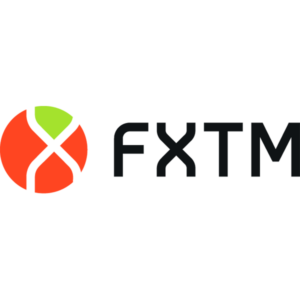Broker that combines innovation, reliability, and trader-centric features.
CySEC, FCA, FSA (SC), FSCA, FSC, MiFID
Exness, one of the leading forex brokers, offers a robust mobile application designed for both novice and professional traders. The Exness trading app allows you to trade and manage your accounts from anywhere, providing the flexibility and functionality necessary for effective trading. Available for download on both Android and iOS devices, the app supports various financial instruments and features that cater to a wide range of trading strategies. In this detailed review, we’ll explore everything you need to know about the Exness app, including how to download it, how to register, its features, and more.
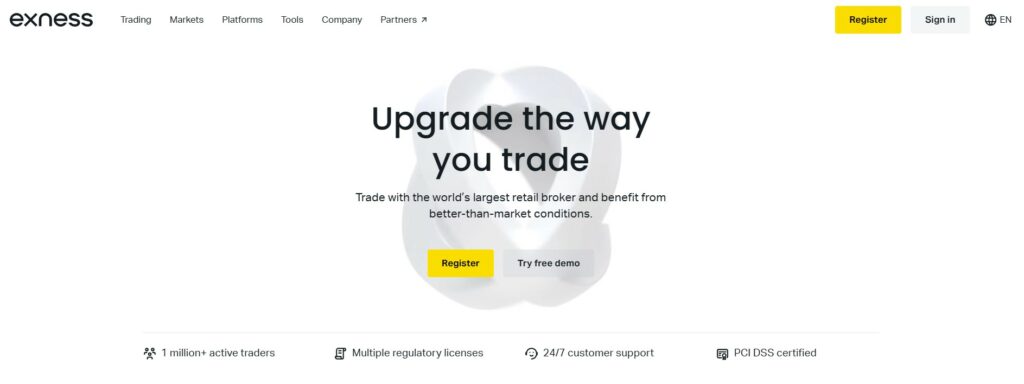
Overview of the Exness Trading Application
The Exness trading app is specifically designed to make the trading experience seamless and efficient on mobile devices. It allows traders to access the financial markets in real-time, execute trades, monitor their accounts, and use analytical tools to make informed trading decisions. Whether you’re at home, at work, or on the go, Exness ensures that you have all the tools you need at your fingertips.
The app is widely used due to its user-friendly interface and smooth performance. With the ability to trade in a variety of instruments such as forex, commodities, cryptocurrencies, and stocks, it has something for every type of trader. Additionally, it offers full account management, from deposit and withdrawal options to order placement and tracking. The platform’s design and the way it handles mobile trading make it easy for anyone to use, while still providing advanced features for more experienced traders.
How to Download and Install the Exness Trading App
Getting started with the Exness trading app is quick and easy. Whether you’re using an Android or iOS device, the app can be downloaded and installed directly from the respective app stores. Follow the steps below to begin your trading journey on the go.
For Android Users
- Open Google Play Store: Launch the Google Play Store app on your Android phone or tablet.
- Search for the Exness Trader App: In the search bar, type “Exness Trader” and tap on the app when it appears in the search results.
- Install the App: Tap on the “Install” button, and the app will automatically download and install on your device.
- Launch the App: After the installation is complete, you can open the app directly from the Play Store or from your home screen.
For iOS Users
- Open the App Store: On your iPhone or iPad, open the App Store.
- Search for Exness Trader: Type “Exness Trader” into the search bar and press search.
- Download the App: Tap “Get” next to the Exness Trader app in the search results. The app will begin downloading and installing.
- Launch the App: Once installed, you can open the Exness app from your home screen.
Creating an Account and Registration Process
The registration process for the Exness mobile trading app is straightforward and user-friendly. Here is a step-by-step guide to getting started with your Exness account:
Download and Open the App
Begin by downloading the Exness Trader app from Google Play or the Apple App Store, depending on your device. Once the download is complete, open the app.
Choose Your Country
Upon opening the app, you’ll be prompted to select your country of residence. This ensures that you are shown the relevant information and services applicable to your region.
Provide Your Email and Set a Password
To start the registration process, you’ll need to provide a valid email address. Make sure it’s an address you frequently use as you’ll receive important notifications. Then, create a secure password for your account.
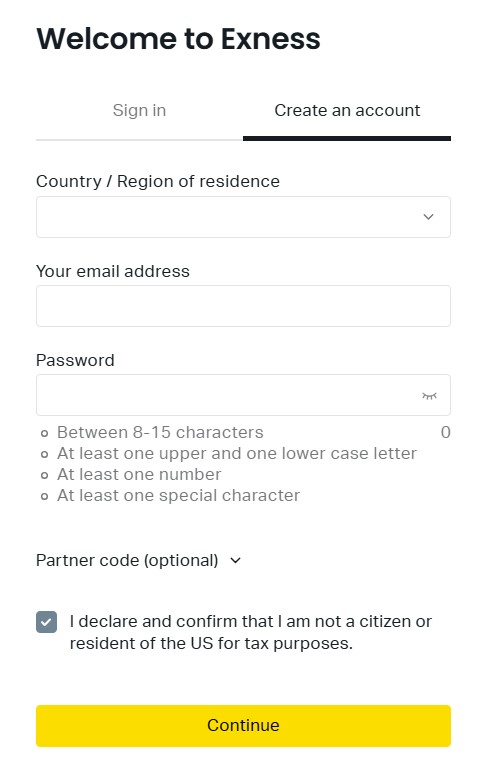
Phone Number Verification
After entering your email and password, the app will ask for your phone number. You’ll receive a verification code via SMS. Enter this code in the app to confirm your phone number.
Set Your PIN Code
For added security, you’ll be asked to create a PIN code. This PIN code will be required each time you access your trading account through the app.
Complete the KYC (Know Your Customer) Process
To comply with international regulations, Exness requires users to submit identification documents. These typically include a passport, national ID, or utility bills as proof of identity and address. The process may take a few business days to complete.
Account Activation
Once your documents are verified, your Exness trading account will be activated, and you’ll be ready to start trading.
Features and Functionalities of the Exness Trading App
The Exness mobile app is packed with features that cater to traders of all levels. Below, we go into detail about the core functionalities and what makes the app stand out:
Account Management
The app allows you to easily manage all aspects of your trading account:
- Account Monitoring: View your balance, equity, and margin levels in real-time.
- Deposit and Withdrawal Options: Deposit funds or withdraw them directly from your mobile device with a variety of payment methods. Exness also offers instant withdrawals for many methods.
- Account Types: Exness offers several account types, including Standard, Pro, Raw Spread, Zero, and others, which can be chosen based on your trading style and experience level.
Trading Functions
The Exness app provides a variety of order types and execution modes to accommodate different trading strategies:
- Market Execution: You can trade with market execution, ensuring that your trades are executed at the best available price.
- Pending Orders: Set stop orders, limit orders, or trailing stops to manage your positions even when you’re away from your device.
- Leverage Options: Choose leverage based on your account type (up to 1:2000 in some cases).
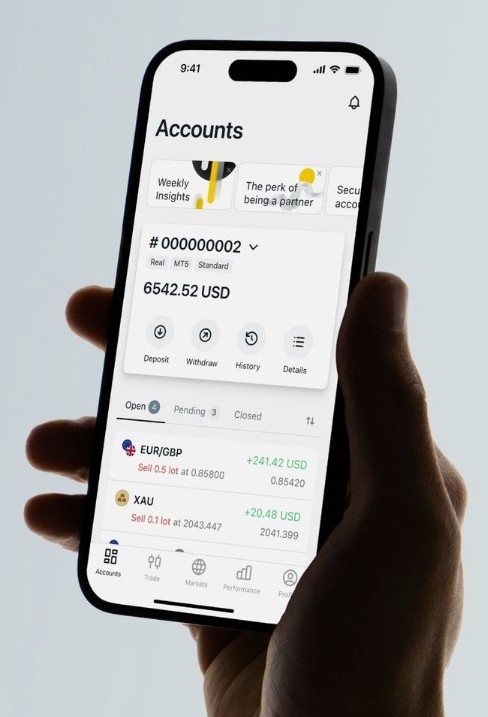
Analytical Tools
The app includes several powerful tools for analyzing the market:
- Charting Tools: View real-time charts with multiple timeframes, such as 1-minute, 5-minute, hourly, and daily, to analyze market movements.
- Technical Indicators: Use built-in technical indicators like RSI, Moving Averages, Bollinger Bands, and more to predict price movements.
- Market News: Stay updated with the latest financial news and insights that might affect your trading decisions.
Risk Management
Exness gives traders control over their risk exposure with the following features:
- Stop Loss and Take Profit: Protect your trades by setting automatic exit points that will trigger when the market hits your specified price.
- Margin Level Monitoring: Receive notifications if your margin level is approaching critical levels to help avoid stop-outs.
Auto-Trading
While the mobile app doesn’t support full algorithmic trading (like Expert Advisors or auto-trading bots), you can access the desktop version of the Exness platform to take advantage of these features. The mobile app, however, allows you to monitor and manually execute trades.
Exness Trading App Specifications
The Exness Trading App is designed to offer a comprehensive and secure trading experience for users across various devices. Below are the key specifications that highlight the app’s features, compatibility, security measures, and more, ensuring that traders can trade efficiently and with peace of mind.
| Feature | Details |
|---|---|
| Platforms Supported | Android, iOS |
| Account Types Available | Standard, Pro, Raw Spread, Zero, Cent, etc. |
| Languages Supported | Multiple, including English, Arabic, Spanish, French, etc. |
| Device Compatibility | Android 6.0 or higher, iOS 10.0 or higher |
| Leverage | Up to 1:2000 leverage on select accounts |
| Minimum Deposit | $1 for most account types, varies by region and account type |
| Security | 2FA, PIN code, encryption for data protection |
| Withdrawal Speed | Instant withdrawals for selected methods |
Pros and Cons of the Exness Mobile App
The Exness mobile app offers a range of features designed to make trading easier and more efficient. However, like any platform, it comes with its own set of advantages and limitations. Below, we’ll explore both the pros and cons of using the Exness app, helping you understand how it fits your trading needs.
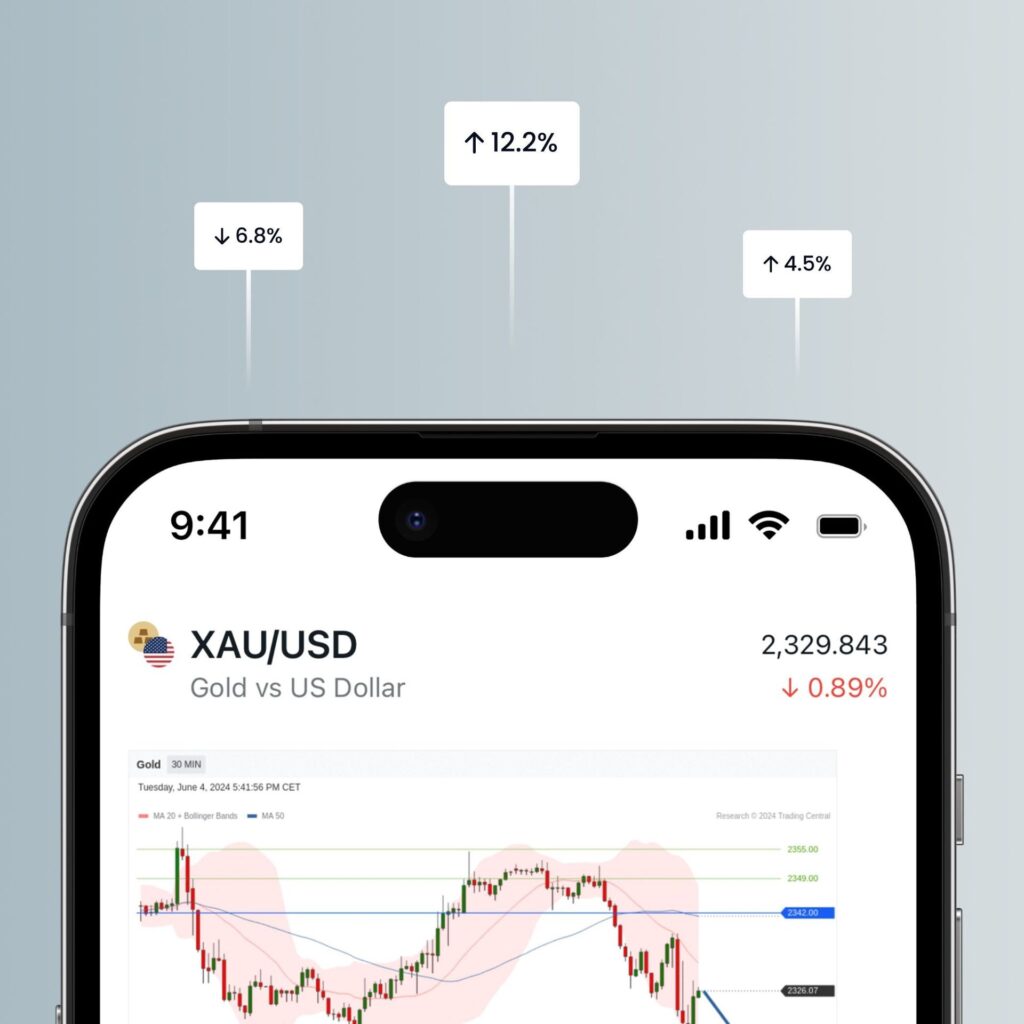
Pros
- User-Friendly Interface: The app is simple to navigate, even for beginners.
- Wide Range of Instruments: Trade a variety of assets, including forex, cryptocurrencies, stocks, and commodities.
- Instant Withdrawals: One of the main advantages is the ability to withdraw funds instantly, depending on the method used.
- High Leverage: Exness provides traders with high leverage options (up to 1:2000 on certain accounts).
- Multiple Analytical Tools: Access to various technical indicators and charts enhances your trading decisions.
Cons
- Limited Auto-Trading Features: While the app is powerful for manual trading, automated trading via Expert Advisors is only available on the desktop version.
- Performance Issues on Older Devices: Some users report occasional lag or crashes on older smartphones.
Troubleshooting and Support
Exness provides responsive customer support through multiple channels, ensuring that traders can get help when they need it:
- Live Chat: Available 24/7 through the app for immediate assistance.
- Email Support: Send an email to [email protected] for non-urgent queries.
- Phone Support: Contact Exness customer service via phone for more personalized support.
Common Issues and Fixes
- Login Issues: If you can’t log in, check your credentials or reset your password. If you’re having trouble, ensure your email and phone number are verified.
- Withdrawal Issues: Make sure you’ve completed the KYC process. Any delays could be due to verification issues.
- App Crashes: If the app is crashing, restart it or reinstall it to fix potential bugs.
Security and Data Protection
Exness takes the security of user data and funds very seriously. The app is equipped with the following security measures:
- Data Encryption: All transactions and data exchanges are encrypted to prevent unauthorized access.
- Two-Factor Authentication: A secondary layer of security ensures that only you can access your account.
- Regulated Broker: Exness is fully regulated in multiple regions, meaning that it adheres to the highest industry standards for safety and transparency.
Conclusion
The Exness mobile trading app is a powerful tool for both new and experienced traders. It combines simplicity with advanced features, offering a comprehensive trading experience on the go. With its user-friendly interface, powerful charting tools, instant withdrawals, and high leverage options, the Exness app remains a top choice for mobile traders. Whether you are managing trades, monitoring your account, or staying updated with market news, this app ensures that you can do it all conveniently from your mobile device.