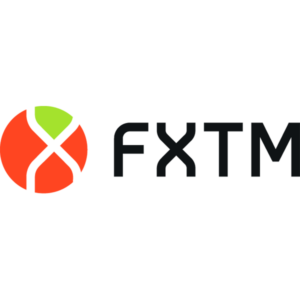Best suited for traders seeking a mix of accessibility and reputable services.
Cyprus Securities and Exchange Commission (CySEC), the Australian Securities and Investments Commission (ASIC), and the Financial Services Commission (FSC) of Belize.
In the modern world of trading, mobile apps have become an essential tool for traders, providing them with the flexibility to manage their trades from anywhere. FBS, a well-established forex broker, offers an intuitive mobile app for traders of all levels. This guide will walk you through the detailed process of downloading, installing, and using the FBS Trading App. We’ll discuss how to create an account, deposit and withdraw funds, place trades, and explore the key features of the app, helping you get the most out of your trading experience.
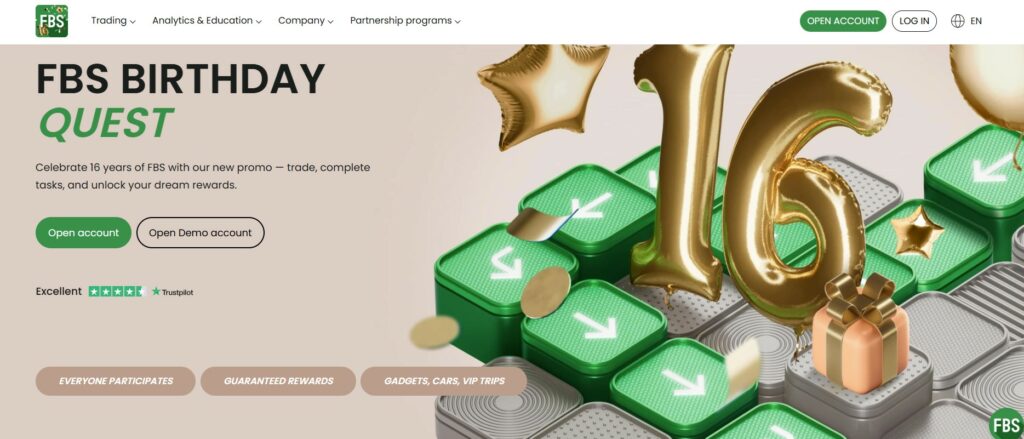
Introduction to the FBS Trading App
The FBS Trading App is designed to provide easy access to forex and CFD markets. It is available for both Android and iOS devices, making it accessible to a wide range of users. With this app, traders can execute trades, access real-time market data, and manage their accounts directly from their smartphones. The app supports a variety of instruments, including forex, commodities, indices, and cryptocurrencies, allowing users to trade a wide range of financial markets.
The FBS app is known for its user-friendly design, real-time data updates, and fast trade execution, which are essential for both novice and experienced traders. The app’s layout and functionality are designed to help you trade seamlessly, anytime and anywhere. From signing up to placing trades, this app covers everything you need in a clear, intuitive format.
Key Features
- User-Friendly Interface: Easy navigation with an intuitive design for a hassle-free experience.
- Real-Time Market Access: Access live market data and prices to make informed decisions.
- Advanced Charting Tools: A variety of charting tools and technical indicators to assist with your technical analysis.
- Multiple Account Management: The ability to manage multiple trading accounts from a single app.
- Fast Order Execution: Quick trade execution speeds to take advantage of market opportunities.
- Security: Strong encryption and two-factor authentication (2FA) to protect user accounts and transactions.
How to Download the FBS Trading App
The FBS Trading App is available for both iOS and Android devices, so you can trade seamlessly regardless of the type of smartphone you own. Below is the step-by-step guide for downloading and installing the app on both platforms.
For iOS (Apple Devices)
- Open the App Store on your iPhone or iPad.
- In the search bar, type “FBS Trading”.
- Look for the FBS Trading app by FBS Inc. and click the Install button.
- Wait for the download to complete, then open the app from your home screen.
For Android Devices
- Open the Google Play Store on your Android device.
- In the search bar, enter “FBS Trading”.
- Tap on the official FBS Trading app and click Install.
- Once installed, the app icon will appear in your app drawer. Tap it to launch the app.
Once installed, the app is ready to use, and you can proceed with creating an account and beginning your trading journey.
How to Create an Account on the FBS Trading App
After downloading the app, the next step is to create an account to start trading. Creating an account on the FBS Trading App is a straightforward process. Here’s a detailed breakdown:
Open the App and Select “Sign Up”
When you first launch the FBS Trading app, you will be presented with the option to Log In or Create a New Account. Select the “Sign Up” option to begin the registration process.
Provide Your Personal Information
To create an account, you need to fill out a registration form. The required details include:
- Full Name: Enter your complete name as per official documents.
- Email Address: Provide a valid email address that will be used for communication and account verification.
- Phone Number: Enter your mobile number, which will be used for security purposes (such as two-factor authentication).
- Country of Residence: Choose your country from a drop-down menu.
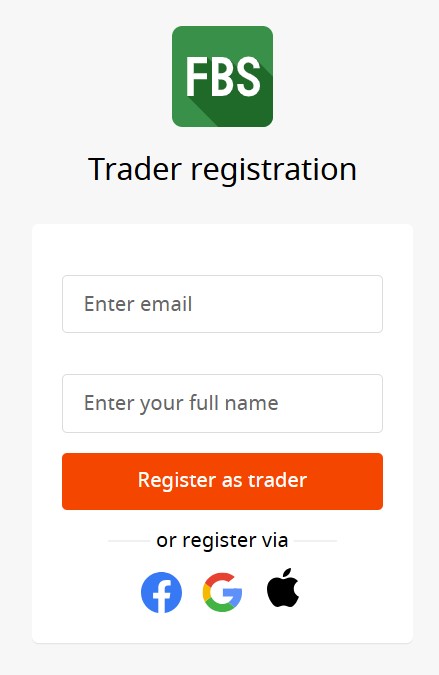
This information is used to verify your identity and to ensure that you are eligible to trade with FBS.
Create a Strong Password
You’ll need to create a secure password to protect your account. Ensure it contains a mix of uppercase and lowercase letters, numbers, and special characters to enhance its security.
Accept the Terms and Conditions
Before proceeding, you must read and agree to the FBS terms and conditions. It’s crucial to understand the broker’s policies, including withdrawal limits, fees, and security protocols.
Verify Your Email Address
Once you complete the registration, FBS will send a verification email to the address you provided. Open the email and click on the verification link to confirm your email address. This step is essential to activate your account.
Log In to Your Account
After email verification, go back to the app and log in using the credentials you just created. Now, you’re ready to start trading.
How to Deposit Funds into Your Trading Account
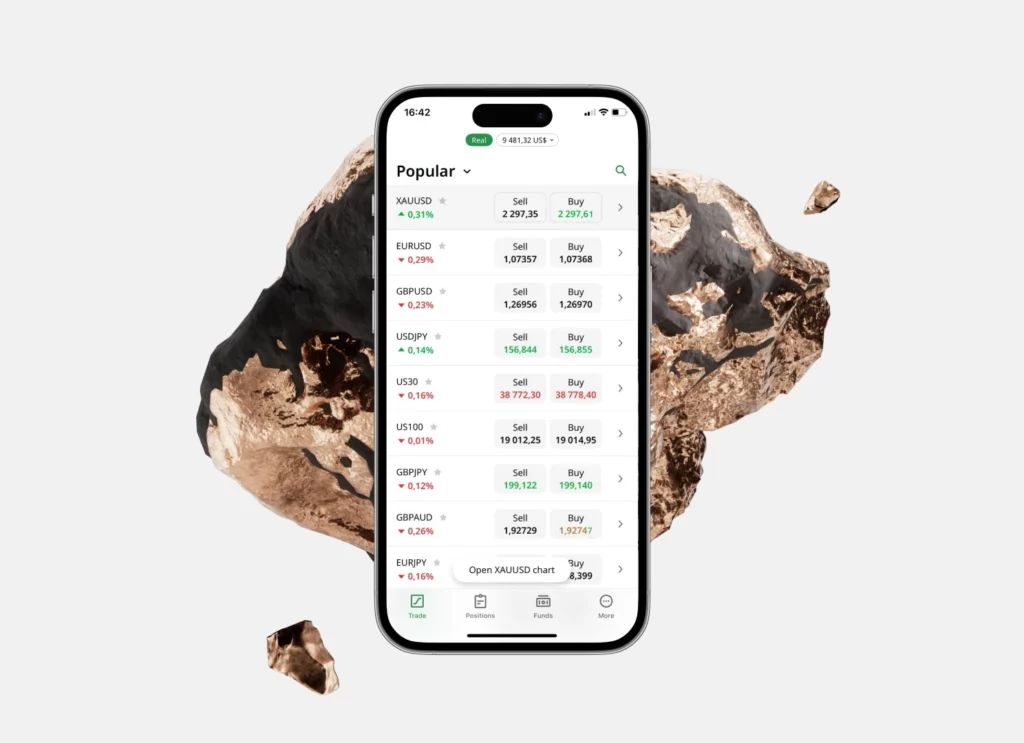
Once your account is set up, you can deposit funds into your account and start trading. FBS offers a variety of deposit methods to suit different preferences. Here’s how you can deposit funds into your FBS account:
Navigate to the “Deposit” Section
Log into your account and go to the “Deposit” section in the app menu.
Choose Your Deposit Method
FBS supports several deposit methods, including:
- Credit/Debit Cards: Visa, MasterCard, and other major credit cards.
- Bank Transfers: Local and international bank transfer options.
- E-Wallets: Popular services like Skrill, Neteller, and WebMoney.
- Cryptocurrencies: For users who prefer using digital currencies like Bitcoin, Ethereum, etc.
Enter Deposit Amount
Select the amount you wish to deposit into your trading account. Be mindful of the minimum deposit requirement, which may vary depending on the type of account you have.
Complete the Transaction
After selecting your deposit method and amount, follow the instructions to complete the deposit. This may involve entering card details, logging into an e-wallet account, or confirming the bank transfer.
Confirmation
Once your deposit is processed, you will receive a confirmation message, and the funds will appear in your trading account.
How to Place a Trade Using the FBS App
Now that your account is funded, you can start trading. The app allows you to place various types of orders, including market orders and pending orders. Here’s how you can place a trade:
Access the “Trade” Section
On the app’s main menu, tap the “Trade” option. This will take you to the list of available assets.
Choose an Asset

You can trade a variety of instruments including:
- Forex Pairs: EUR/USD, GBP/USD, etc.
- Cryptocurrencies: BTC/USD, ETH/USD, etc.
- Commodities: Gold, Oil, etc.
- Indices: S&P 500, NASDAQ, etc.
Select the asset you want to trade, and it will take you to the trading window for that instrument.
Set Your Trade Details
Enter the following trade details:
- Trade Volume: Specify the size of your position (e.g., 0.01 lot, 1 lot).
- Order Type: Choose between a Market Order (execute immediately) or a Pending Order (execute when the price hits a specified level).
- Stop Loss/Take Profit: These options allow you to manage risk by automatically closing your position when the price reaches a certain level.
Execute the Order
After confirming your trade details, tap the Buy or Sell button to execute the order. The app will immediately process the trade.
How to Withdraw Funds from Your Trading Account
Withdrawing funds is as easy as depositing them. Follow these steps to withdraw funds from your FBS trading account:
Open the “Withdraw” Section
From the app’s main menu, go to the “Withdraw” option.
Select a Withdrawal Method
Choose from available methods:
- Bank Transfer
- E-Wallets (Skrill, Neteller, etc.)
- Cryptocurrency
Enter Withdrawal Amount
Specify the amount you wish to withdraw, keeping in mind any withdrawal limits imposed by FBS.
Complete the Withdrawal Request
Follow the on-screen instructions to complete your withdrawal. If you are using a bank transfer or e-wallet, you may need to enter additional details such as account numbers or wallet addresses.
Confirmation
Once your withdrawal is processed, you will receive a confirmation, and the funds will be sent to your chosen payment method.
FBS Trading App Specifications
Here’s a detailed table outlining the specifications of the FBS Trading App:
| Feature | Details |
|---|---|
| Available Platforms | Android, iOS |
| Minimum Deposit | $1 (depending on the account type) |
| Leverage | Up to 1:3000, depending on asset and account type |
| Spreads | Floating spreads starting from 0.0 pips |
| Account Types | Standard, Cent, Zero Spread, ECN, Islamic accounts |
| Security | 128-bit encryption for all transactions |
| Deposits and Withdrawals | Credit Cards, E-Wallets, Bank Transfers, Cryptocurrencies |
| Customer Support | 24/7 live chat, email, and phone support in multiple languages |
| Languages Supported | English, Arabic, Chinese, Spanish, Russian, and more |
Conclusion
The FBS Trading App is a powerful tool for both beginners and professional traders. It offers a seamless trading experience with access to a wide variety of financial markets, including forex, stocks, cryptocurrencies, and more. With its intuitive interface, advanced charting tools, and secure transactions, the FBS app is well-suited for traders who want to manage their trades and accounts on the go. By following the steps in this guide, you can easily set up your account, deposit funds, and begin trading in no time.