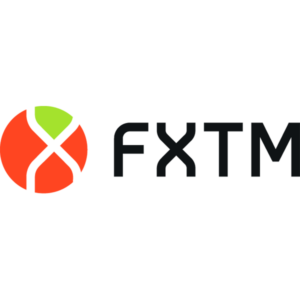Is a well-capitalized, trustworthy broker that offers multiple platform options
UK’s FCA, CySEC of Cyprus and the SCB in the Bahamas
FXPro is a global forex and CFDs broker, known for offering comprehensive trading solutions for a wide range of assets such as forex, stocks, indices, commodities, and futures. To give traders full access to market opportunities, FXPro developed a mobile app that allows users to trade on the go. The app mirrors the functionality of its desktop version, enabling access to advanced trading tools, real-time price feeds, and full account management features right from your smartphone.
This review takes a deep dive into FXPro’s mobile trading app. We’ll cover everything from downloading and installing the app to setting up an account and navigating its features.
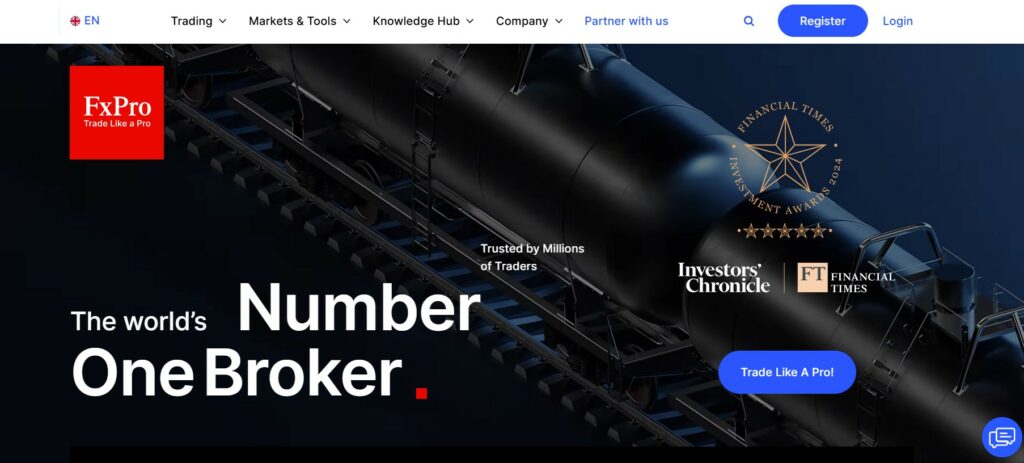
What is FXPro?
FXPro is a well-known global broker offering a variety of trading services. The broker is recognized for providing access to multiple financial instruments such as forex, stocks, indices, and commodities. FXPro’s app is designed to give users quick and easy access to trading opportunities from any device, whether you’re using Android or iOS. The mobile application offers almost all of the same functionality as the desktop version, ensuring seamless trading experiences while on the go.
FXPro App Features: Comprehensive Trading at Your Fingertips
The FXPro mobile trading app offers a range of advanced features to traders. Here’s a detailed breakdown of the app’s main characteristics:
| Feature | Description |
|---|---|
| Platforms Supported | Android and iOS devices |
| Account Types Available | Demo account, Live account |
| Trading Instruments | Forex, Stocks, Commodities, Indices, Futures, ETFs |
| Order Types Supported | Market, Limit, Stop Loss, Take Profit, Trailing Stop |
| Charting Tools | Advanced charting with various timeframes and indicators |
| Order Execution Speed | Fast execution for both market and limit orders |
| Security Features | Two-factor authentication, secure login, encrypted data transfers |
| Deposit Methods | Credit/debit cards, bank transfers, e-wallets |
| Customer Support | 24/5 live chat, phone support, email support |
| Educational Resources | Tutorials, market analysis, trading strategies |
The app combines simplicity with advanced functionality, ensuring that both new and experienced traders can trade comfortably. Whether you are checking your positions or executing trades in real-time, the app provides smooth and efficient service.
How to Download the FXPro App
To start trading with FXPro on your mobile device, you first need to download and install their trading app. The process is simple for both Android and iOS users. Below are the steps to help you get started quickly and easily.
Android Users
- Open the Google Play Store: On your Android phone or tablet, open the Google Play Store.
- Search for FXPro: In the search bar, type “FXPro Trading” and press search.
- Tap Install: Find the official FXPro Trading app from the list and tap the “Install” button.
- Launch the App: After installation, tap “Open” to launch the FXPro app.
iOS Users
- Go to the App Store: Open the App Store on your iPhone or iPad.
- Search for FXPro: Type “FXPro Trading” in the search bar and tap search.
- Download the App: Once you locate the official app, tap the “Get” button to download it.
- Open the App: After the app has been installed, tap the “Open” button to launch it.
How to Install FXPro App on Your Device
The installation process for FXPro is quick and straightforward. Make sure your device has sufficient storage to accommodate the app, which is typically under 100 MB. After downloading the app, it will be installed automatically. Ensure you have a stable internet connection, preferably Wi-Fi, to avoid slow download speeds or data issues.
You can also enable automatic updates for the FXPro app in your device’s settings to make sure you’re always using the latest version of the app, which includes any new features or bug fixes.
Registering and Creating an Account in FXPro App
Once you’ve downloaded and installed the FXPro mobile app, you can create an account by following these steps:
- Open the FXPro App: Launch the app from your device.
- Tap ‘Create Account’: The app will prompt you with two options – “Log In” or “Create Account.” Choose the latter if you don’t have an account yet.
- Enter Personal Information: You’ll need to provide some basic personal information, including your full name, email address, country of residence, and date of birth.
- Choose Account Type: FXPro offers two types of accounts: a demo account (for practice without real money) and a live account (for actual trading). Select the one that suits your needs.
- Set Up Security Details: You will be asked to create a secure password. Make sure to choose one that is strong and unique.
- Identity Verification: To comply with regulations, FXPro will ask you to verify your identity. This is a common process and involves uploading documents such as a government-issued ID and a proof of address (e.g., a utility bill or bank statement).
- Agree to Terms: Carefully read FXPro’s terms and conditions before proceeding. Accept them if you agree.
- Complete Registration: After entering your details and agreeing to the terms, tap “Submit” to complete your registration.
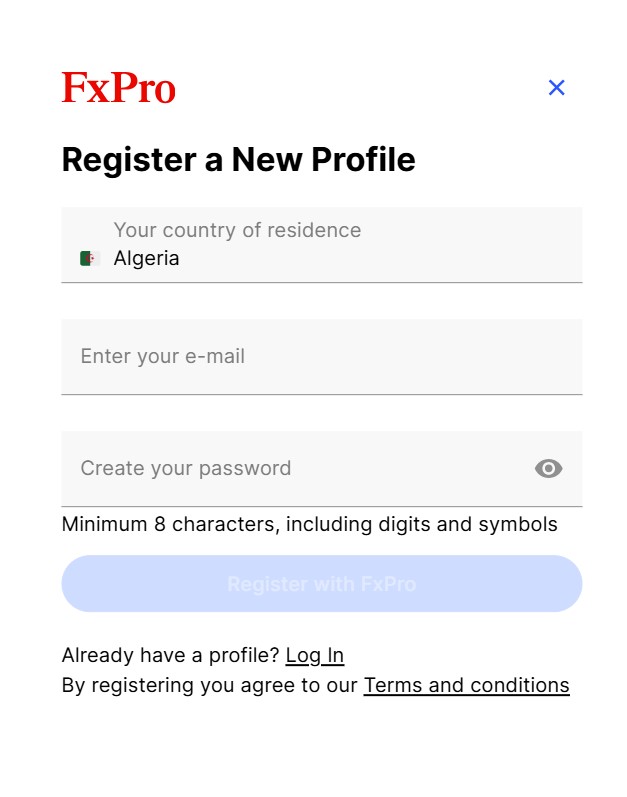
Funding Your FXPro Account
Once your account is set up, it’s time to fund it. FXPro supports a variety of deposit methods, ensuring that you can choose the one that is most convenient for you. Here’s how you can make a deposit:
- Log In to Your FXPro Account: Open the FXPro app and log in with the credentials you just created.
- Tap ‘Deposit’: On the main screen, find and tap the “Deposit” option to begin the funding process.
- Choose Your Payment Method: FXPro allows deposits via credit/debit cards, bank transfers, and e-wallets like PayPal, Neteller, and Skrill. Select your preferred method.
- Enter Deposit Amount: Input the amount of money you want to deposit into your FXPro account.
- Confirm Payment: Depending on your chosen method, you may be redirected to a secure payment gateway. After entering your payment details, confirm the transaction.
- Funds Availability: Deposits made through credit cards and e-wallets are usually processed instantly, while bank transfers may take a few business days.
Trading on FXPro Mobile App
Once your account is funded, you can start trading. The FXPro mobile app provides easy access to real-time data and the ability to place trades directly from the main screen. Here’s a breakdown of how to start trading:
- Select an Asset: The app allows you to trade a wide variety of assets, including forex pairs, stocks, commodities, and indices. Tap on the asset you wish to trade.
- Choose an Order Type: FXPro supports different order types, including market orders, limit orders, and stop orders. Select the order type that fits your strategy.
- Set Trade Parameters: Enter the amount you want to trade. FXPro also allows you to set stop loss, take profit, and trailing stop parameters to manage your risk.
- Execute the Trade: Once all the details are set, tap “Buy” or “Sell” to execute the trade.
- Monitor Your Position: After placing your trade, you can easily track its progress on the app. The FXPro app provides real-time updates on the market, so you can make informed decisions throughout the trading day.

Withdrawing Funds from FXPro App
When you’re ready to withdraw your funds, follow these steps:
- Log In: Open the FXPro app and log in to your account.
- Go to ‘Withdraw’ Section: On the main screen, look for the “Withdraw” option and tap it.
- Choose Your Withdrawal Method: FXPro supports withdrawals via the same methods used for deposits (credit/debit cards, bank transfers, and e-wallets).
- Enter Withdrawal Amount: Input how much you want to withdraw from your FXPro account.
- Confirm Withdrawal: Review your details and confirm the withdrawal request. FXPro will process your request, and the funds will be transferred to your account, with the time depending on the withdrawal method.
Benefits of Using FXPro App
- Comprehensive Trading Tools: FXPro’s app includes charting tools, advanced indicators, and multiple timeframes, providing you with the resources needed for thorough market analysis.
- Fast Execution: The app offers swift order execution, allowing you to capitalize on trading opportunities without delay.
- Multi-Asset Coverage: FXPro supports trading across various asset classes, including forex, commodities, stocks, and indices.
- Security and Reliability: The app uses two-factor authentication and encrypted connections to ensure that your data is safe and secure.
- 24/5 Support: If you encounter any issues while using the app, FXPro’s customer support team is available through live chat, phone, or email to assist you.
Final Thoughts
The FXPro mobile trading app offers a seamless and secure experience for traders looking to manage their accounts and trade on the go. With its user-friendly design, comprehensive features, and the ability to trade multiple asset types, the app is an excellent choice for traders of all experience levels. Whether you’re checking market data, executing trades, or managing your positions, the FXPro app ensures you can do it all with ease and efficiency.