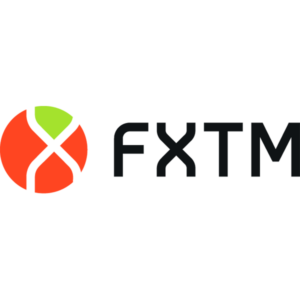Caters to a wide spectrum of traders, spanning geographies and expertise levels.
The Financial Conduct Authority (FCA) UK, Cyprus, Securities and Exchange Commission (CySEC) Cyprus, Dubai Financial Services Authority (DFSA) United Arab Emirates, Financial Services Commission (FSC) Mauritius, Financial Services Authority (FSA) Saint Vincent and the Grenadines, FSCA – Financial Sector Conduct Authority (FSCA) South Africa (License number: 46632), Capital Markets Authority (CMA) Kenya (License number: 155)
HotForex (HFM) offers a robust and intuitive mobile trading platform that empowers traders to access a wide range of financial instruments and trade from anywhere, at any time. The app provides an easy-to-use interface, real-time data, advanced tools for technical analysis, and essential risk management features, making it a suitable choice for both new and experienced traders. This guide will walk you through the process of downloading, installing, setting up your account, and using the various features of the HFM Trading app.
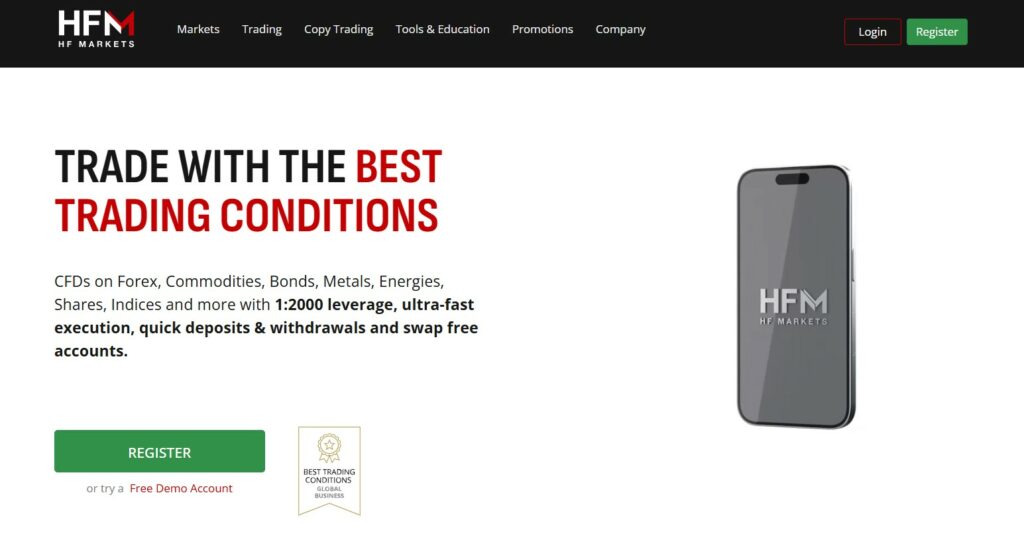
Downloading and Installing the HFM Trading Application
The first step to start trading with HFM (HotForex) is downloading the official trading application on your device. The HFM Trading app is designed to provide you with a seamless and efficient trading experience on both Android and iOS platforms. Whether you’re at home or on the go, you can manage your trades and monitor the markets with ease. Follow the steps below to download and install the app on your respective device.
For Android Devices
- Open the Google Play Store: Access the Google Play Store on your Android phone.
- Search for HFM Trading: In the search bar, type “HFM Trading” or “HotForex”. Look for the official HFM Trading app.
- Install the App: Click on the “Install” button. Once installed, the app will appear in your app drawer.
- Open the App: Tap on the app icon to open it and proceed with the registration process.
For iOS Devices
- Go to the App Store: Open the App Store on your iPhone or iPad.
- Search for the HFM Trading App: Type “HFM Trading” or “HotForex” into the search field.
- Download and Install: Click “Get” to download and install the app. Once downloaded, the app will be ready to use.
- Launch the App: Tap on the icon to open it and begin the setup.
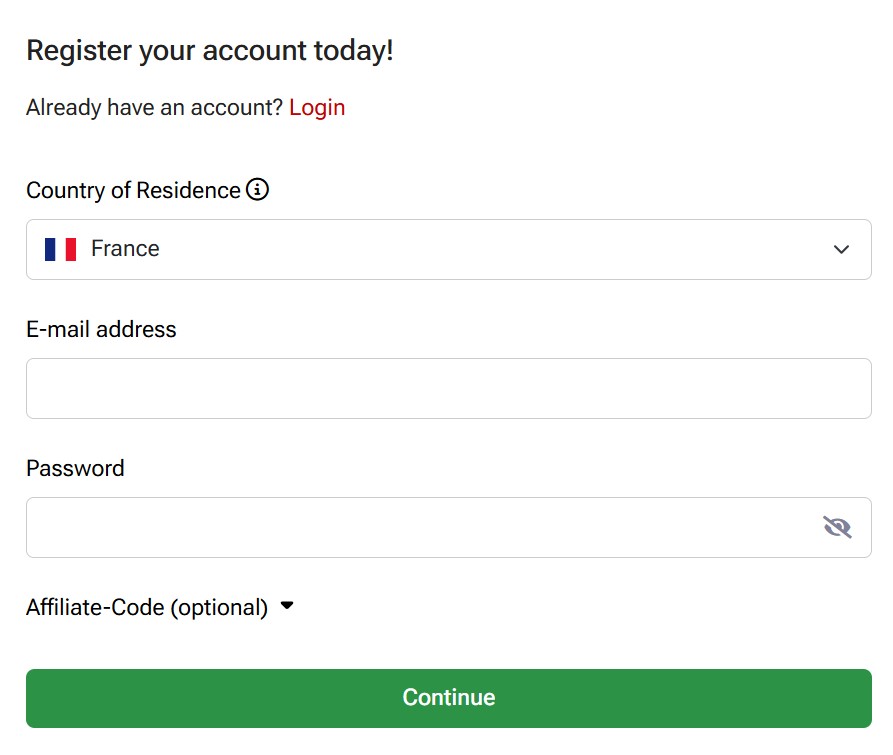
Creating and Registering an Account
After installing the app, the next step is to create your HotForex trading account. The process is simple and quick, allowing you to start trading as soon as your registration is complete.
Account Registration Process
- Launch the App: Open the app from your device’s home screen.
- Select ‘Register’: You will be prompted with an option to either log in or create a new account. Tap on “Create Account.”
- Fill in Personal Information: Enter your full name, date of birth, nationality, email address, and phone number.
- Create a Username and Password: Choose a secure username and password for your account. Make sure to use a strong password for security purposes.
- Agree to Terms and Conditions: Carefully review the terms and conditions of using the platform. Check the box to agree to them.
- Verify Your Email: After submitting the form, you will receive a verification link in your email. Open the email and click on the link to verify your account.
- Complete KYC (Know Your Customer): To ensure compliance with regulatory standards, you will need to upload documents to verify your identity (e.g., passport, driver’s license) and proof of address (e.g., utility bill or bank statement).
- Account Approval: Once your documents are verified, your account will be activated, and you can start using the platform.
Setting Up Your Trading Account
Once your account has been successfully verified, you’re ready to begin setting up your trading environment. HotForex (HFM) provides a flexible trading platform with various account types and funding methods to cater to the diverse needs of traders. Whether you’re a beginner or a professional, you can tailor your account to suit your trading preferences and risk tolerance.
Step-by-Step Account Setup
- Choose Account Type: HotForex offers multiple account types including Micro, Standard, and Premium accounts. Select the one that best fits your trading style and objectives.
- Deposit Funds: Fund your account via various payment methods such as bank transfer, credit/debit card, or e-wallets like Skrill and Neteller. Choose the method that is most convenient for you.
- Leverage Settings: Select the leverage that fits your risk profile. HotForex allows high leverage options, which may be suitable for more experienced traders, but you should be cautious as leverage can increase both profits and losses.
- Risk Management: Customize your risk management settings by setting your preferred stop-loss and take-profit levels. This will help protect your account from large, unexpected losses.
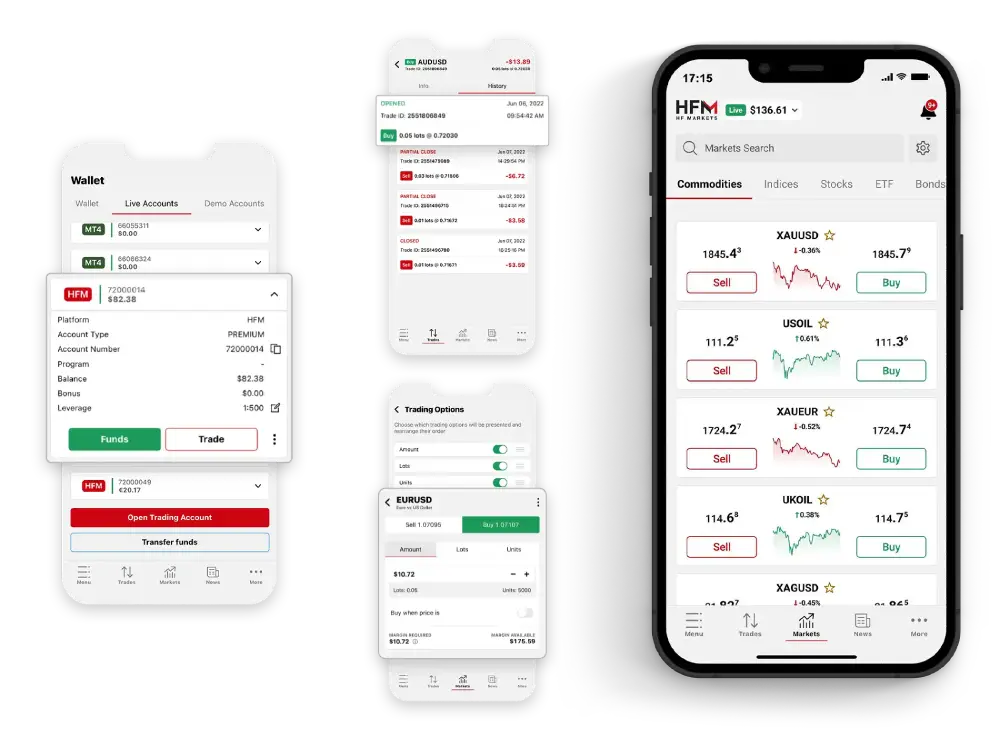
Navigating the HFM Trading App Interface
Once your account is successfully set up, you can begin exploring the various features of the HotForex (HFM) Trading App. The app is packed with tools and functionalities that allow you to manage your trades, analyze the market, and track the performance of your portfolio effectively. Here’s a breakdown of the main sections and features within the app to help you get started.
Home Screen
The home screen is your central dashboard, providing you with quick and easy access to vital information about your account and trading activity:
- Account Balance: View the available funds in your account, which can be used for opening new trades or withdrawals.
- Equity: Displays the total value of your account, including open positions, ensuring you can monitor both realized and unrealized profits/losses.
- Margin: Check how much margin is being used and how much is still available. This is crucial for maintaining your positions without facing margin calls.
- Quick Access to Markets: The home screen also offers one-tap access to various financial instruments, including Forex pairs, indices, metals, commodities, and more, enabling quick and easy navigation.
Markets Section
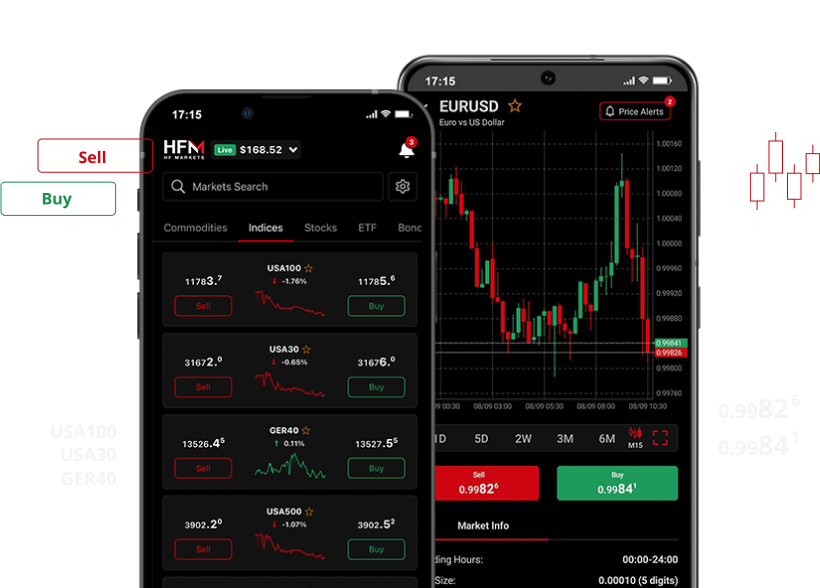
In the Markets section, you can explore the full range of trading instruments available on the platform. This section allows you to:
- Instrument List: Browse through an extensive list of available instruments, including Forex pairs, indices, stocks, commodities, and more.
- Market Watch: Keep an eye on live market quotes for instruments in your watchlist, so you can track price movements for assets you’re interested in.
- Real-Time Charts: View detailed, real-time price charts for any instrument. You can choose from multiple chart types like candlestick, bar chart, or line chart, and customize the timeframes (from 1-minute to daily charts) for deeper analysis of price movements.
Order Management
This section lets you place and manage your trades, ensuring you’re always in control of your positions:
- Market Orders: Execute trades instantly at the current market price.
- Pending Orders: Set up orders to be triggered once the price hits a specific level. Options include buy limit, sell limit, buy stop, and sell stop orders.
- Active Positions: Monitor all your open positions. You can adjust stop-loss and take-profit levels or close positions directly from this section.
Account Management
The Account Management section gives you control over your account and financial transactions:
- Deposit/Withdraw Funds: Easily fund your account or withdraw profits using a variety of supported methods such as bank transfer, credit/debit card, or e-wallets like Skrill and Neteller.
- Trade History: Review a comprehensive record of your past trades, allowing you to analyze performance and make informed decisions going forward.
- Balance Overview: See a real-time summary of your account balance, equity, and free margin.
Tools and Analysis
The app provides a wide range of tools to enhance your market analysis and decision-making process:
- Technical Tools: Utilize over 30 technical indicators, including moving averages, RSI, Bollinger Bands, MACD, and more, to help you conduct in-depth technical analysis and identify potential trends.
- Drawing Tools: The app offers several graphical tools such as trend lines, Fibonacci retracements, and other drawing tools that are essential for performing advanced chart analysis.
- Economic Calendar: Stay updated with key market events such as economic reports, central bank meetings, and other important occurrences that could impact your trades.
With all these features at your fingertips, the HFM Trading app provides you with everything you need to manage and optimize your trading strategy in real-time. Whether you’re on the go or trading from your home, the app ensures a smooth and efficient trading experience.
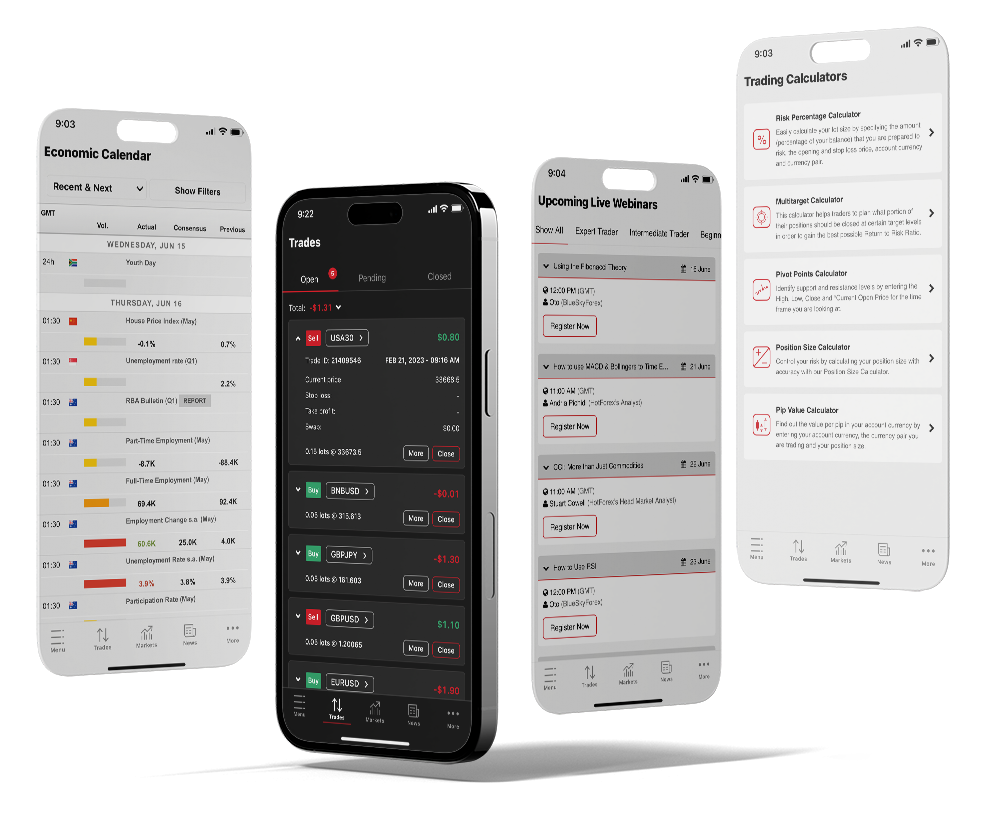
Key Features of the HFM Trading App
Here is a comparison table of the main features offered by the HFM Trading application:
| Feature | Details |
|---|---|
| Account Types | Micro, Standard, Premium, VIP |
| Financial Instruments | Forex, Commodities, Cryptocurrencies, Indices, Stocks |
| Market Data | Real-time quotes, live market updates, and charts |
| Trading Orders | Market, Pending (Limit, Stop), Trailing Stop orders |
| Leverage Options | Adjustable leverage up to 1:1000 |
| Account Management | Deposit, Withdraw, Balance overview |
| Technical Indicators | 30+ indicators, Moving Averages, MACD, RSI, etc. |
| Risk Management | Stop Loss, Take Profit, Trailing Stop |
| Multi-Language Support | Available in multiple languages |
| Device Compatibility | Available on both iOS and Android devices |
| Customization | Tailor chart appearance, technical tools, and layout |
Pros and Cons of the HFM Trading App
The HFM Trading App offers a comprehensive and user-friendly platform for trading a wide range of financial instruments. While it provides advanced tools, high leverage options, and real-time market data, there are a few drawbacks such as the KYC verification process and occasional performance issues. Here’s a quick look at the pros and cons of the app.
Pros
- User-Friendly Interface: Easy to navigate with a clean, intuitive design.
- Wide Range of Instruments: Trade various asset classes including Forex, commodities, indices, and stocks.
- Advanced Trading Tools: Use technical indicators, charting tools, and other advanced features to enhance your trading strategy.
- High Leverage: Offers high leverage options suitable for experienced traders who wish to maximize potential returns.
- Real-Time Data: Live price updates, news, and charts keep you informed of market conditions.
Cons
- KYC Verification: The Know-Your-Customer process can take a few days to complete, delaying access to funds initially.
- App Performance: Some users have reported performance issues on older devices.
- Educational Resources: The app lacks comprehensive educational tools compared to other platforms, so beginners might need to rely on external resources.
Conclusion
The HFM Trading app by HotForex is a powerful tool for anyone looking to trade on the go. Its wide range of features, including advanced charting tools, a variety of order types, and access to a broad set of financial instruments, make it a great choice for both novice and experienced traders. The app is straightforward to download and set up, with comprehensive account management and trading tools. However, new users should be aware of the KYC verification process and potential performance issues on older devices.