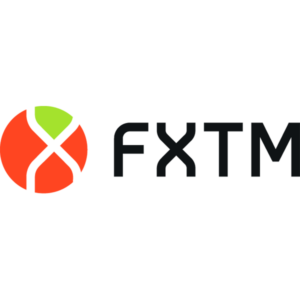This platform excels in providing a user-friendly interface
Australian Securities and Investments Commission (ASIC), the Seychelles Financial Services Authority (FSA), and also the Cyprus Securities and Exchange Commission (CySEC)
In the fast-paced world of online trading, mobile apps have become essential tools for traders who wish to stay connected to the market at all times. IC Markets, one of the most popular brokers for forex and CFD trading, offers a robust and reliable trading app for both iOS and Android devices. This app enables traders to execute orders, analyze the markets, and track their investments seamlessly from their smartphones and tablets. In this detailed review, we will explore every aspect of the IC Markets trading app, including its features, how to download and install it, how to create an account, and the overall trading experience it provides. We’ll also include a table summarizing the app’s key characteristics for easy reference.

How to Download the IC Markets Trading App
The first step to using the IC Markets trading app is to download it. It is available on both major mobile platforms: iOS and Android. Let’s look at how to get the app on each platform.
For Android Users
- Open Google Play Store: On your Android phone or tablet, open the Google Play Store app.
- Search for IC Markets: In the search bar, type “IC Markets” and hit search.
- Select the IC Markets App: Look for the app titled IC Markets – Forex Trading and tap on it.
- Install the App: Tap the Install button, and the app will begin downloading. The app is lightweight and should only take a few moments to install.
- Open the App: Once installed, you can tap Open to launch the app immediately.
For iOS Users
- Open the App Store: On your iPhone or iPad, open the App Store.
- Search for IC Markets: Type “IC Markets” into the search bar at the top.
- Choose the IC Markets App: Find the IC Markets – Forex Trading app in the search results and tap on it.
- Install the App: Tap the Get button. You may be prompted to authenticate using Face ID, Touch ID, or your Apple ID password.
- Launch the App: After installation, open the app by tapping Open.
Both apps are free to download and are regularly updated for improvements and security features.
Installing the IC Markets Trading App
Once you have successfully downloaded the IC Markets app, it’s time to install it on your device. The installation process is straightforward, and there’s no need for any advanced configurations.
System Requirements for Installation
- For Android: You need at least Android 4.4 (KitKat) or higher.
- For iOS: The app requires iOS 10.0 or later.
Once the app is downloaded, simply click on the app icon on your home screen or app menu to open it. From here, you can proceed to set up your account or log in if you already have one.
Creating an Account on the IC Markets Trading App
To begin trading on the IC Markets app, you need to create a trading account. Follow this straightforward guide to register and set up your account securely.
Open the IC Markets App
- Tap the IC Markets app icon on your mobile device to launch the app.
Choose “Create Account”
- Upon opening the app, you’ll be presented with two options: Login and Create Account.
- Select Create Account to begin the registration process.
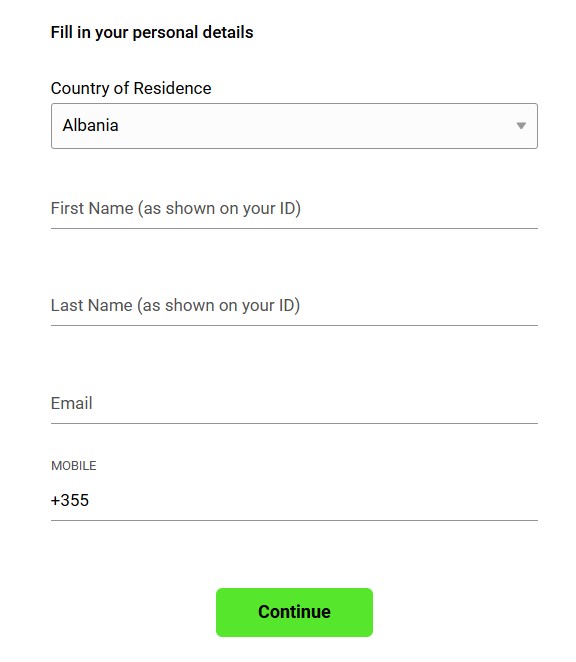
Enter Personal Information
You will be required to provide the following basic details:
- Full Name: Enter your first and last name as it appears on your identification documents.
- Email Address: Provide a valid email address to receive account notifications and updates.
- Phone Number: Include your mobile number for verification purposes.
- Date of Birth: Enter your birth date to ensure you meet the legal age requirements for trading.
- Residential Address: Fill in your current address for regulatory and verification purposes.
Verification Process

IC Markets adheres to strict regulatory standards, which means you’ll need to verify your identity before proceeding:
- Government-Issued ID: Upload a clear copy of a government-issued identification document (Passport, National ID, or Driver’s License).
- Proof of Address: Upload a recent utility bill, bank statement, or another document confirming your address.
Agree to the Terms and Conditions
- Carefully review the Client Agreement, Privacy Policy, and any other terms presented by IC Markets.
- Once you’ve read through everything, tick the checkbox to indicate your agreement to these terms.
Set a Strong Password
- Create a strong, secure password for your account. This password will be required every time you log in, so choose something you’ll remember but that is difficult for others to guess.
Enable Two-Factor Authentication (2FA)
- For enhanced security, two-factor authentication (2FA) is recommended, though optional.
- Enabling 2FA adds an additional layer of protection to your account by requiring a one-time code (sent to your mobile) when logging in.
Submit Your Registration
- Once you’ve entered all the necessary information and completed the verification steps, tap Submit to send your registration request.
- Your account will be reviewed and processed. You’ll receive a confirmation email once your account is approved and ready to use.
Log In and Start Trading

- After receiving the confirmation email, you can log in to your newly created IC Markets account using your registered email address and password.
- Once logged in, you can begin exploring the app’s features and start trading!
By following these steps, you can easily create an account on the IC Markets app and begin trading with full access to a range of financial instruments.
How to Log In to IC Markets Trading App
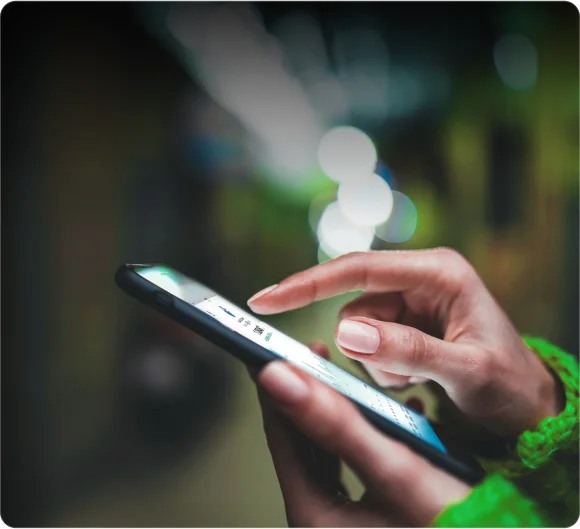
If you already have an IC Markets account, follow these simple steps to log in:
- Open the IC Markets App: Tap the app icon to open it.
- Enter Login Information: On the login screen, input your email address and password. If you’ve enabled two-factor authentication, enter the code sent to your device.
- Tap “Login”: Once your credentials are entered correctly, tap Login to access your trading account.
If this is your first time logging in, you will be taken directly to the trading dashboard where you can start exploring the platform.
Key Features of the IC Markets Trading App
IC Markets provides a comprehensive set of features within their mobile app to ensure a seamless trading experience. Below is an in-depth look at the most important features the app offers.
Wide Range of Instruments
- Forex: Over 60 currency pairs including majors, minors, and exotics.
- Commodities: Popular assets like gold (XAU), silver (XAG), and crude oil.
- Stocks: CFDs on major stocks such as Apple, Tesla, and Amazon.
- Indices: Trade major global indices like the S&P 500, FTSE 100, and NASDAQ.
- Cryptocurrencies: Bitcoin, Ethereum, Litecoin, and more digital currencies.
Advanced Order Types
- Market Orders: Instantly buy or sell at the best available price.
- Limit Orders: Set specific entry and exit points for buying or selling.
- Stop Orders: Automatically close positions at a specified price to minimize losses.
- Trailing Stops: Lock in profits as the market moves in your favor.
Charting and Technical Analysis Tools
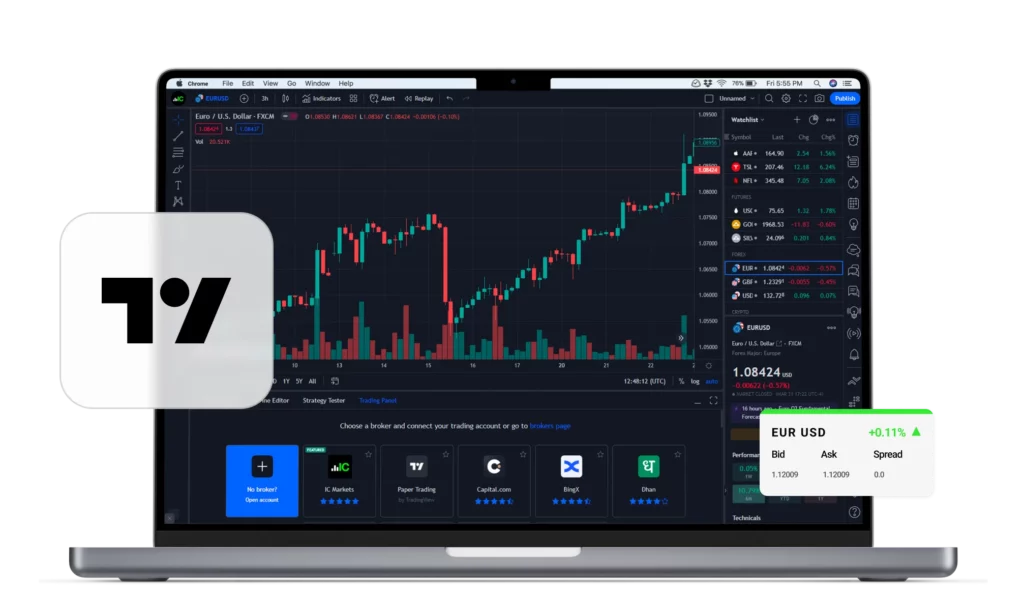
- Advanced Charting: The app provides multiple chart types (line, bar, candlestick) to analyze market trends.
- Technical Indicators: Over 30 built-in indicators including RSI, MACD, Moving Averages, and Bollinger Bands.
- Multiple Time Frames: From 1-minute to monthly charts, allowing traders to analyze the market from different perspectives.
- Drawing Tools: Draw trend lines, Fibonacci levels, and other technical patterns directly on the charts.
Real-Time Market Data and News
- Live Market Quotes: Get real-time price feeds for all available trading instruments.
- Economic Calendar: Access important economic events and announcements that could impact the markets.
- News Feed: Stay updated with the latest financial news to make informed trading decisions.
Risk Management Tools

- Stop Loss & Take Profit: Easily set stop loss and take profit levels to manage your risk.
- Margin Call & Stop Out Levels: The app notifies you when your margin is low, and positions are at risk of being closed due to insufficient funds.
Demo Account
- Practice Trading: The app provides a fully functional demo account to practice trading strategies without risking real money.
Fast and Secure Withdrawals
- Multiple Payment Methods: IC Markets supports various methods for depositing and withdrawing funds, including bank transfers, credit cards, and e-wallets like Skrill and Neteller.
- Instant Withdrawals: In most cases, you can withdraw funds instantly with IC Markets, making it one of the fastest brokers in the industry.
IC Markets App Performance
The IC Markets app is optimized for speed and efficiency, ensuring quick order executions and minimal latency, even during high volatility. The app’s clean and responsive interface allows users to navigate through its features with ease.
- Speed: With IC Markets’ direct market access, the app ensures orders are executed with minimal delay.
- Stability: The app is stable and rarely experiences crashes, even when multiple orders are placed or during periods of high traffic.
- Security: The app uses high-level encryption to protect your personal and financial data, and two-factor authentication (2FA) is available for extra protection.
IC Markets Trading App Specifications
Here’s a summary of the key specifications of the IC Markets mobile trading app:
| Feature | Details |
|---|---|
| Platforms Supported | iOS, Android |
| App Size | ~25 MB |
| Required OS Version | Android 4.4+, iOS 10.0+ |
| Languages Supported | English, Chinese, German, Arabic, etc. |
| Charting Tools | Line, Candlestick, Bar charts |
| Technical Indicators | 30+ |
| Order Types | Market, Limit, Stop, Trailing Stop |
| Leverage | Up to 1:500 |
| Customer Support | 24/7 Live Chat, Email Support |
| Deposit Methods | Bank Transfer, Credit/Debit Cards, E-wallets |
| Withdrawal Time | Instant Withdrawals |
Conclusion
The IC Markets trading app is a top-tier mobile trading platform that allows traders to manage their accounts and execute trades effectively from anywhere. With its advanced features, seamless performance, and intuitive design, the app caters to both beginners and experienced traders alike. Whether you’re trading forex, stocks, or cryptocurrencies, the IC Markets app provides all the tools you need to trade with confidence and efficiency.