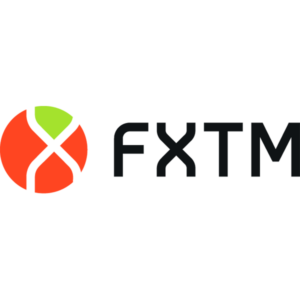Has long cemented its status as a top-tier trading platform provider.
ASIC, CySEC, DFSA, FCA, FMA, FSA (SC), FSCA, FSC, JFSA, MAS, MiFID
The IG Markets Trading App is one of the most popular mobile trading platforms available, offering a seamless experience for traders to access a wide range of financial instruments on-the-go. Whether you are trading forex, stocks, commodities, or cryptocurrencies, IG Markets provides a robust platform designed to make trading easier, more efficient, and accessible at all times.
In this review, we will look closely at the process of downloading, installing, and setting up an account with IG Markets. We’ll also delve into the app’s features, including how to execute trades, customize alerts, and navigate its analytical tools. This guide aims to give you a thorough understanding of everything you need to know about the IG Markets app.
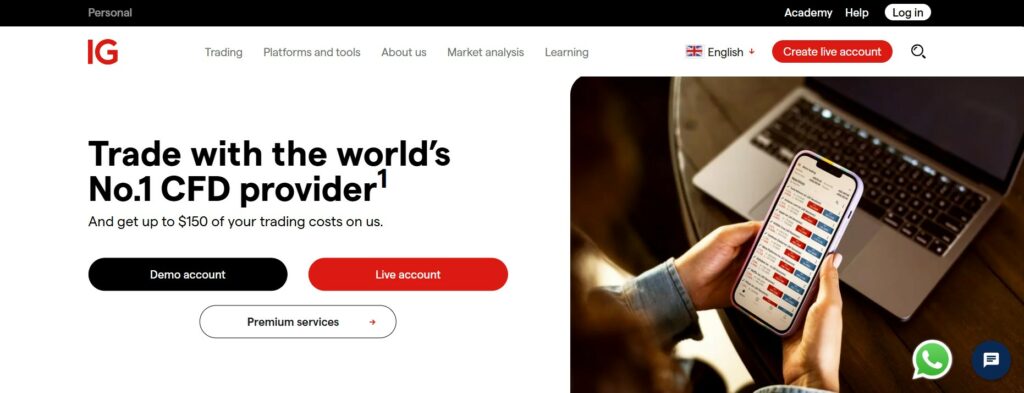
How to Download the IG Markets Trading App
Getting started with IG Markets is simple and quick. The app is available for both Android and iOS users and can be downloaded directly from the respective app stores. Here’s how to go about it:
For Android Devices
- Open the Google Play Store on your Android device.
- In the search bar, type IG Trading.
- Tap on the app when it appears in the search results.
- Click Install, and the app will begin downloading to your device.
- After installation, you can find the IG Markets app icon on your home screen or in the app drawer.
For iOS Devices
- Open the App Store on your iPhone or iPad.
- In the search bar, type IG Trading.
- Tap the app when it appears in the search results.
- Hit Get and wait for the app to download and install on your device.
- Once installed, you can open it directly from your home screen.
Both stores offer the IG Markets app for free, and you don’t need to pay any fees to access its core functionalities.
Creating an Account on the IG Markets Trading App
Before you can start trading on IG Markets, you need to create an account. This process not only allows you to access all of IG’s services but also ensures that your financial data is secure. Below is a detailed guide on how to create your trading account, step by step.
Launch the IG Markets App
The first step is to open the app on your device. Once you’ve successfully installed the IG Markets Trading app from your respective app store (Google Play or App Store), you’ll find the IG Markets icon on your home screen (for Android) or app list (for iOS). Tap the icon to open the app and proceed to the registration or login page.
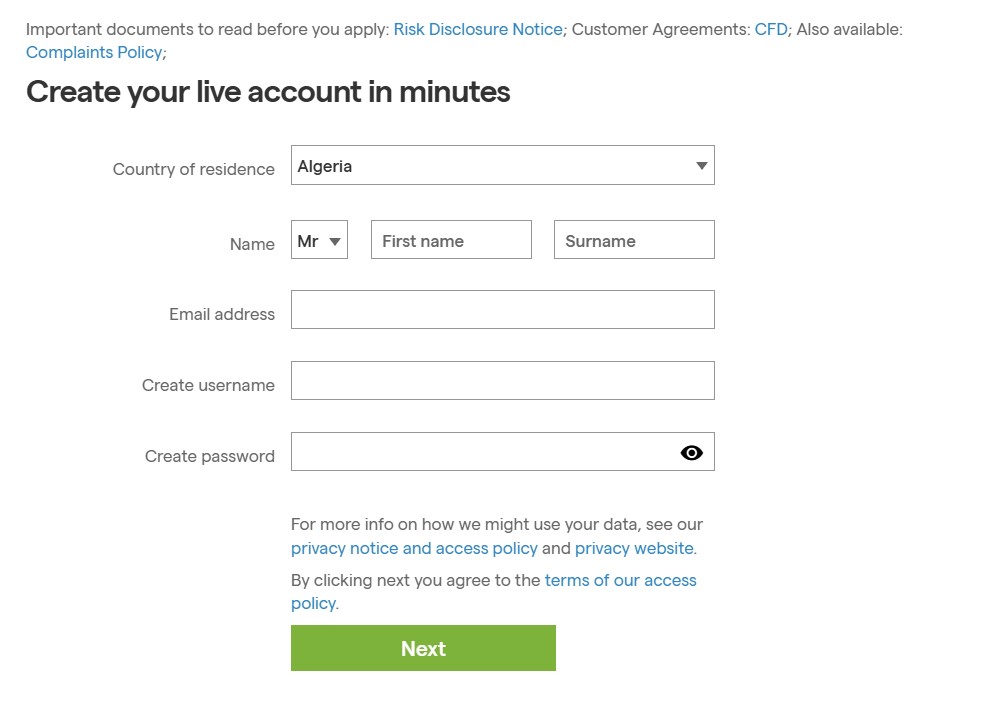
Sign Up or Log In
If you’re a new user:
- Select the Sign Up option to start the account creation process.
- You’ll be prompted to enter some basic details like your full name, email address, phone number, and residential address. Make sure to provide accurate information, as it will be used for account verification and to comply with regulatory requirements.
If you already have an account:
- Tap on the Log In option and enter your existing credentials (username and password).
Enter Personal Details
As part of the registration process, you’ll need to provide essential personal information. This is required for identity verification and to ensure you meet the regulatory standards set by IG Markets. The details you need to provide include:
- Full Name
- Email Address
- Phone Number
- Date of Birth (to confirm that you are over the legal age for trading)
- Residential Address (this may be used for identity verification purposes)
It’s important that you double-check the details entered to avoid delays in your registration process.
Verify Your Identity

In line with anti-money laundering (AML) regulations, IG Markets will require you to verify your identity. This process helps to protect you and other users on the platform. During this stage, you’ll need to submit scanned copies of official documents. Typically, you’ll be asked to provide:
- A valid identification document, such as a passport, driver’s license, or national ID card.
- Proof of address, such as a utility bill or bank statement dated within the past three months. This document must clearly show your name and address.
This step is crucial for ensuring that your account is secure and compliant with financial regulations.
Set Your Security Preferences
Security is one of IG Markets’ top priorities, and you’ll be required to set up robust security measures to protect your account. Start by creating a strong password that is difficult to guess. Make sure your password includes a combination of letters, numbers, and special characters.
Additionally, it is recommended to enable Two-Factor Authentication (2FA). This is an added layer of security that requires you to verify your identity using a second factor (such as a code sent to your phone) when logging in or performing sensitive actions.
Deposit Funds
Once your account is verified, the next step is to deposit funds into your trading account. IG Markets supports a variety of payment methods, including:
- Credit and Debit Cards (Visa, MasterCard, etc.)
- Bank Transfers
- e-Wallets, such as PayPal, Skrill, or Neteller
You can choose the payment method that is most convenient for you. The amount you deposit will serve as your trading capital, and you can start trading once the funds are available in your account.
Select Your Account Type
IG Markets offers different account types to cater to a wide range of traders, from beginners to experienced investors. Each account type has its own set of features, including leverage options, spreads, and commissions. Select the account that suits your trading needs:
- Standard Account: Ideal for most traders with typical features and spreads.
- Professional Account: Offers higher leverage and lower spreads for experienced traders.
- Other Specialized Accounts: IG also offers accounts for specific needs like spread betting, and accounts tailored for advanced features.
Start Trading
After completing the registration and deposit process, your IG Markets trading account will be fully activated, and you can begin trading. The app provides access to a wide variety of trading instruments including forex, stocks, commodities, and cryptocurrencies, all from the palm of your hand.
By following these steps, you’ll have your IG Markets trading account up and running, and you’ll be ready to trade in the financial markets with ease and security.
Exploring the Features of the IG Markets Trading App
Once your account is set up, you’ll have access to a variety of tools and features within the app that are designed to help you execute trades, analyze market trends, and monitor your portfolio. The key features of the app include:
Live Market Data and Charts
- Real-Time Quotes: The IG Markets app provides live, up-to-the-minute data on thousands of financial instruments, including forex, stocks, indices, commodities, and cryptocurrencies.
- Advanced Charting Tools: Access a range of technical analysis tools, including candlestick charts, trend lines, and moving averages. You can customize these charts based on your trading preferences and timeframes.
Order Execution and Management

- Placing Orders: The app allows you to place different types of orders, including market, limit, stop, and trailing stop orders. You can choose the best order type depending on the market conditions and your strategy.
- Managing Positions: You can view and manage your open positions directly from the app, adjusting your stop-loss, take-profit, or exit strategies as needed.
Trading Alerts and Notifications
- Custom Alerts: Set up price alerts to receive notifications when specific price points or market events occur. This ensures that you never miss important trading opportunities.
- News Feeds: Stay updated with the latest financial news and market analysis. IG Markets integrates with leading news sources to provide timely updates directly in the app.
Account Management
- Deposits and Withdrawals: You can easily deposit funds into your trading account and withdraw earnings through the app. IG Markets offers several secure payment options, ensuring fast processing of transactions.
- Real-Time Account Balances: Track your account balance, margin, equity, and available funds in real-time, making it easy to manage your trading capital.
Educational Resources
- Guides and Tutorials: IG Markets offers a range of educational materials designed to help you improve your trading skills. These include beginner’s guides, trading strategies, and insights into technical and fundamental analysis.
- Webinars and Market Analysis: Participate in live webinars hosted by IG Markets to learn from experienced traders. Additionally, the app provides access to daily market analysis to help inform your trading decisions.
IG Markets Trading App: Key Specifications and Characteristics
The IG Markets Trading App is a powerful mobile platform offering a range of tools for trading forex, stocks, and more. With real-time data, advanced charting, and robust security, it provides everything needed for efficient trading. Here’s a quick overview of its key features.
| Feature | Description |
|---|---|
| Device Compatibility | Available for Android (4.4 or higher) and iOS (iOS 11 or higher). |
| Account Types | Includes Spread Betting, CFDs, and more. |
| Trading Instruments | Forex, stocks, commodities, indices, cryptocurrencies, ETFs, and more. |
| Charts and Technical Analysis | Multiple chart types with technical indicators, drawing tools, and timeframes. |
| Order Types | Market, limit, stop-loss, and trailing stop orders. |
| Security Features | Two-factor authentication (2FA), encryption of financial data. |
| Customer Support | 24/7 support available via phone, live chat, and email. |
| Educational Content | Articles, video tutorials, webinars, and market analysis. |
| Deposits and Withdrawals | Supports bank transfers, PayPal, debit/credit cards, and e-wallets. |
Final Thoughts on the IG Markets Trading App
The IG Markets Trading App stands out for its ease of use, powerful features, and real-time data. The app is designed to cater to traders of all levels, providing everything needed to execute trades, manage positions, and analyze the market. Whether you are trading forex, stocks, or commodities, the app offers a variety of tools to help you make informed trading decisions.