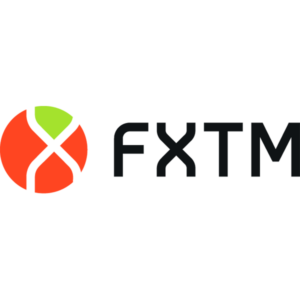British Virgin Islands BVI FSC
InstaForex is one of the prominent forex brokers, offering its clients an efficient and accessible way to trade through its mobile application. The InstaForex trading app is available for both Android and iOS platforms, enabling users to manage their trades conveniently from anywhere. Whether you are new to trading or an experienced trader, the app provides the necessary tools to execute trades, manage your account, and track market movements.
This guide takes you through everything you need to know about the InstaForex app: from installation to account creation, navigation, and advanced features. We’ll also provide a detailed breakdown of the app’s characteristics and functionalities, ensuring that you understand every aspect of using the app effectively.
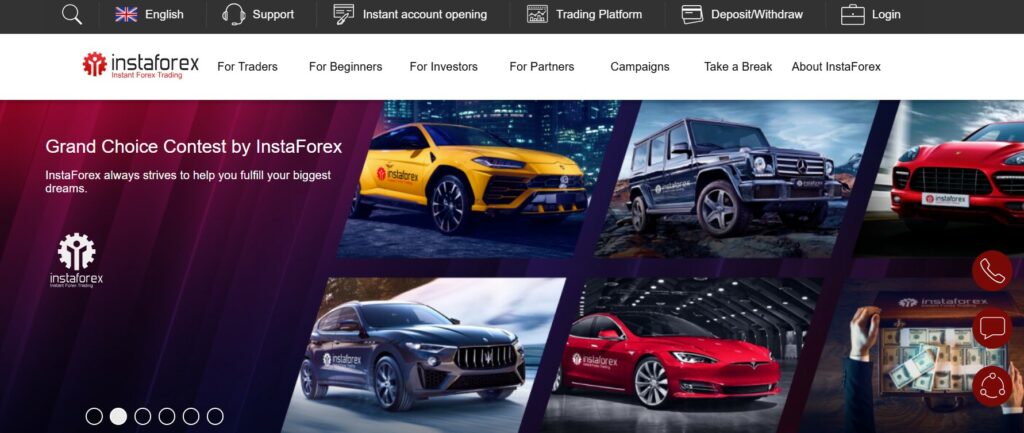
How to Download and Install the InstaForex Trading App
Before you can start trading, the first step is downloading and installing the InstaForex app on your device. The process is simple, and the app is available for both Android and iOS users.
For Android
- Access Google Play Store: Open the Google Play Store on your Android device.
- Search for the InstaForex App: In the search bar, type “InstaForex Trading” or just “InstaForex.”
- Select the Official App: Make sure to choose the official app from InstaForex, verified by the publisher.
- Download the App: Tap the “Install” button, and the download process will begin.
- Complete Installation: Once the app is downloaded, it will automatically install on your device. You can now open the app from the app drawer or home screen.
For iOS
- Open the App Store: On your iPhone or iPad, open the App Store.
- Search for InstaForex: Enter “InstaForex” in the search bar.
- Select the Official App: Find the official InstaForex app and verify it’s from InstaForex.
- Download and Install: Tap the “Get” button to start the download and installation process.
- Access the App: After the installation is complete, the app will appear on your home screen.
Creating an Account on the InstaForex Trading App
Once the app is installed, you will need to create an account to start trading. The registration process is straightforward and secure.
- Open the App: Launch the InstaForex app by tapping its icon on your device.
- Start the Registration Process: On the home screen, tap on the option that says “Create Account” or “Register.”
- Enter Personal Information: Provide your full name, email address, phone number, and residential country.
- Choose Your Account Type: InstaForex offers multiple account types depending on your trading needs. Choose between standard accounts or more specialized options like ECN accounts.
- Set Up Username and Password: Select a username and create a strong password to protect your account.
- Identity Verification: For security reasons, you will be asked to upload identity verification documents such as your passport or national ID. This process is mandatory to ensure your account is secure.
- Agree to Terms: Carefully read and agree to InstaForex’s terms and conditions before proceeding.
- Complete Registration: After entering all the necessary information and completing verification, tap the “Register” button to finalize your account creation.
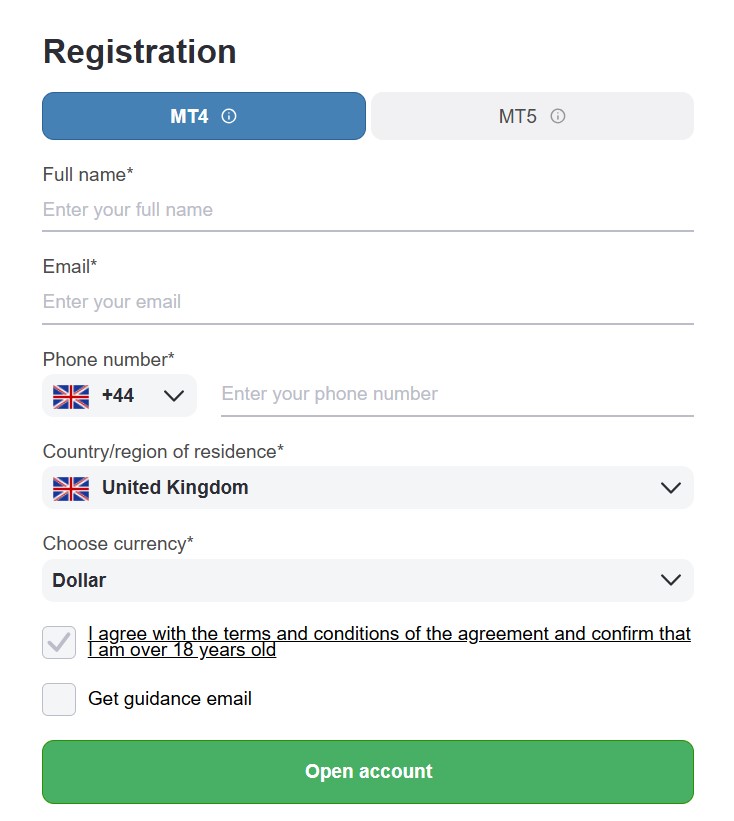
Logging Into the InstaForex Trading App
After creating your account, you can log in and start managing your trades.
- Launch the App: Open the InstaForex app from your device.
- Enter Credentials: On the login page, input your username and password that you set up during registration.
- Tap “Login”: Once you’ve entered your login credentials, tap “Login” to access your account.
Funding Your InstaForex Account
Before you start trading, you need to deposit funds into your InstaForex account. The app provides multiple funding options.
- Go to the Deposit Section: Navigate to the “Deposit” section from the app’s main menu.
- Select Your Payment Method: InstaForex supports a variety of payment methods, including bank transfers, credit/debit cards, and electronic wallets like Neteller, Skrill, and WebMoney.
- Input Deposit Amount: Enter the amount you wish to deposit into your account.
- Confirm the Transaction: Follow the prompts to confirm and complete the deposit process. Depending on your chosen method, the transaction might take anywhere from a few minutes to several days.
Exploring the Features of the InstaForex Trading App
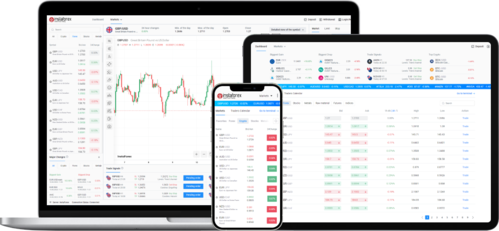
The InstaForex app provides a full suite of features to help you manage your trading account efficiently. Below are the key functionalities:
Market Overview
The app provides access to a comprehensive market overview, including live quotes for forex pairs, indices, commodities, and stocks. You can track the latest price movements in real-time, making it easy to stay up-to-date with the market.
Charting Tools
The app offers advanced charting tools that allow you to analyze price movements in various forms. You can view candlestick charts, line charts, and bar charts, which can be customized according to your preferences. Timeframes range from 1 minute to 1 month, enabling you to perform both short-term and long-term technical analysis.
Indicators and Analysis
For technical traders, the app provides a range of indicators such as Moving Averages, RSI, MACD, and Bollinger Bands. These tools help you analyze price trends and predict market movements. You can overlay multiple indicators on your charts and apply them to your preferred timeframes.
Order Execution
The app allows you to execute various types of orders, such as market orders, limit orders, and stop orders. This feature helps you manage your trades effectively by setting up risk management strategies and automating certain tasks.
Account Overview
Your account dashboard provides an overview of your balance, equity, and margin. You can also view your open positions, trading history, and transaction details, making it easier to monitor your trades and account performance.

Trading Signals
The app offers trading signals based on market analysis and technical indicators. These signals can help you make informed trading decisions by showing potential entry and exit points for different assets.
News Feed
Stay informed with the latest financial news and market updates. The app features a real-time news feed that provides relevant information and insights to help you stay ahead of market trends and economic events.
Advanced Features of the InstaForex Trading App
For more advanced traders, InstaForex includes additional features that enhance your trading experience.
Copy Trading
InstaForex offers a copy trading feature, which enables you to automatically copy the trades of experienced traders. This option is ideal for those who may not have the time or expertise to analyze the market themselves but still want to benefit from successful trading strategies.
Economic Calendar
The app includes an integrated economic calendar, which helps you track key financial events that might affect the market. From central bank announcements to economic data releases, the calendar provides crucial information to plan your trades.
Risk Management Tools
The app also includes various risk management tools such as stop-loss orders and take-profit orders. These features allow you to manage your positions and limit potential losses while ensuring you lock in profits at predefined levels.
Security Features of the InstaForex App
InstaForex takes security seriously, offering multiple layers of protection to keep your account and personal data safe.
- Two-Factor Authentication (2FA): The app offers an additional layer of security by enabling two-factor authentication. This ensures that even if someone gains access to your login credentials, they will still need a second verification step to access your account.
- Encryption: All your personal data and financial transactions are protected by advanced encryption technologies. This ensures that your information is safe from unauthorized access.
- Secure Payment Channels: All deposits and withdrawals are processed through secure payment systems to guarantee your funds are protected.
InstaForex App Specifications and Features Table
The InstaForex trading app offers a user-friendly platform for both Android and iOS, providing essential tools for trading, including multiple account types, advanced charting, various deposit methods, and robust security. Here’s a quick look at its key features.
| Feature | Description |
|---|---|
| Platform Compatibility | Available on Android and iOS devices. |
| Account Types | Standard, ECN, and other tailored options. |
| Deposit Methods | Bank transfers, credit/debit cards, Neteller, Skrill, and other e-wallets. |
| Chart Types | Candlestick, bar, and line charts with customizable timeframes. |
| Indicators | Includes popular indicators such as MACD, RSI, Moving Averages, Bollinger Bands, etc. |
| Order Types | Market, limit, stop-loss, and take-profit orders. |
| Trading Signals | Access to real-time trading signals based on market analysis. |
| Copy Trading | Ability to copy the trades of experienced traders. |
| Security | Two-factor authentication (2FA), secure encryption for transactions. |
| News Feed | Real-time updates with financial news and analysis. |
| Risk Management Tools | Stop-loss, take-profit, and other risk management options to control potential losses. |
Customer Support
If you need assistance, InstaForex provides multiple ways to get in touch with their support team:
- Live Chat: A convenient live chat option is available within the app for quick support.
- Email: You can contact customer support via email for any questions or issues you encounter.
- Phone Support: InstaForex offers phone support for urgent inquiries or issues that need immediate attention.
Conclusion
The InstaForex mobile trading app offers a full range of features for traders looking to manage their trades on the go. With its easy-to-use interface, comprehensive charting tools, various account options, and solid security features, it provides everything you need to trade efficiently. Whether you’re a beginner or an experienced trader, the InstaForex app offers a flexible and secure platform to manage your trading activities seamlessly.