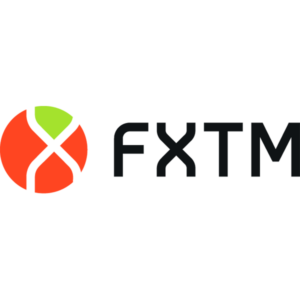Australian Securities and Investments Commission (ASIC), CySEC, DFSA, FCA, CMA, BaFIN, and SCB
Pepperstone is a globally recognized broker that specializes in online trading services. It provides traders with a powerful and intuitive mobile app for seamless trading on-the-go. Whether you’re a seasoned trader or new to the market, the app offers the necessary tools to monitor accounts, execute trades, and stay informed about market movements.
This review will focus on every important aspect of the Pepperstone mobile app—how to download and install it, create an account, and begin trading. Each section will be broken down in detail so you can easily understand the app’s features and functionalities.
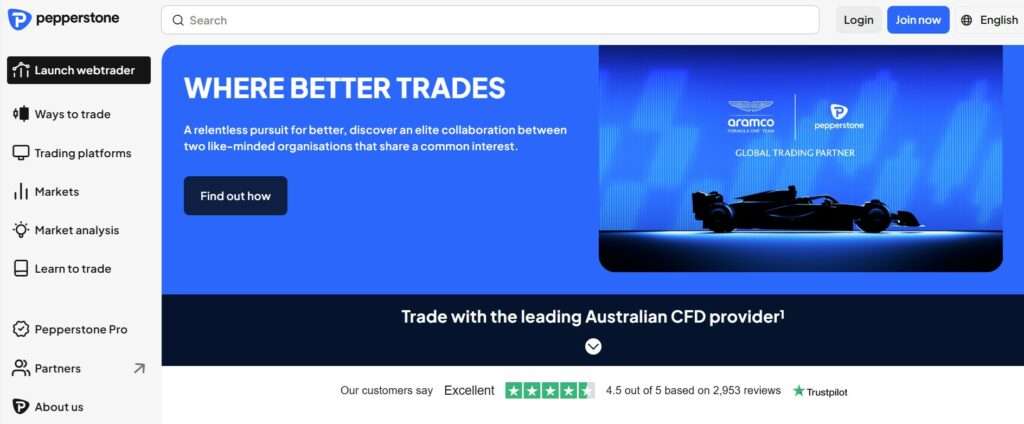
How to Download and Install the Pepperstone Trading App
The Pepperstone trading app is available for both Android and iOS platforms, which makes it easy for most mobile users to access the app. Here’s how you can download and install it.
For Android Devices
- Open Google Play Store: On your Android device, go to the Google Play Store and make sure your device is connected to a stable internet connection.
- Search for the Pepperstone App: In the search bar, type “Pepperstone Trading”. This will display a list of results related to Pepperstone. Make sure you select the official app to avoid downloading third-party versions.
- Download the App: Tap the “Install” button on the app’s page. The app will begin to download. The time it takes to download depends on your internet speed but usually takes only a few seconds to a minute.
- Launch the App: After the installation is complete, you will see the app icon on your home screen. Tap to launch it.
For iOS Devices
- Open the App Store: On your iPhone or iPad, open the App Store. Ensure your device is connected to Wi-Fi for a smooth download process.
- Search for Pepperstone: In the search bar, type “Pepperstone Trading”. Look for the official app, which should be published by Pepperstone Group Limited.
- Download the App: Tap on the “Get” button. The app will begin downloading automatically.
- Install and Open: Once the download is complete, you can tap “Open” to launch the app and start the registration process.
How to Create an Account and Register on the App
Once the app is installed, the next step is registering an account with Pepperstone. The registration process is straightforward but requires a few steps for verification and account setup.
Launch the App
Open the Pepperstone app from your mobile device’s home screen.
Select “Create Account”
On the main screen, you will see options to either log into an existing account or create a new one. Tap the “Create Account” button.
Enter Personal Information
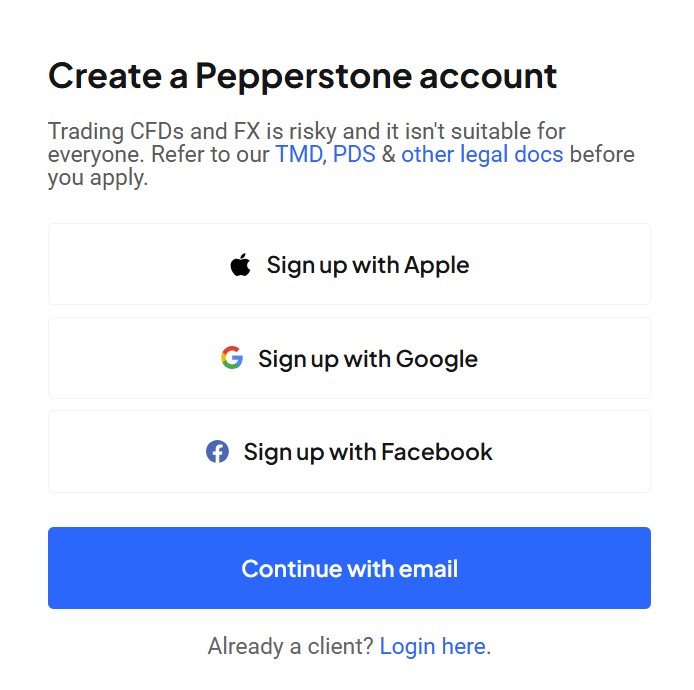
Fill in the required fields, such as your full name, email address, phone number, date of birth, and residential address. Ensure all details are correct, as any discrepancies may delay the registration process.
Choose Your Account Type
Pepperstone offers different types of accounts, each with specific features:
- Standard Account: Suitable for beginner traders who want to start trading with minimal complexity.
- Razor Account: More suited for experienced traders who prefer tighter spreads and advanced trading options.
- Swap-Free Account: For those who cannot trade using interest due to religious reasons.
Select the account type that best fits your trading style and needs.
Provide Identification for Verification
Pepperstone requires all clients to undergo a KYC (Know Your Customer) process for security and regulatory compliance. You will need to upload documents to verify your identity and address.
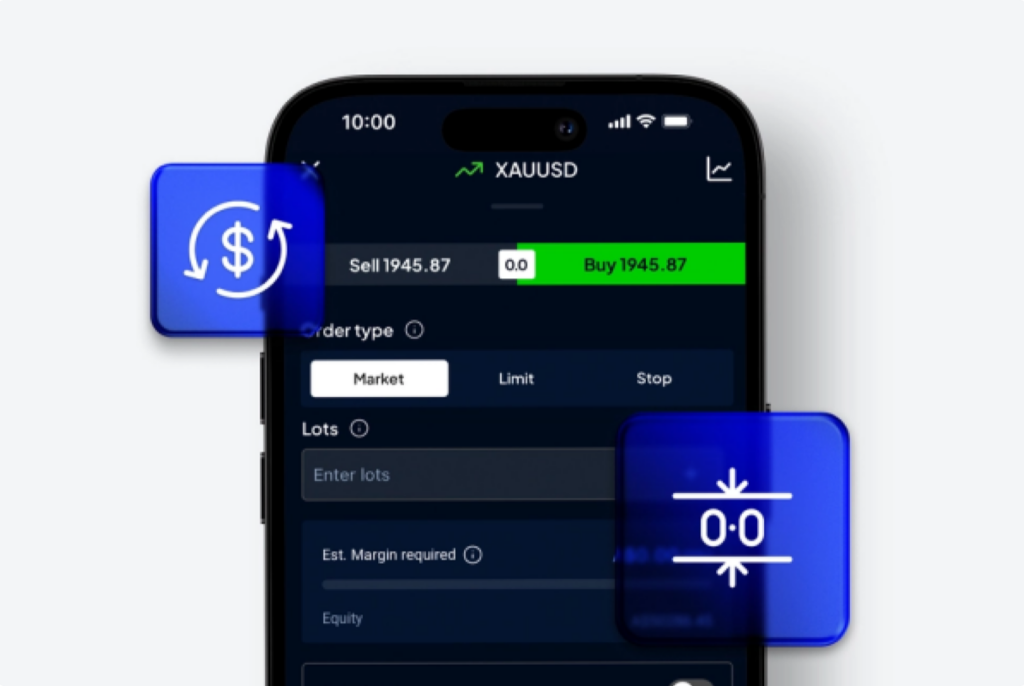
- Identity Verification: Upload a valid government-issued ID (passport, driver’s license, or national ID).
- Address Verification: Submit a utility bill, bank statement, or government document that shows your name and address. These documents must be recent, usually within the last 3 months.
Agree to Terms and Conditions
Carefully read the terms and conditions provided by Pepperstone. These documents outline the legal relationship between you and the broker, including the risks involved in trading. Accept these terms to continue.
Submit Your Registration
After filling out the necessary information and agreeing to the terms, tap “Submit”. The system will process your registration, and you’ll receive a confirmation email or message once your account is approved.
Key Features of the Pepperstone Trading App
The Pepperstone trading app is designed to provide traders with the tools they need for successful trading. Below are the key features and functionalities offered by the app:
| Feature | Description |
|---|---|
| Multiple Account Types | Choose between Standard, Razor, or Swap-Free accounts depending on your trading needs. |
| Comprehensive Asset Coverage | Access over 1000 instruments, including Forex, CFDs on stocks, indices, commodities, and cryptocurrencies. |
| Advanced Charting Tools | The app includes technical analysis tools such as multiple chart types, indicators, and timeframes to assist with your trading decisions. |
| Real-Time Market Data | View live quotes, price changes, and financial news updates in real time, ensuring you stay informed of market conditions. |
| Risk Management Tools | Set stop-loss, take-profit, and trailing stop orders to manage your risks effectively. |
| Order Types | Place various types of orders, including market orders, limit orders, and pending orders, to suit your trading strategy. |
| Educational Resources | Gain access to a variety of resources, including video tutorials, webinars, and articles, to help you improve your trading skills. |
| Trading Alerts | Set up personalized alerts for specific price levels to keep you updated on market movements. |
| Deposit and Withdrawal | Deposit and withdraw funds directly within the app using various payment methods, including credit cards, bank transfers, and e-wallets. |
| 24/7 Customer Support | Access round-the-clock support through live chat, email, or phone to resolve any issues or queries you may have. |
How to Deposit and Withdraw Funds
Managing your funds is crucial to trading, and Pepperstone makes it simple to deposit and withdraw directly from the app. Here’s how to do it:
How to Deposit Funds
- Log into the App: Open the Pepperstone app and sign in to your account.
- Navigate to Deposit Section: Go to the “Funds” or “Deposit” section in the app.
- Select Your Payment Method: Pepperstone offers several deposit methods, such as bank transfer, credit/debit cards, and e-wallets like PayPal and Skrill. Choose your preferred method.
- Enter the Amount: Type in the amount you wish to deposit into your trading account.
- Confirm Your Deposit: Double-check the deposit details and click “Confirm”. The funds will typically be available in your account immediately or within a few minutes, depending on the payment method.

How to Withdraw Funds
- Login to the App: Open the Pepperstone app and log into your trading account.
- Go to Withdrawal Section: Navigate to the “Funds” or “Withdrawal” tab.
- Choose Withdrawal Method: Pick your withdrawal method (bank transfer, e-wallet, or credit/debit card).
- Enter Withdrawal Amount: Specify the amount you wish to withdraw.
- Confirm Your Withdrawal: Review the details and confirm the transaction. Withdrawals can take up to several business days to process, depending on the method.
How to Trade with the Pepperstone App
Once your account is set up and funds are deposited, you can start trading. Below are the key trading features of the Pepperstone app:
Placing a Trade

- Market Orders: Tap on the asset you want to trade, specify the amount, and choose whether to buy or sell. After setting your preferences, hit “Place Order”.
- Pending Orders: You can set orders to execute when the price reaches a certain level. For example, you can place a Buy Limit order if you anticipate that the price will rise to a specific point.
Managing Active Trades
- After opening a position, you can monitor your trades in real-time within the app. The app displays your profit/loss, current price, and margin level.
- Modify or Close Trades: Tap on your open position to modify it or close it directly.
Using Charts and Indicators
- The app provides advanced charting features, allowing you to choose from different chart types (line, bar, or candlestick) and apply technical indicators such as moving averages, RSI, and Bollinger Bands.
- Multiple Timeframes: View price movements over different timeframes, from minutes to months, to help with your technical analysis.
Security and Privacy
Pepperstone places a strong emphasis on security, ensuring that your data is protected while you trade. The app employs advanced encryption techniques to safeguard your personal and financial details.
- Two-Factor Authentication (2FA): Add an extra layer of security to your account by enabling two-factor authentication.
- Data Encryption: All information sent through the app is encrypted to protect it from unauthorized access.
- Regulation: Pepperstone is regulated by top-tier authorities such as the FCA (UK) and ASIC (Australia), ensuring that your funds are secure and the platform operates under strict legal and financial guidelines.
Conclusion
The Pepperstone trading app is a powerful and user-friendly mobile platform that provides traders with all the tools they need to manage their trading accounts and execute trades efficiently. From its advanced charting tools and real-time data to secure transactions and excellent customer support, it stands out as a reliable choice for both beginners and experienced traders. With easy access to a wide range of trading instruments and a streamlined deposit and withdrawal process, it’s clear that the Pepperstone app is designed to meet the needs of modern traders looking for flexibility and control.