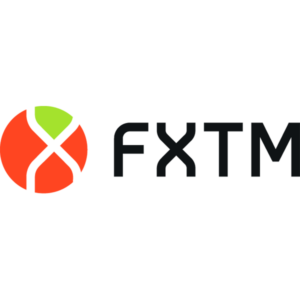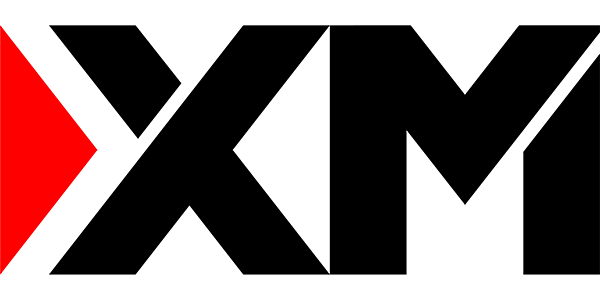
Is a well-rounded broker suitable for traders of varying experience levels.
ASIC (Australia), CySEC (Cyprus), IFSC (Belize), FSCA (South Africa) and DFSA (Dubai)
The XM Trading app is designed to provide traders with a comprehensive and user-friendly mobile platform that offers all the tools necessary for efficient trading. Whether you’re new to the financial markets or a seasoned trader, XM’s mobile app is equipped with powerful features to help you trade forex, CFDs, stocks, and other assets anytime, anywhere. This guide will take you through the complete process of downloading, installing, registering, logging in, and using the app. We’ll also provide a detailed feature breakdown to ensure you fully understand how to make the most of the XM Trading app.
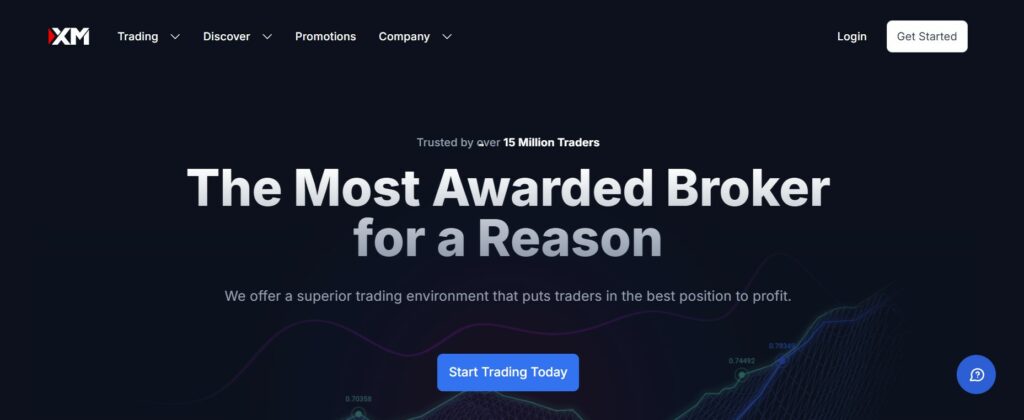
How to Download the XM Trading App
The XM Trading app is available on both Android and iOS devices, and the download process is straightforward. Follow the steps below to download the app for your device.
For Android Users
- Open the Google Play Store on your Android phone or tablet.
- In the search bar, type “XM Trading” and press enter.
- Select the XM Trading app from the search results.
- Tap the “Install” button. The app will be downloaded and automatically installed onto your device.
For iOS Users
- Open the App Store on your iPhone or iPad.
- In the search bar, search for “XM Trading”.
- Tap on the XM Trading app and press “Get”.
- The app will be installed automatically once the download is complete.
After the app is installed, you are ready to begin using it.
How to Create an Account on the XM Trading App
To begin your trading journey with XM, the first step is to create a trading account. The XM Trading app makes it easy to sign up, but there are a few essential steps you need to follow to get started. Here’s a more detailed breakdown of how to create your account:
Open the XM Trading App
After downloading and installing the XM Trading app on your device, tap to open it. This will take you to the welcome screen where you can start the registration process.
Tap “Create New Account”
On the welcome screen, you’ll see an option to “Create New Account”. Tap on this button to begin your registration. You will be guided through a step-by-step process to fill in the necessary details.
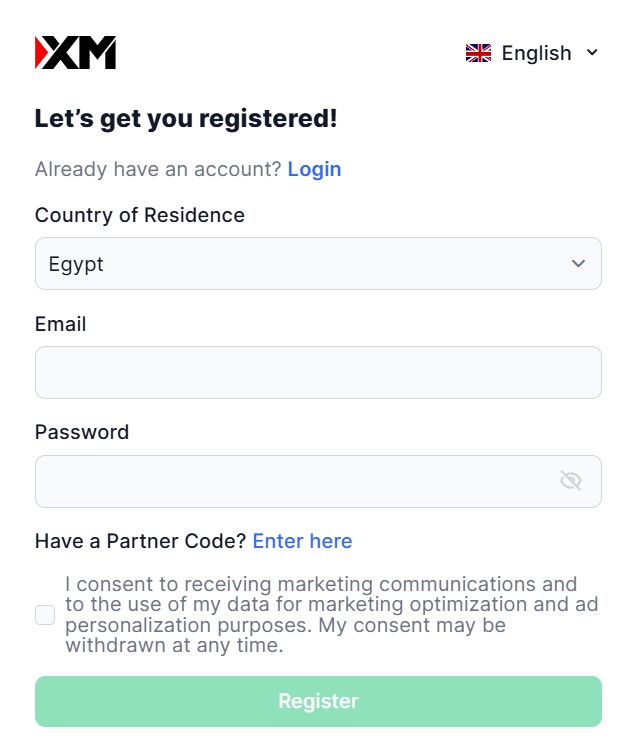
Enter Required Personal Information
The registration process begins by asking for your basic personal details. Make sure the information you enter is accurate, as this is crucial for both account creation and verification:
- Full Name: Enter your first and last name as it appears on your official identification.
- Email Address: Provide a valid email address that you have access to. This will be used for communication and account notifications.
- Phone Number: This is used to verify your identity and to send important alerts regarding your trading account.
- Date of Birth: Ensure you meet the minimum age requirement (typically 18 years old or older) to trade.
- Country of Residence: Choose the country where you live, as this helps in offering services in accordance with local regulations.
Choose Your Account Type
XM offers several account types, each tailored to different trading needs. The available options include:
- Standard Account: This is ideal for beginners and offers fixed spreads with no commission.
- Micro Account: Perfect for those who want to trade with smaller lot sizes and less risk.
- XM Zero Account: Aimed at more experienced traders, it offers tight spreads with a small commission.
Select the account type that fits your trading goals and risk tolerance. If you’re not sure which one to choose, you can always start with a Standard account and upgrade later.
Submit Verification Documents
To comply with international financial regulations and ensure the security of your account, XM requires you to provide identification and proof of address. Here’s what you’ll need to submit:
- Identity Verification: Upload a clear copy of a valid passport, national ID card, or driver’s license. The document should clearly display your name, photograph, and other identification details.
- Proof of Address: This can be a utility bill, bank statement, or government-issued document showing your current address. Make sure the document is recent (usually within 3 months) and includes your full name and address.
Once submitted, XM will review these documents to verify your identity. This step is essential to prevent fraud and ensure compliance with global regulations.
Set Your Login Credentials
After the verification process, you will be asked to set your login credentials:
- Username: Create a unique username that you will use to log in to your account.
- Password: Choose a strong, secure password to protect your account. Make sure to use a mix of uppercase, lowercase, numbers, and special characters to enhance security.
These login credentials are important, so make sure to store them in a secure place.
Verification and Account Activation
Once you have submitted all the required information and documents, XM will process your application. This typically takes a few hours, but may take longer if additional information is required. You will receive an email notification confirming that your account has been verified and activated.
After successful account creation, you are ready to begin using the app for trading.
How to Log In to the XM Trading App
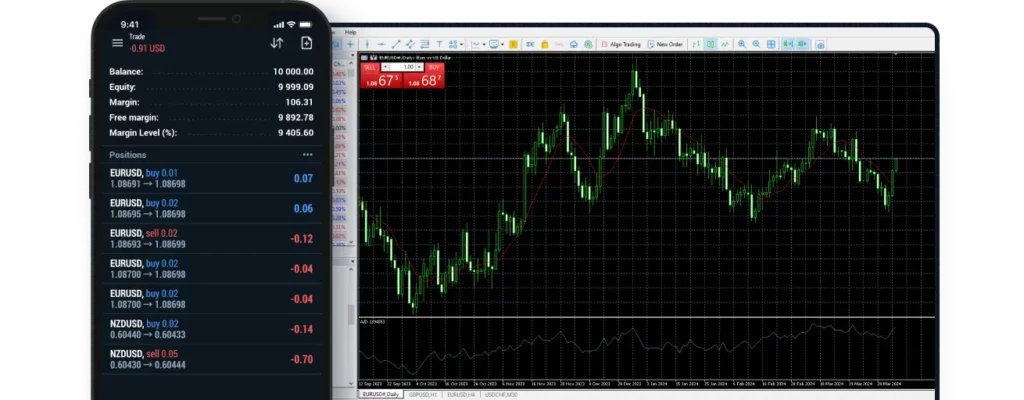
After creating and verifying your account, you can log into the app to access your trading dashboard. Follow these steps to log in:
- Open the XM Trading app.
- Tap on the “Login” button.
- Enter your username and password.
- Tap “Login” to access your trading account.
If you forget your login credentials, tap the “Forgot Password” option and follow the prompts to reset your password via email.
Key Features of the XM Trading App
The XM Trading app comes with a wide range of features that make trading accessible, efficient, and secure for users. Below is a detailed breakdown of the app’s core features:
| Feature | Description |
|---|---|
| Real-time Market Data | Get access to live market quotes, forex pairs, and price charts 24/7. |
| Multiple Order Types | The app supports different order types such as market orders, pending orders, and limit orders. |
| Account Management | Easily check your account balance, trading performance, and manage deposits or withdrawals directly from the app. |
| Trading Signals | Professional trading signals are available, providing you with actionable insights for making informed decisions. |
| Analytical Tools | Utilize technical indicators, charts, and other market analysis tools to help you track and predict market movements. |
| Educational Resources | XM provides educational content such as webinars, tutorials, and market analysis to improve your trading knowledge. |
| Push Notifications | Set up price alerts and receive notifications about important market events, news, and order executions. |
| Security Features | The app offers enhanced security through two-factor authentication (2FA) and SSL encryption to protect your personal data and funds. |
| Multi-Device Syncing | Your account and trading data are synced across all devices, allowing you to switch seamlessly between your mobile, tablet, and desktop platforms. |
Deposits and Withdrawals on the XM Trading App
Managing your funds is easy with the XM Trading app. Here’s how to make deposits and withdrawals:
Deposits
- Tap on the “Deposit” section in the app.
- Choose your preferred payment method (e-wallets, credit/debit cards, or bank transfer).
- Enter the amount you wish to deposit.
- Confirm the transaction, and the funds will be credited to your account.
Withdrawals
- Go to the “Withdraw” section of the app.
- Select the payment method you used for depositing funds.
- Enter the amount you wish to withdraw and confirm the request.
- XM typically processes withdrawals quickly, but the exact processing time may vary based on the payment method.
Security and Privacy on the XM Trading App
XM values the security of its users’ funds and personal information. The app incorporates several security features to ensure your trading experience remains safe:
- Two-factor authentication (2FA): Adds an extra layer of protection to your account, requiring both your password and a secondary code (sent to your phone or email).
- SSL encryption: All data transmitted through the app is encrypted to prevent unauthorized access.
- Data protection: XM adheres to data privacy regulations, ensuring that your personal and financial information is handled securely.
Pros and Cons of the XM Trading App
The XM Trading app offers a convenient platform for trading on the go, with a user-friendly interface and fast execution. However, like any app, it has its pros and cons. Let’s take a look at the key advantages and potential drawbacks of using the XM Trading app.
Pros
- User-friendly interface: Designed for simplicity, making it easy to use for both beginners and experienced traders.
- Wide range of assets: Trade on forex, CFDs, commodities, indices, and more.
- Fast execution: Trades are executed quickly and efficiently, minimizing slippage.
- Educational resources: XM provides a wealth of educational materials to help traders of all experience levels.
Cons
- Limited advanced features: The app may not offer all the advanced features available on the desktop version of XM.
- Market volatility: While the app is reliable, high volatility can occasionally slow down order execution or affect the price at which orders are filled.
Conclusion
The XM Trading app is an excellent choice for anyone looking to trade on the go. It combines powerful features with a user-friendly interface, offering access to a wide variety of assets and trading tools. With secure login options, fast order execution, and real-time data, the XM Trading app ensures that traders have everything they need to succeed. By following the steps outlined in this guide, you can easily download, install, and start trading with XM.