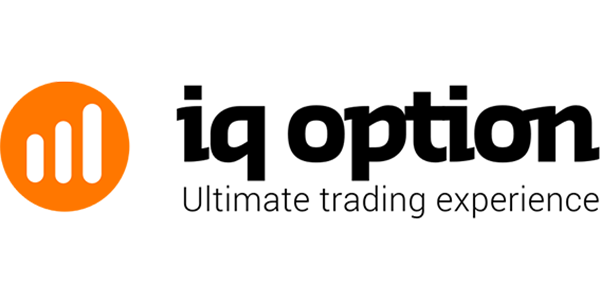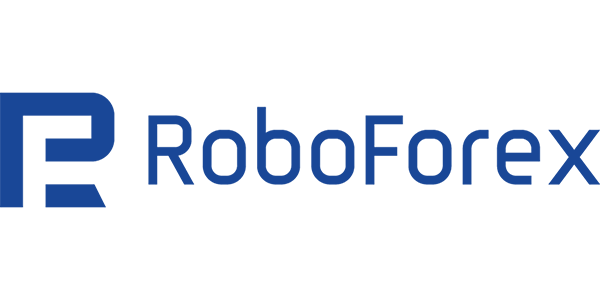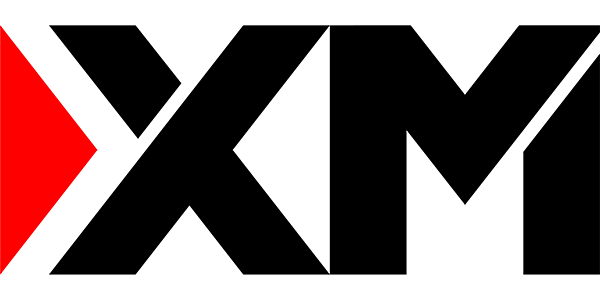List of The Best MetaTrader 5 (MT5) Brokers
Here’s a quick overview of the top MetaTrader 5 (MT5) brokers, ranked based on execution speed, asset variety, and advanced trading tools.
| Commision | Instruments | Trading Cost | Leverage | ||
|---|---|---|---|---|---|
| From $6 per lot | Commodities Forex Crypto Stocks | From 0.0 pips | Up to 1:500 | ||
| No commission (for Standard accounts) | Forex CFDs Indices Commodities Crypto | From 0.1 pips | Up to 1:1000 | ||
| From $5 per lot | Commodities Currencies Cryptocurrencies ETFs Indices Stocks | From 0.9 pips | Up to 1:400 | ||
| No commission | Forex Stocks ETFs Commodities Crypto | From 1 pip | Up to 1:30 (1:5 for crypto) | ||
| No commission | Commodities Currencies Cryptocurrencies Indices Stocks | From 0.1 pips | Up to 1:2000 | ||
| No commission (for Standard accounts) | Commodities Currencies Cryptocurrencies Indices Stocks | From 0.0 pips | Up to 1:3000 | ||
| From $5 per lot | Commodities Forex Stocks Indices Metals | From 0.2 pips | Up to 1:50 | ||
| From $4 per lot | Energies Forex Cryptocurrencies Stocks Futures Indices Metals | From 0.0 pips | Up to 1:500 | ||
| No commission | Commodities Stocks Forex Indices Metals Shares | From 0.1 pips | Up to 1:1000 | ||
| From $6 per lot | Forex Metals Energies Indices Stocks Commodities Bonds ETFs Cryptocurrencies | From $6 per lot | Up to 1:1000 | ||
| From $3 per lot | Bonds Commodities Cryptocurrencies Stocks Forex Futures Indices | From 0.0 pips | Up to 1:500 | ||
| No commission | Commodities Currencies Cryptocurrencies ETF Indices Stocks Futures Bonds Options | From 0.6 pips | Up to 1:200 | ||
| No commission | Forex Stocks Commodities Crypto Futures Indices Metals | From 0.0 pips | Up to 1:1000 | ||
| No commission on standard accounts | Forex Stocks Cryptocurrencies Commodities Indices Options | From 0.1 pips | Up to 1:1000 | ||
| No commission | Forex Cryptocurrency Commodities Indices Metals | From 0.1 pips | Up to 1:50 | ||
| No commission on standard accounts | Commodities Currencies Cryptocurrencies Indices Stocks | From 0.4 pips | Up to 1:1000 | ||
| No commission | Commodities Energies Stocks ETFs Forex Metals Indices | From 0.0 pips | Up to 1:500 | ||
| No commission | Commodities Forex ETFs Indices Stocks Energies Metals | From 0.0 pips | Up to 1:2000 | ||
| From $2 per lot | Currencies Commodities Indices Bonds ETFs Futures Metals | From 0.0 pips | Up to 1:500 | ||
| No commission | Commodities Energies Stocks Forex Indices Metals | From 0.0 pips | Up to 1:1000 |
Top 10 MT5 Brokers
MetaTrader 5 offers an improved trading experience with more order types, enhanced charting, and expanded asset classes. Below is a selection of the best MT5 brokers in 2025, focusing on their platform-specific advantages, key features, and drawbacks.

Exness
Summary: Best for fast execution and flexible trading conditions
- Execution Speed: 0.04s
- Spreads: From 0.0 pips
- Accounts: Standard, Raw Spread
- Leverage: Up to 1:2000
- Additional Tools: Depth of Market (DoM), Autochartist, Free VPS
Exness delivers high-speed execution and tight spreads, making it an excellent choice for professional traders. With MT5’s Depth of Market feature, traders can access real-time liquidity, while automated strategies benefit from a free VPS. Read more.
Pros:
✔ Ultra-fast execution with minimal slippage
✔ Spreads from 0.0 pips for precise cost control
✔ Advanced order types with Depth of Market
✔ Automated trading supported with VPS
✔ High leverage up to 1:2000
Cons:
✘ Limited stock trading options compared to some competitors
✘ Requires experience to fully utilize advanced tools
IC Markets
Summary: Best for low-latency execution and algorithmic trading
- Execution Speed: 0.06s
- Spreads: From 0.0 pips
- Accounts: Standard, Raw Spread
- Leverage: Up to 1:500
- Additional Tools: One-click trading, Depth of Market, VPS
IC Markets offers excellent execution speeds, making it a go-to choice for algorithmic traders. The broker supports automated trading with MT5’s advanced scripting capabilities and provides deep liquidity for institutional-grade pricing. Read more.
Pros:
✔ Market-leading execution speed
✔ No dealing desk intervention for true market pricing
✔ Supports scalping and automated trading strategies
✔ Depth of Market for real-time liquidity insights
✔ Free VPS for uninterrupted algorithmic trading
Cons:
✘ Higher minimum deposit for raw accounts
✘ Limited bonus promotions
Admiral Markets
Summary: Best for diverse asset selection and premium MT5 add-ons
- Execution Speed: 0.10s
- Spreads: From 0.5 pips
- Accounts: Trade.MT5, Zero.MT5
- Leverage: Up to 1:500
- Additional Tools: Supreme Edition, Trading Central, Free VPS
Admirals enhances the MT5 experience with premium add-ons like Supreme Edition, providing extra charting tools and advanced order execution. With a wide selection of tradable assets, it’s ideal for traders looking to diversify their portfolio. Read more.
Pros:
✔ MT5 Supreme Edition for enhanced trading tools
✔ Broad asset selection, including ETFs and stocks
✔ Competitive spreads with fast market execution
✔ Integrated Trading Central analytics for deeper insights
Cons:
✘ Higher spreads on standard accounts
✘ Limited leverage for EU clients
Pepperstone
Summary: Best for low-cost trading and professional tools
- Execution Speed: 0.07s
- Spreads: From 0.0 pips
- Accounts: Standard, Razor
- Leverage: Up to 1:500
- Additional Tools: Smart Trader Tools, Autochartist, VPS
Pepperstone is a strong contender for traders looking for a cost-effective MT5 trading environment. Its Smart Trader Tools offer additional indicators, while raw spreads and lightning-fast execution make it ideal for professionals. Read more.
Pros:
✔ Competitive pricing with zero spread accounts
✔ Advanced order execution tools with Smart Trader Tools
✔ Supports scalping, hedging, and algorithmic trading
✔ Free VPS hosting for expert advisors
✔ Highly regulated for trader protection
Cons:
✘ No proprietary platform alternative
✘ Requires higher initial deposit for Razor accounts
FXTM
Summary: Best for beginners and mobile trading experience
- Execution Speed: 0.12s
- Spreads: From 0.1 pips
- Accounts: Standard, ECN, Cent
- Leverage: Up to 1:1000
- Additional Tools: Free VPS, Daily Market Insights, Copy Trading
FXTM is an accessible broker for beginners, offering an easy-to-use MT5 platform with extensive educational resources. The broker also provides copy trading for those looking to follow experienced traders’ strategies. Read more.
Pros:
✔ User-friendly platform with strong mobile support
✔ Low deposit requirements for beginners
✔ Copy trading features for hands-free investment
✔ High leverage up to 1:1000 for flexible risk management
Cons:
✘ Wider spreads on standard accounts
✘ Fewer advanced analysis tools
AvaTrade
Summary: Best for regulated trading and risk management tools
- Execution Speed: 0.11s
- Spreads: From 0.6 pips
- Accounts: Standard, Pro
- Leverage: Up to 1:400
- Additional Tools: AvaProtect, Trading Central, Free VPS
AvaTrade offers a highly regulated MT5 environment with built-in risk management tools like AvaProtect. Its integration with Trading Central provides valuable market analysis, making it a solid option for both new and experienced traders. Read more.
Pros:
✔ Strong regulatory framework for secure trading
✔ AvaProtect for enhanced risk management
✔ Competitive spreads with no commission fees
✔ Trading Central integration for professional analysis
Cons:
✘ No ECN account options
✘ Lower leverage compared to competitors
OANDA
Summary: Best for professional traders and institutional-grade pricing
- Execution Speed: 0.09s
- Spreads: From 0.4 pips
- Accounts: Standard, Core Pricing
- Leverage: Up to 1:200
- Additional Tools: Advanced Charting, API Trading, Free VPS
OANDA is a trusted name in forex trading, offering institutional-grade pricing and advanced charting tools on MT5. Its API trading support makes it a preferred choice for professional traders. Read more.
Pros:
✔ Institutional-grade pricing for experienced traders
✔ Strong regulatory backing in multiple regions
✔ Supports API trading for custom strategies
✔ No minimum deposit requirement
Cons:
✘ Limited leverage compared to offshore brokers
✘ Fewer bonus promotions
FBS
Summary: Best for high leverage trading and bonus offers
- Execution Speed: 0.08s
- Spreads: From 0.7 pips
- Accounts: Standard, Cent, ECN
- Leverage: Up to 1:3000
- Additional Tools: Cashback, Trade Analytics, Free VPS
FBS is a popular choice for traders looking for high leverage and frequent promotions. Its ECN account provides tighter spreads, while cashback rewards make trading more cost-effective. Read more.
Pros:
✔ High leverage up to 1:3000
✔ Cashback and trading bonuses
✔ ECN account with low trading costs
Cons:
✘ High leverage increases risk for beginners
✘ Fewer advanced risk management tools
Tickmill
Summary: Best for commission-based trading with raw spreads
- Execution Speed: 0.05s
- Spreads: From 0.0 pips
- Accounts: Classic, Pro, VIP
- Leverage: Up to 1:500
- Additional Tools: Autochartist, Free VPS, Advanced Analytics
Tickmill is ideal for traders who prefer raw spreads with low commissions. It offers an institutional-grade trading environment with high-speed execution, making it suitable for scalpers and professional traders. Read more.
Pros:
✔ Tight spreads from 0.0 pips with low commissions
✔ High-speed execution for scalping and day trading
✔ No requotes or dealing desk intervention
✔ Free VPS for algorithmic traders
✔ Strong regulation for secure trading
Cons:
✘ No micro account for beginners
✘ Limited stock and commodity trading options
InstaForex
Summary: Best for flexible trading conditions and bonus programs
- Execution Speed: 0.12s
- Spreads: From 0.8 pips
- Accounts: Standard, Eurica, Cent
- Leverage: Up to 1:1000
- Additional Tools: Copy Trading, Trading Signals, Free VPS
InstaForex is well-known for its flexible account types and extensive bonus programs. It caters to both new and experienced traders, offering a range of educational resources and social trading features. Read more.
Pros:
✔ Multiple account types with flexible trading conditions
✔ High leverage up to 1:1000 for aggressive strategies
✔ Copy trading available for passive investors
✔ Free VPS for uninterrupted automated trading
✔ Regular promotions and deposit bonuses
Cons:
✘ Wider spreads on standard accounts
✘ Limited regulatory coverage compared to tier-1 brokers
Introduction to MetaTrader 5 (MT5)
MetaTrader 5 is a multi-asset trading platform that enables traders to execute trades in forex, stocks, futures, commodities, and CFDs from a single interface. The platform is equipped with advanced analytical tools, improved order execution features, and expanded market depth, making it superior to its predecessor.
For traders searching for the best broker for MT5, it is important to evaluate factors such as order execution speed, trading conditions, available instruments, and broker regulation. The best trading brokers for MT5 provide an optimized trading environment with tight spreads, minimal slippage, and deep liquidity.
Key Features of MT5
MT5 offers a comprehensive suite of trading tools, making it a preferred choice for traders of all levels. Below are some of its key features:
| Feature | Description |
|---|---|
| Multi-Asset Trading | Enables trading in forex, stocks, futures, and CFDs from one platform. |
| Advanced Technical Analysis | Includes over 80 built-in technical indicators and graphical tools for in-depth market study. |
| Fundamental Analysis Tools | Provides real-time financial news and an economic calendar for data-driven decision-making. |
| Algorithmic Trading | Supports the use of Expert Advisors (EAs) and automated strategies using MQL5 programming. |
| Enhanced Charting Tools | Offers 21 timeframes and the ability to open up to 100 charts simultaneously. |
| Market Depth Information | Displays real-time bid and ask levels to assess market liquidity. |
| Hedging and Netting Options | Allows traders to manage risk effectively by using both hedging and netting systems. |
| One-Click Trading | Provides fast order execution directly from the chart. |
| Customizable Interface | Traders can personalize chart layouts, add custom indicators, and modify trading scripts. |
| High-Level Security | Utilizes data encryption and two-factor authentication to ensure account safety. |
| Cross-Platform Trading | Compatible with Windows, Mac, Android, and iOS, allowing trading from any device. |
The best brokers for MT5 optimize these features by offering a robust trading infrastructure, ensuring minimal latency, access to deep liquidity pools, and favorable trading conditions for all types of traders.
How to Get Started with MT5
Setting up MetaTrader 5 is a simple and straightforward process. Most of the MT5 best brokers follow similar steps to help traders get started efficiently.
Choose the Best MT5 Broker
Selecting the best trading brokers for MT5 is crucial to maximizing the platform’s potential. The best MT5 broker should offer:
- Competitive spreads and low commissions
- Fast trade execution with minimal slippage
- A diverse range of tradable instruments
- Strong regulatory oversight to ensure security and transparency
Open an Account
To get started with an MT5 account, follow these steps:
- Visit the broker’s official website.
- Click on the “Open an Account” or “Register” button.
- Provide personal details such as name, email, and phone number.
- Complete identity verification if required by the broker.
Download and Install MetaTrader 5
Once the account is created, download and install MT5:
- Navigate to the broker’s trading platform section.
- Select MetaTrader 5 and download the appropriate version for Windows, Mac, Android, or iOS.
- Run the installation file and follow the on-screen instructions to complete the setup.
Log In to Your Trading Account
To start using the platform:
- Open MT5 and click on “File” > “Login to Trade Account.”
- Enter the account number, password, and broker’s designated server details.
Fund Your Account
Before placing real trades, deposit funds into the trading account:
- Access the broker’s deposit section.
- Choose a preferred funding method, such as bank transfer, credit/debit card, or e-wallet.
- Deposit an amount that aligns with your trading strategy and risk management plan.
Start Trading on MT5
Once the account is funded, traders can begin analyzing the market and executing trades:
- Explore the platform’s technical indicators, charting tools, and order types.
- Place trades based on market analysis or automated strategies.
- Consider starting with a demo account to test strategies before transitioning to live trading.
The best MT5 brokers provide educational resources, analytical tools, and strong execution capabilities to enhance the overall trading experience.
Downloading and Installing MT5
To download and install MetaTrader 5 (MT5), follow these steps to ensure a smooth setup process and seamless access to the markets.
Visit the Official Broker’s Website
Open your web browser and navigate to the website of one of the best mt5 brokers. This ensures you get the most up-to-date and secure version of the platform, free from any third-party modifications.
Locate the Download Section

Look for the trading platforms or downloads section. Most brokers provide a dedicated page where they list all available platforms, including MetaTrader 5. If you don’t see it right away, use the search bar on the broker’s website to find the MT5 download link.
Choose the Correct Version
MetaTrader 5 is available for different operating systems, including Windows, Mac, Android, and iOS. Desktop users can download the Windows or Mac version, while mobile traders can install the app from the Google Play Store or Apple App Store. Choose the version that matches your device to ensure compatibility.
Download and Install MT5
Click the download link and save the installation file to your computer or mobile device. Open the downloaded file and follow the on-screen instructions to complete the installation. The process is straightforward and should only take a few minutes. Once the installation is complete, launch the platform and proceed with account setup.
Log in to Your Trading Account
Open MT5 and click on the “File” menu, then select “Login to Trade Account.” Enter your account number, password, and server details provided by your broker. If you don’t have an account yet, register with one of the best brokers for mt5 to access real or demo trading.
Customize Your Trading Environment
After logging in, you can personalize your trading workspace. Set up charts, add technical indicators, and arrange your preferred tools. If you plan to use automated trading, install Expert Advisors (EAs) and configure your settings. Adjust timeframes, customize color themes, and create templates for a more efficient workflow.
Before trading with real funds, consider practicing with a demo account to familiarize yourself with the platform’s features. This allows you to test strategies and get comfortable with market execution without financial risk.
Using MT5
To make the most of MT5, traders should familiarize themselves with its key features and functionalities. This will help streamline the trading process and improve overall performance.
Navigating the Interface
MT5 features a multi-panel layout that provides access to various trading tools. The Market Watch displays available instruments and their real-time prices, allowing traders to quickly select assets for analysis or execution. The Navigator panel provides quick access to accounts, indicators, EAs, and scripts. The Chart Window displays price movements with various technical tools for in-depth market analysis. The Terminal Panel allows traders to monitor open trades, track account history, and set alerts.
Opening and Managing Trades
To place a trade, select an instrument from the Market Watch window and click “New Order.” You can also right-click the asset and choose “Trade” to bring up the order window. Set order parameters such as order type, volume, stop loss, and take profit before executing the trade. Once a trade is open, you can monitor and modify it through the Terminal Panel.
Analyzing the Markets
MT5 offers an extensive range of tools for market analysis. Traders can apply technical indicators such as moving averages, MACD, RSI, Bollinger Bands, and Fibonacci Retracements to identify trading opportunities. The platform supports multiple timeframes, ranging from one minute to one month, allowing traders to conduct both short-term and long-term analysis. Custom indicators can also be added for personalized trading strategies.
Automating Trading with Expert Advisors (EAs)
One of the most powerful features of MT5 is its support for automated trading. Traders can use built-in or third-party Expert Advisors (EAs) to execute trades based on predefined conditions. The platform supports algorithmic trading using the MQL5 programming language, which allows traders to develop custom trading bots and scripts. The Strategy Tester can be used to evaluate EA performance before applying them in live trading.
Customizing the Trading Experience
Traders can personalize the MT5 platform by adjusting chart colors, templates, and layouts. Price alerts and notifications can be set to keep track of market movements. Custom profiles allow traders to save their preferred settings and switch between different strategies with ease.
Staying Updated with Market News
MT5 integrates a financial news feed and economic calendar, helping traders stay informed about major events that could impact the markets. Real-time updates on economic data, interest rate decisions, and geopolitical developments can be accessed directly within the platform.
Using a Demo Account for Practice
For those new to MT5 or trading in general, starting with a demo account is highly recommended. A demo account allows traders to practice trading with virtual funds, test new strategies, and understand how different market conditions affect trade execution. This is an invaluable tool for developing confidence before transitioning to a live account.
Conclusion
MetaTrader 5 is a powerful trading platform that offers advanced charting tools, multi-asset support, and extensive automation capabilities. It is widely used by both beginner and professional traders, providing a flexible and efficient environment for market analysis and trade execution. Choosing the best mt5 broker is essential for accessing low spreads, fast order execution, and a broad range of trading instruments.
Traders should make full use of the platform’s demo account, built-in indicators, and automated trading features to refine their skills and develop effective trading strategies. By continuously learning and testing different approaches, MT5 users can improve their trading performance and gain a deeper understanding of market dynamics.
FAQ
What is MetaTrader 5 (MT5)?
MetaTrader 5 is a multi-asset trading platform that enables traders to conduct market analysis, execute trades, and implement automated strategies. It provides advanced charting tools, supports fundamental analysis, and allows algorithmic trading, making it a preferred choice for traders looking for flexibility and efficiency.