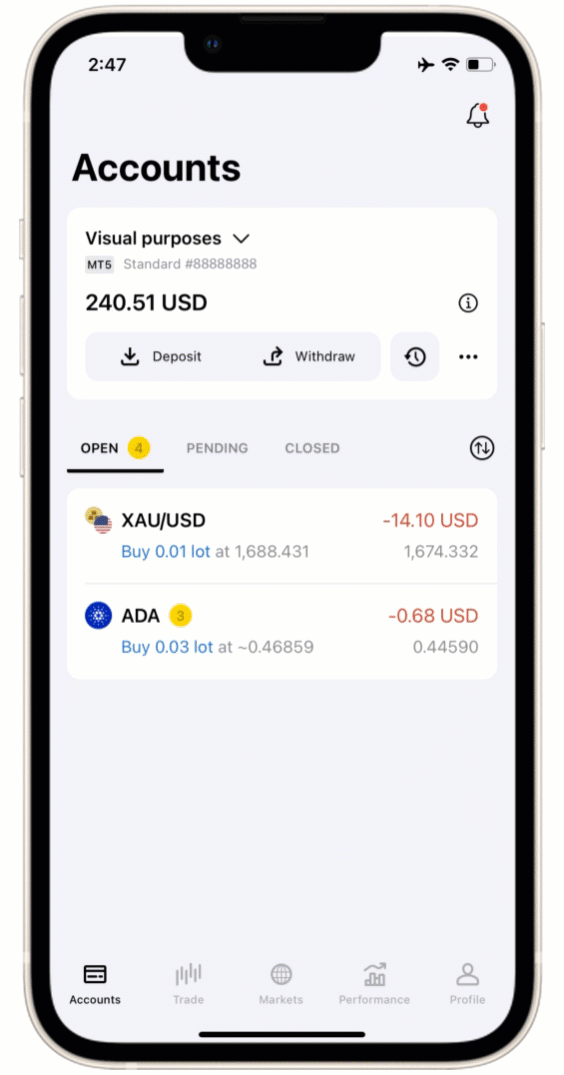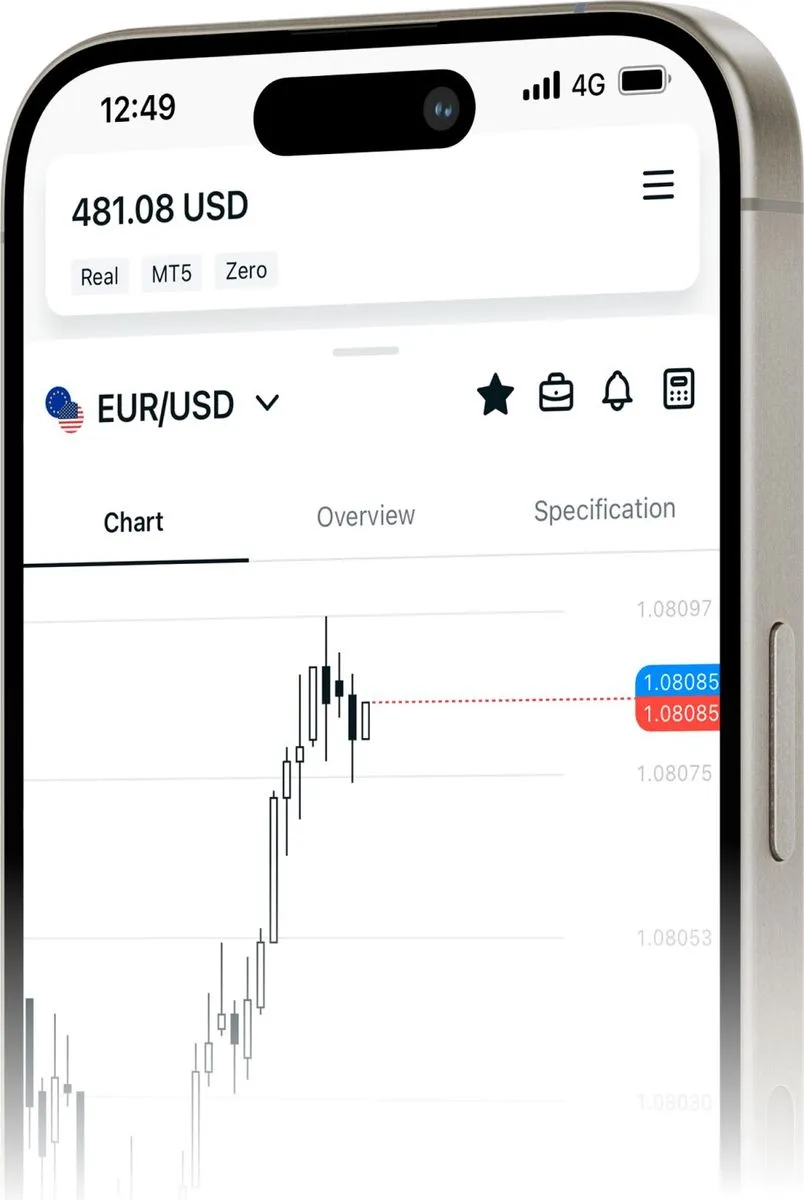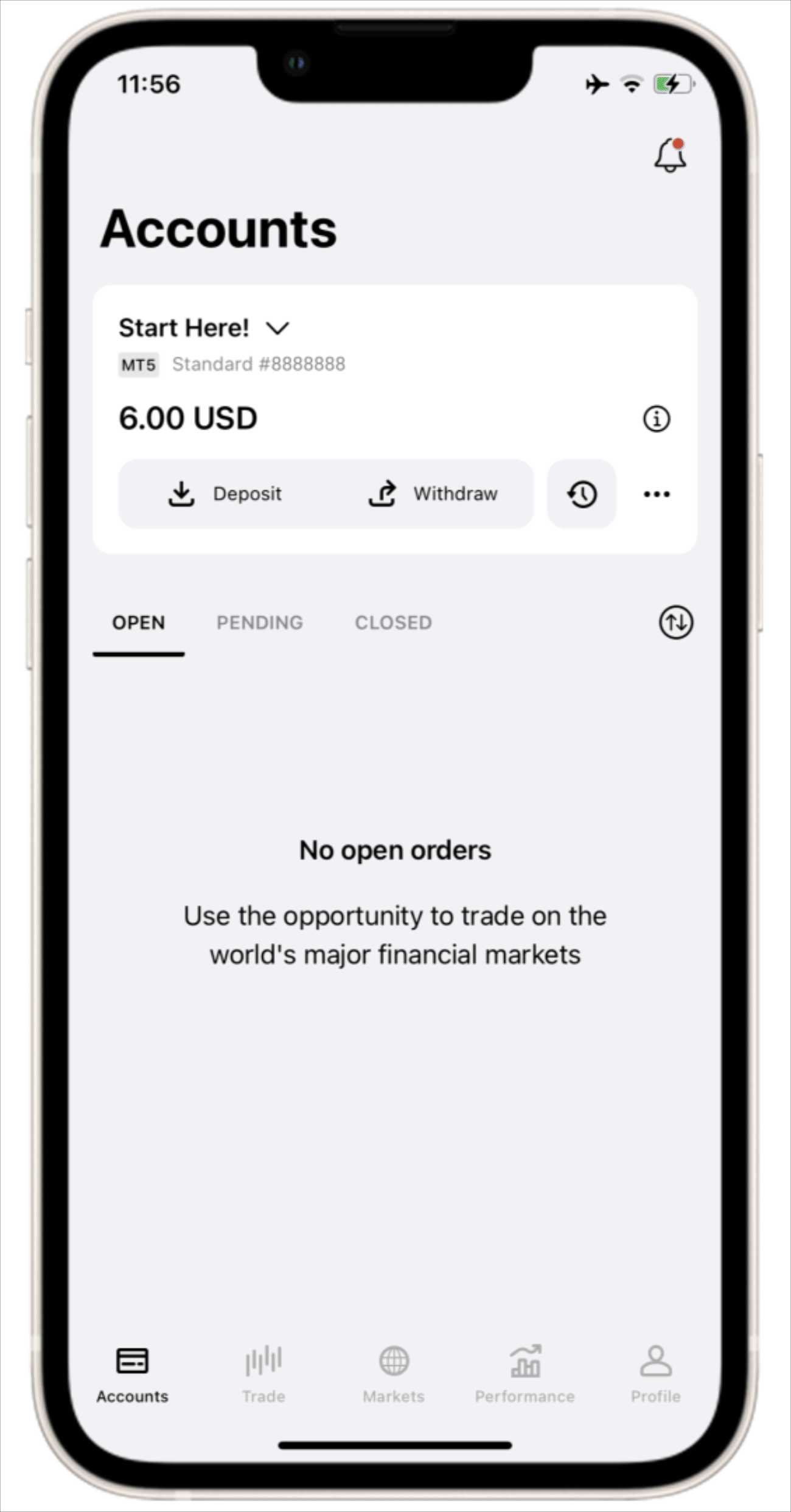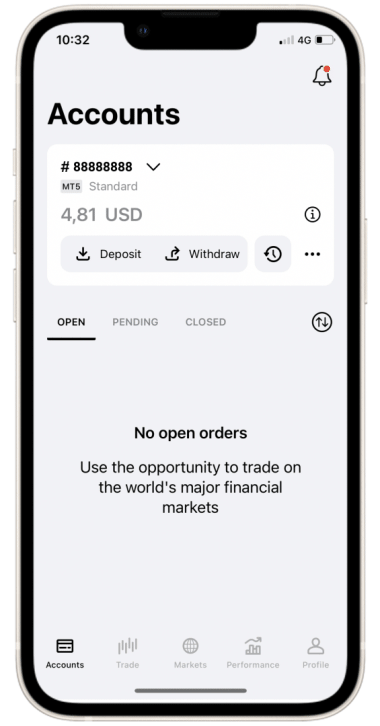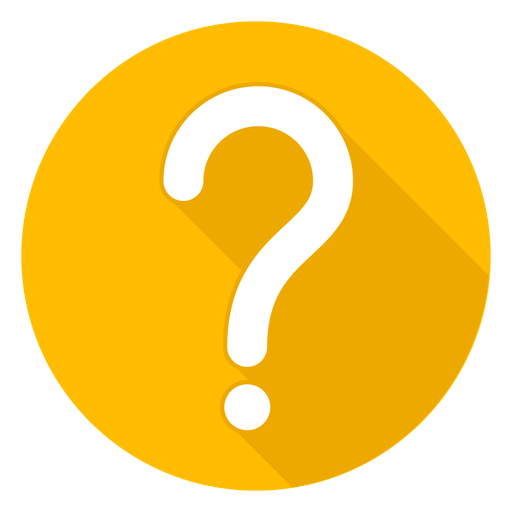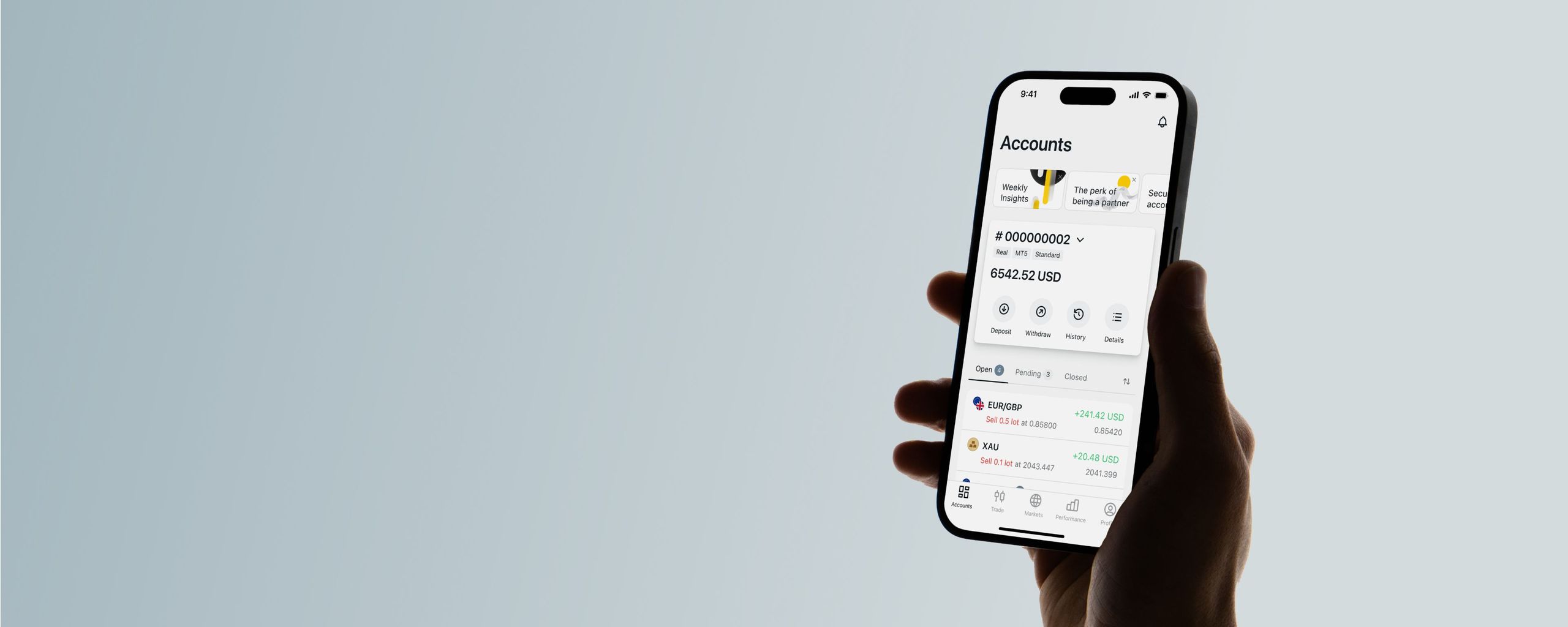
Exness Trade App
The Exness App, developed by the reputable global financial services provider Exness, is crafted for traders of all levels, from beginners to experts. With a user-centric design, it seamlessly integrates advanced trading features, providing a reliable platform for navigating the global financial markets.
The Exness App opens up access to a diverse trading environment, encompassing forex, commodities, cryptocurrencies, and more, allowing for portfolio expansion and exploration of different market possibilities. It delivers real-time market insights and advanced analytical tools, aiding traders in making well-informed decisions and conducting trades efficiently.
Crafted for the modern trader, the app merges practicality with ease of use. It facilitates account management, market trend tracking, and trading on the move. Regardless of location — be it at home, in the office, or while traveling — the Exness App ensures uninterrupted market access, offering a streamlined trading experience right at your fingertips.
Table of Content ⇓
Key Features of the Exness Mobile App
The Exness App stands out in the digital trading space with its robust suite of features designed to enhance the trading experience for users across the spectrum, from beginners to seasoned professionals. One of the app’s standout features is its comprehensive account management capability, which allows traders to seamlessly adjust settings, monitor balances, and execute funding operations with ease. The app’s broad selection of trading instruments, including forex pairs, commodities, indices, and cryptocurrencies, empowers users to diversify their trading strategies and explore a wide array of market opportunities. Furthermore, the integration of real-time market data ensures that traders are always abreast of the latest market trends and price movements, enabling them to make informed decisions swiftly.
Key Features of the Exness Trade App:
- Account Management Simplified: The Exness App simplifies account oversight, allowing for easy adjustments in leverage, deposits, withdrawals, and viewing history directly in the app for full trading control.
- Varied Trading Options: It provides a broad spectrum of trading assets, including Forex, commodities, indices, and cryptocurrencies, facilitating diverse investment strategies.
- Live Market Insights: Offering instant updates on prices, trends, and news, the app is vital for informed, timely trading decisions.
- Enhanced Analysis Tools: With advanced charting and numerous indicators, it supports in-depth market analysis, enabling strategy development from thorough insights.
- Fast Trade Execution: The app ensures rapid and reliable order execution, crucial in volatile markets for strategy success.
- Effective Risk Management: Incorporates stop loss, take profit, and margin alerts, helping traders safeguard their investments.
- Multilingual Access: Supports various languages, catering to an international audience for an inclusive trading experience.
- Demo Trading: A demo account option allows users to hone skills or test strategies with no financial risk.
- Custom Alerts: Enables setting up of personalized alerts for price movements, economic news, or account changes, keeping traders informed on the go.
- Intuitive Design: With a user-friendly interface, the app ensures ease of use for traders at all levels, promoting efficient navigation and feature access.
Download Exness Trade App for Mobile Devices
To download the Exness Trade App, you’ll need to visit the app store on your device. Here’s how you can download it depending on your device’s operating system:
Exness App for Android users:
- Open the Google Play Store on your Android device.
- In the search bar, type “Exness Trade” and press search.
- Find the Exness Trade app from the search results and click on it.
- Tap “Install” to begin the download and installation process.
Exness App for iOS users:
- Open the App Store on your iOS device.
- Use the search function to look for “Exness Trade”.
- Once you find the app, click on it, and then press “Get” or the download button to start downloading.
- The app will automatically install once the download is complete.
Make sure you’re downloading the official Exness Trade app by checking the developer’s name and reading the reviews. After the installation, you can open the app, log in or sign up for an account, and start using the features available.
Exness APK Download Guide
To download the Exness APK from the official website, follow these steps:
- Visit the official Exness website.
- Navigate to the section dedicated to mobile trading applications or the download section.
- Look for the link or button that mentions downloading the APK for Android devices.
- Click on the download link or button. Ensure that your device allows installations from unknown sources if you’re downloading directly onto your Android device. This setting can usually be found in the security or privacy settings of your device.
- Once the APK file is downloaded, open it to begin the installation process.
- Follow the on-screen instructions to complete the installation of the Exness App on your device.
Remember, downloading APKs from official sources ensures that you’re getting a secure and up-to-date version of the app.
Mobile Trading on the Exness App
Trading on the Exness App is designed to be a straightforward and efficient experience, catering to traders of various skill levels. Here’s an overview of how trading is facilitated on the Exness App:
- Opening an Account: Before you can start trading, you need to open an account with Exness. The app makes this process simple, with a step-by-step guide to help you through registration, verification, and setting up your trading account.
- Exploring Trading Instruments: The Exness App offers a wide array of trading instruments, including forex pairs, commodities, indices, and cryptocurrencies. Users can easily browse through these options and select their preferred markets for trading.
- Live Market Data: Once you’ve chosen your trading instruments, the app provides live market data, including current prices, trends, and charts. This real-time information is crucial for making informed trading decisions.
- Placing Trades: To place a trade, select the asset you wish to trade, choose between a buy (long) or sell (short) order, and specify the size of your trade. The app allows you to set stop loss and take profit levels to manage your risk effectively. Once you’ve configured your trade, you can execute it with a simple tap.
- Managing Open Positions: The Exness App provides tools to monitor and manage your open positions. You can check the performance of your trades in real-time, close positions manually, or modify your stop loss and take profit orders to adapt to changing market conditions.
- Analysis Tools: Successful trading often relies on thorough market analysis. The Exness App includes various analytical tools, such as technical indicators and charting capabilities, which allow traders to perform detailed analyses directly within the app.
- Risk Management: The app includes features to help you manage your trading risks. Besides stop loss and take profit orders, you can access account analytics to review your trading performance and make informed decisions based on your trading history.
- Notifications and Alerts: You can set up notifications and alerts for price levels, economic events, or changes in your trades. These notifications ensure you remain informed about important market movements or when specific conditions are met, allowing you to react promptly.
- Educational Resources: For those looking to improve their trading skills or understand the markets better, the Exness App provides access to educational materials and resources. These can be particularly beneficial for novice traders or those looking to refine their strategies.
- Customer Support: If you encounter any issues or have questions while trading, the Exness App offers customer support options, including live chat and email, ensuring you can get assistance when needed.
Depositing with Exness App
To deposit funds into your account, follow these instructions:
- Tap on “Deposit” within the Accounts section on the main interface.
- For help on account location, consult the related help article or use the 3-dot menu for accessing account options.
- Pick a payment option from those listed. Payment methods labeled as “recommended” have a higher deposit success rate in your area.
- Select your preferred currency and specify the amount you wish to deposit, noting any limits shown for your guidance.
- Press “Continue” to advance.
- On the confirmation screen, ensure the accuracy of your details before confirming with the “Confirm” button. This action redirects you to the payment service’s website to finalize your deposit.
- After the deposit, you can view the transaction’s specifics and its status.
- The deposit will be credited to your trading account based on the processing timeframe of your chosen payment method. For processing time details, see the information on selected payment systems.
Withdrawing from Exness App
Here’s how to withdraw funds using the Exness Trade app effectively:
- From the main interface, tap “Withdrawal” located in the Accounts section.
- If you need help finding your account, refer to “Exness Trade: Your Account Settings” or use the 3-dot menu for quick access to settings.
- Select one of the withdrawal options listed. The availability of these methods may vary according to the country associated with your Personal Area.
- While you may see some unfamiliar withdrawal options, initiating a withdrawal is possible with any available method. However, remember that failing to follow Exness’s guideline of using identical methods for deposit and withdrawal could result in the rejection of your transaction.
- Enter the requisite details for your selected payment method and hit “Continue.”
- Submit the verification code received based on your security preferences.
- On the confirmation screen, ensure all details are correct and confirm the withdrawal. This action will take you to the payment system’s webpage to complete the withdrawal process.
- The transaction’s details and status will be accessible upon completion.

READY TO GET STARTED?
Security and Privacy of Exness Mobile App
The Exness App prioritizes user security and privacy with comprehensive measures safeguarding data and funds. Key features include:
- Data Encryption: Secures data transmissions, shielding personal and transaction information from unauthorized access.
- Two-Factor Authentication (2FA): Adds an extra layer of security by requiring two forms of ID for access and certain operations.
- Regulatory Compliance: Meets stringent standards set by financial authorities for high security and proper data management.
- Security Audits: Regular checks to update and fortify defenses against new threats.
- Privacy Protection: Strict policies to limit data collection, ensure secure storage, and prevent unauthorized sharing.
- Secure Payments: Encrypted channels for financial transactions to reduce fraud risk.
- Risk Management: Systems to monitor and mitigate trading risks, securing accounts and trades.
- User Education: Resources on safeguarding accounts and detecting security threats.
- Customer Support: Immediate assistance for any security or privacy concerns.
Latest Version of Exness App and Updates
The Exness app is constantly evolving, with updates designed to enhance the trading experience, improve functionality, and introduce new features that meet the dynamic needs of traders. Here’s an overview of what recent and future updates entail:
- Streamlined User Interface: Ongoing refinements aim to make the app even more intuitive and user-friendly, ensuring traders can navigate and trade with ease.
- Expanded Asset Selection: Exness regularly broadens its trading instrument range, adding new forex pairs, commodities, stocks, and cryptocurrencies for diversified trading opportunities.
- Advanced Trading Tools: The introduction of cutting-edge technical indicators, superior charting tools, and analytical resources helps traders make well-informed decisions.
- Enhanced Security Protocols: With cybersecurity a top priority, expect stronger encryption, improved authentication processes, and comprehensive security measures to protect your data and assets.
- Richer Educational Resources: Exness is committed to trader education, offering an expanded library of learning materials, webinars, and access to market insights.
- Optimized for Mobile: The app continues to be fine-tuned for mobile users, ensuring a seamless trading experience on any device.
- Upgraded Customer Support: Expect even better support with quicker response times, additional languages, and tailored assistance to enhance your trading journey.
- AI Integration: Future updates may include AI and machine learning innovations for predictive analytics and personalized trading strategies.
- Social Trading Developments: Based on user feedback, social trading capabilities could be enhanced, fostering a more connected trading community.
To stay updated on the latest version and features of the Exness app, regularly check the app’s update notes or follow official Exness communications.
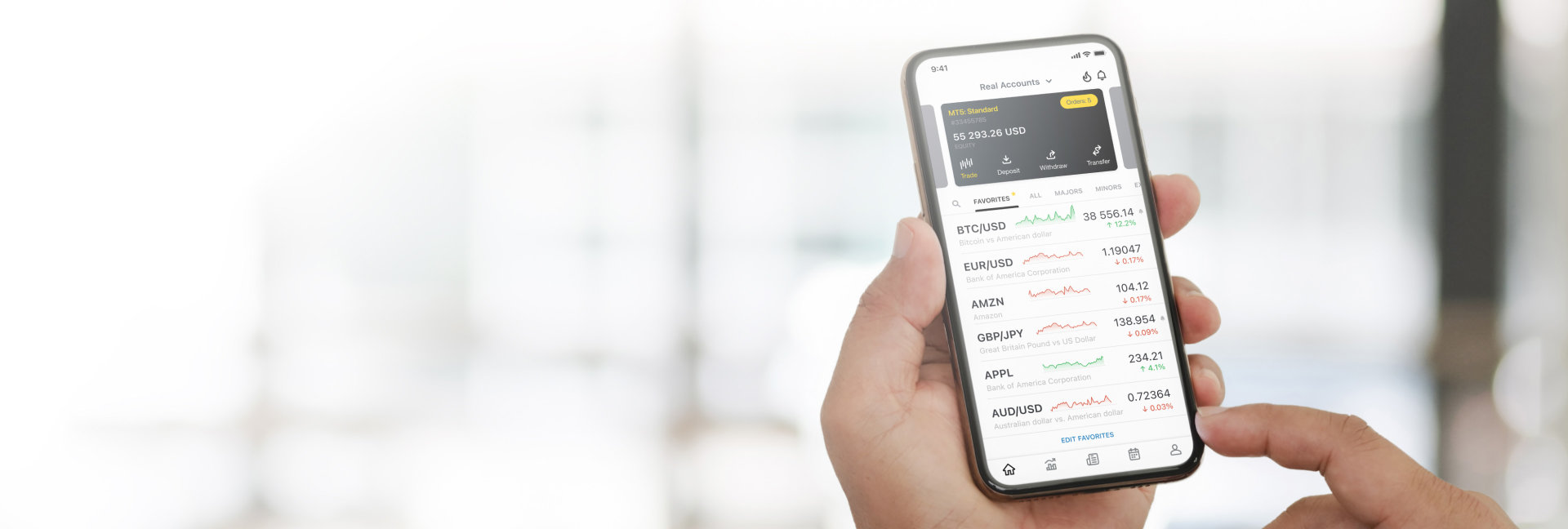
Conclusion
The Exness App distinguishes itself in the online trading arena by merging an intuitive design with a rich collection of trading tools, educational content, and dedicated support, addressing the varied requirements of both new and experienced traders. Its extensive selection of trading instruments, competitive pricing, and steadfast focus on security and privacy forge an optimal environment for both efficient and safe trading ventures.
Continuous updates and improvements underscore Exness’s dedication to innovation, adapting to user feedback and market shifts. The platform’s commitment to enhancing the user experience, broadening its asset offerings, and integrating cutting-edge technologies signifies its ongoing endeavor to grow in alignment with the evolving needs of its trading community and the broader market dynamics.
How do I download the Exness App?
The Exness App can be downloaded from the Google Play Store for Android devices or the Apple App Store for iOS devices. Simply search for "Exness" in the respective store and click "Install" or "Get" to download the app.
Is the Exness App free to use?
Yes, downloading and using the Exness App is free. However, trading financial instruments involves risks, and there may be costs associated with trades, such as spreads and commissions.
Can I open an Exness account through the app?
Yes, you can sign up and open an Exness trading account directly through the app by providing the necessary information and completing the verification process.
What trading instruments are available on the Exness App?
The Exness App offers a range of trading instruments, including forex pairs, commodities, indices, cryptocurrencies, and more, depending on the account type and user eligibility.
How secure is the Exness App?
The Exness App employs advanced security measures, including data encryption, two-factor authentication, and compliance with regulatory standards, to protect users' information and funds.
How can I resolve issues in Exness Trade?
To tackle Exness Trade issues, check your internet connection for stability. Then, restart the app or device. If problems persist, visit the Exness Trade Help Center for troubleshooting steps or contact customer support for assistance.
How do I change push notifications in Exness Trader?
In the Exness Trade app settings, find the notifications section to switch them on or off. For more control, use your device's settings, under "Applications" or "Notifications," and select Exness Trade to customize your alert preferences.