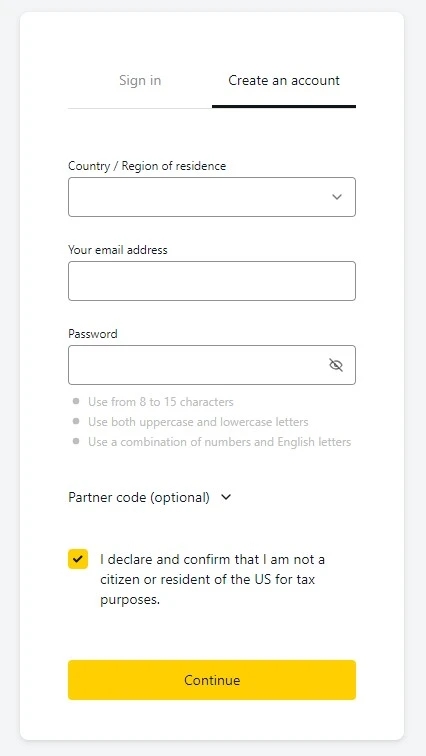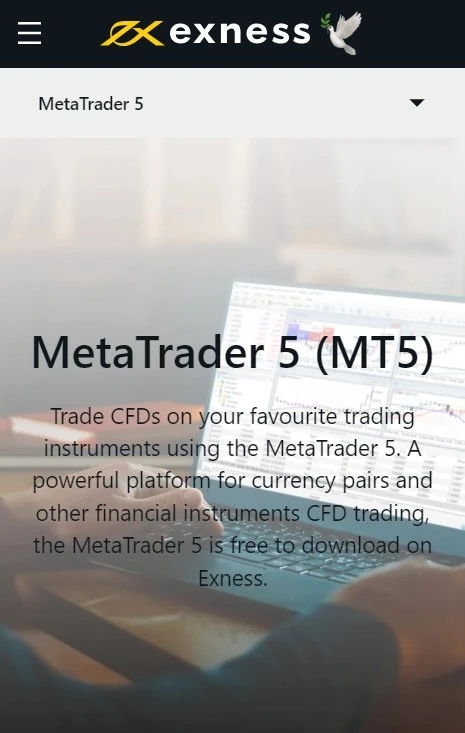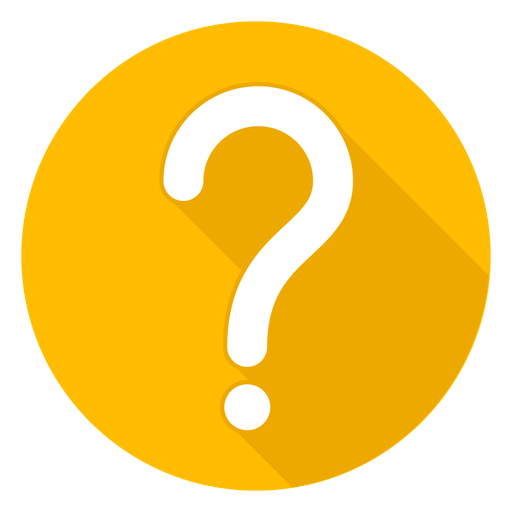Exness MT5
Exness MT5 (MetaTrader 5) is an advanced trading platform designed to meet the burgeoning needs of modern traders. Developed by MetaQuotes Software, it represents a significant evolution from its predecessor, the MT4 platform, incorporating more sophisticated features and functionalities. MT5 is tailored for both retail and institutional traders, offering a wide array of tools for comprehensive market analysis, trading, and technical and fundamental analysis.
Beyond its technical capabilities, Exness MT5 distinguishes itself with its user-centric approach, offering a highly customizable interface that can be tailored to individual trader preferences. The platform supports automated trading through the use of expert advisors (EAs) and comes equipped with an integrated development environment for designing custom indicators and trading scripts. This makes it an ideal platform for both novice traders, who may appreciate its user-friendly design and educational resources, and experienced traders, who can leverage its advanced features to execute complex trading strategies.
Introduction to Exness MT5 Platform
The Exness MT5 Platform stands as a pinnacle of trading technology, offering a sophisticated gateway for traders to navigate the complexities of the financial markets. As the successor to the widely acclaimed MT4, the MetaTrader 5 platform, developed by MetaQuotes Software, incorporates cutting-edge functionalities tailored to the demands of contemporary trading. It broadens the horizon for traders by supporting a diverse range of financial instruments, including forex, stocks, futures, and CFDs. This multi-asset platform not only enables traders to execute trades across different markets from a single interface but also introduces enhanced analytical tools, more advanced charting capabilities, and a flexible trading system. With its state-of-the-art technology, MT5 caters to the needs of both experienced traders seeking to implement complex strategies and newcomers looking for a user-friendly and powerful trading environment.
Exness, as a broker, elevates the MT5 experience by offering customized features and added services to enrich the platform’s core offerings. The integration of professional analytical tools and the provision of educational resources are tailored to assist traders in making informed decisions. Exness MT5 facilitates automated trading through expert advisors (EAs), allowing traders to automate their trading strategies with precision. Additionally, the platform is designed for scalability and flexibility, featuring an advanced programming environment for custom indicators and trading script development. This commitment to offering a comprehensive trading solution underscores Exness’s dedication to fostering a conducive trading environment, making the Exness MT5 Platform a standout choice for traders aiming to explore and exploit the financial markets’ potential.
Key Features of Exness MT5
The Exness MT5 platform is rich with features that cater to the needs of modern traders, offering a blend of flexibility, advanced technology, and user-friendly functionality.
| Feature | Description |
| Multi-Asset Trading | Access forex, stocks, futures, and CFDs on various asset classes from a single platform. |
| Advanced Technical Analysis | Over 80 built-in technical indicators and graphical objects for detailed market analysis. |
| Fundamental Analysis Tools | Financial news and economic calendar integrated for informed trading decisions. |
| Algorithmic Trading | Support for Expert Advisors (EAs) to automate trading using the advanced MQL5 language. |
| Superior Charting Tools | 21 timeframes and the ability to open up to 100 charts simultaneously for comprehensive market analysis. |
| Market Depth Information | Displays bids and asks for a financial instrument at different prices, showing market sentiment and liquidity. |
| Hedging and Netting | Options for managing risk by opening multiple positions of the same instrument, in the same or opposite direction, or consolidating positions. |
| One-click Trading | Facilitates the quick opening and closing of trades directly from the chart. |
| Customizable Interface | Allows traders to customize the appearance of charts, indicators, and the overall layout. |
| Security | Ensures a high level of security with data encryption and two-factor authentication. |
| Cross-platform Trading | Accessible from desktop (Windows/Mac), smartphones, and tablets (Android/iOS) for trading anytime, anywhere. |
How to Get Started with Exness MT5
Getting started with the Exness MT5 platform involves a few straightforward steps designed to usher traders smoothly into the world of trading. Here’s a comprehensive guide to setting up and launching your trading journey with Exness MT5:
- Sign Up for an Exness Account:
- Begin by visiting the official Exness website.
- Look for the registration or sign-up option and enter the required personal information, such as your name, email address, and phone number. It’s important to provide accurate information for verification purposes.
- Set a secure password for your account.
- Verify Your Account:
- To comply with regulatory requirements, Exness requires you to verify your identity and residence. You will need to upload documents for verification, such as a government-issued ID (passport, driver’s license) for identity verification and a utility bill or bank statement for proof of residence.
- The verification process may take some time as it is thorough, ensuring the security and integrity of the trading environment.
- Choose Your Account Type:
- Decide which account type best suits your trading style and needs. Exness offers a variety of account types, including Standard, Professional (with variations like Raw Spread, Zero, and Pro), Islamic, and Demo accounts.
- Consider factors such as spread, commission, leverage, and minimum deposit when choosing your account type.
- Download and Install MT5:
- After your account is set up and verified, download the MetaTrader 5 platform from the Exness website. Exness provides versions of MT5 for various operating systems, including Windows, Mac, Android, and iOS.
- Install the platform on your preferred device by following the on-screen instructions.
- Log in to Your MT5 Account:
- Open the MT5 platform and select ‘File’ > ‘Login to Trade Account’.
- Enter your Exness account credentials (these may differ from your Exness portal login details). You’ll need the specific login information for your MT5 account, which can be found in your Exness account dashboard.
- Choose the appropriate Exness server as indicated in your account details.
- Fund Your Account:
- Access your Exness personal area and select a deposit method that suits you. Exness offers various funding options, including bank transfers, credit/debit cards, and e-wallets.
- Follow the instructions to complete your deposit. Keep in mind that the minimum deposit amount varies depending on the account type you have chosen.
- Start Trading:
- With your account funded, you’re ready to start trading. Use the MT5 platform to analyze the markets, execute trades, and manage your positions.
- Consider starting with a Demo Account if you’re new to trading or wish to familiarize yourself with the MT5 platform before risking real money.
Throughout your trading journey with Exness MT5, take advantage of the educational resources, analytical tools, and customer support offered by Exness to enhance your trading skills and strategies. Remember, trading involves risk, so it’s important to approach it with caution and informed decision-making.
Downloading Platform Exness MT5
To download the Exness MT5 (MetaTrader 5) platform, follow these steps to ensure a smooth installation process:
- Visit the Official Exness Website: Open your web browser and navigate to the official Exness website. This is where you’ll find the most reliable and up-to-date version of the platform.
- Find the Download Section: Look for a section on the website dedicated to trading platforms or directly search for MT5. The navigation and layout of the website may vary, but there is typically a “Trading Platforms” or “Downloads” section where you can find all available platforms.
- Select MetaTrader 5: Once in the correct section, choose MetaTrader 5 (MT5) from the available platforms. Exness might offer several trading platforms, so ensure you select the correct one.
- Choose Your Operating System: The Exness MT5 platform is available for various operating systems, including Windows, Mac, Android, and iOS. Select the version that matches your device’s operating system. For desktop users, Windows and Mac versions are usually available for download.
- Download and Install: After selecting the appropriate version for your device, download the installation file. Once the download is complete, locate the file in your downloads folder and double-click it to begin the installation process. Follow the on-screen instructions to complete the installation.
- Launch MT5 and Log In: After installation, open MT5 and log in using your Exness account details. If you haven’t created an account yet, you’ll need to go back to the Exness website to sign up and verify your account before you can log in and start trading.
- Set Up Your Trading Environment: Customize your MT5 trading environment according to your preferences. This includes setting up charts, adding indicators, and possibly installing Expert Advisors (EAs) for automated trading.
Remember, before trading with real funds, it’s advisable to practice with a demo account to familiarize yourself with the platform’s features and functionalities. This approach helps you gain confidence and develop a trading strategy without risking real money.
Using of Exness MT5
Using the Exness MetaTrader 5 (MT5) platform effectively involves understanding its key functionalities and how to leverage its features to enhance your trading experience. Here’s a guide to get you started:
1. Navigating the Interface
Upon launching MT5, you’re greeted with a multi-panel interface that includes the Market Watch, Navigator, Chart Window, and Terminal sections. Familiarize yourself with these areas:
- Market Watch: Lists available financial instruments and their prices. Right-click to add or remove instruments.
- Navigator: Access your account(s), indicators, expert advisors (EAs), and scripts.
- Chart Window: Displays price charts for selected instruments. You can open multiple tabs for different instruments or timeframes.
- Terminal: View your open trades, account history, alerts, mailbox, and journal.
2. Opening and Managing Trades
- To open a trade, right-click on the chart or the instrument in the Market Watch and select “New Order.” You can also use the “New Order” button on the toolbar.
- Specify the details of your order, including type (market or pending), volume, and stop loss and take profit levels, then execute the trade.
- Manage open trades in the Terminal section, where you can modify or close positions as needed.
4. Using Expert Advisors (EAs)
- If you’re interested in automated trading, you can use or develop EAs in MT5. Access existing EAs from the Navigator panel or create new ones using the MQL5 programming language.
- Test your EAs using the Strategy Tester (View > Strategy Tester) before applying them to live markets.
5. Customizing Your Experience
- Customize the appearance and functionality of the platform to suit your preferences. This includes changing chart colors, setting up price alerts, and organizing the workspace.
- Save your settings as a profile for quick access in future sessions.
6. Staying Informed
- Stay updated with market news and use the economic calendar to keep track of important financial events that might affect the markets. Access these tools directly from MT5.
7. Educational Resources and Support
- Take advantage of Exness’s educational resources and customer support to enhance your trading skills and resolve any issues with the platform.
8. Practice with a Demo Account
- If you’re new to trading or to MT5, consider starting with a demo account. This allows you to practice trading with virtual funds, without risking real money.
By following these steps and exploring all the features that Exness MT5 has to offer, you can develop a comprehensive trading strategy and manage your trades more effectively. Remember, successful trading requires continuous learning and practice, so take the time to familiarize yourself with the platform and all its capabilities.
Conclusion
The Exness MetaTrader 5 (MT5) platform offers a comprehensive suite of features designed to cater to the needs of modern traders. With its multi-asset trading capability, advanced technical and fundamental analysis tools, algorithmic trading support, and customizable interface, MT5 stands out as a powerful platform for navigating the complexities of the financial markets. Exness enhances this experience by providing a secure, user-friendly environment tailored to both novice and seasoned traders.
Key to leveraging the Exness MT5 platform effectively is familiarization with its interface, understanding how to analyze the markets, manage trades, and customize the platform to suit individual trading styles. The ability to practice with a demo account ensures that traders can hone their strategies risk-free, while the support for automated trading through Expert Advisors opens up new possibilities for optimizing trading performance.
How do I download the Exness MT5 platform?
You can download the Exness MT5 platform directly from the Exness website. Go to the trading platforms section, select MetaTrader 5, and choose the version that suits your operating system (Windows, Mac, Android, or iOS).
Can I use Exness MT5 on multiple devices?
Yes, Exness MT5 is available for desktop (Windows and Mac), as well as mobile devices (Android and iOS). You can seamlessly switch between devices using the same account credentials.
What are the key features of Exness MT5?
Key features include multi-asset trading, advanced technical analysis tools, fundamental analysis resources, algorithmic trading with Expert Advisors (EAs), customizable charts and interface, and support for hedging and netting options.
Is Exness MT5 suitable for beginners?
Yes, Exness MT5 caters to traders of all levels, including beginners. It offers a user-friendly interface, educational resources, and the option to start with a demo account to practice trading without risk.
How do I open a trade on Exness MT5?
To open a trade, select a financial instrument in the Market Watch window, right-click, and choose "New Order." Set your trade parameters, such as lot size, stop loss, and take profit levels, then click "Buy" or "Sell."